Set Spotlight Search Priorities in Mac OS X
 You can easily adjust the search priorities in Spotlight so that other items are listed first in the Mac OS X Spotlight search results. For example, you could adjust the priorities so that files and documents are listed above apps, or so that images are shown above everything else.
You can easily adjust the search priorities in Spotlight so that other items are listed first in the Mac OS X Spotlight search results. For example, you could adjust the priorities so that files and documents are listed above apps, or so that images are shown above everything else.
There are a ton of options to choose from, and if you have ever wished you could customize your Spotlight results you’ll be happy to discover it’s quite easy to do.
How to Set Spotlight Search Result Priority in Mac OS
Here is exactly what you will need to do in order to customize Spotlight Search Priorities in Mac OS X:
- Launch ‘System Preferences’ on the Mac by goinn to the Apple menu
- Choose the ‘Spotlight’ icon to adjust search settings
- You’ll see a list of search categories, you can drag these around at will
- The higher on the list the higher the search priority
- Set your desired search categories and priorities and close System Preferences
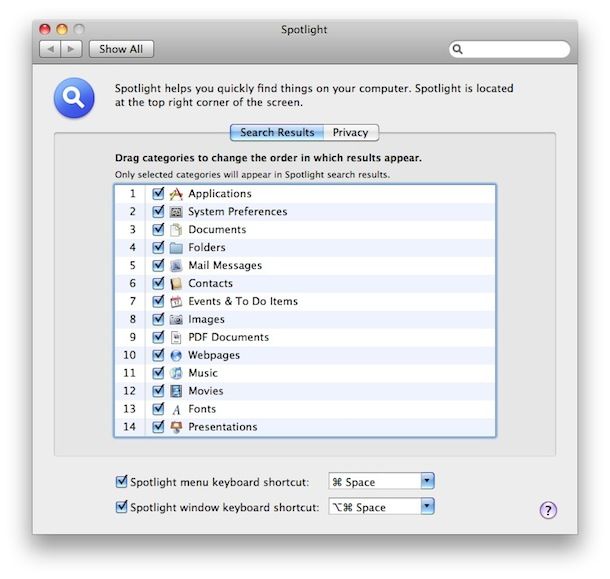
Once your adjustments have been made, search with Spotlight again (typically by hitting Command+Spacebar) and look for an item that would be impacted by the priority changes.
You’ll immediately see the difference.
If you’re interested, you can also learn how to greatly improve Spotlight searches with search operators, you will be amazed at how precise you can get your Spotlight searches to be!
Finally, you may know that Spotlight is not only the Mac search engine but also the search function that looks through the mobile side of things on the iPhone, iPad, and iPod touch too, and you can rearrange the Spotlight priority of iOS there as well.
Do note that modern versions of Mac OS X may not have the ability to rearrange Spotlight search results, and while they can continue to hide certain types of results, the rearranging of search result priority is not available in all system software versions. That may be a temporary change, or it may be permanent, time will tell as future MacOS versions come out.


Yeah, we no longer can reorder the results like this. It’s one of Apple’s “improvements” as Jim says above.
Just tried this and couldn’t move out of alphabetical order, only check or uncheck categories. Must be one of the “improvements” in later OS’s.
[…] same procedure can be done in OS X, which is arguably even more useful since Spotlight on the Mac is accessible from anywhere with a […]
I wonder if this will also change the behavior in programs that use the spotlight indexing. Like Goole Quick search or Alfred. Hmmm. Must test.