2 Ways to Listen to Podcasts with Music App Again in iOS 6
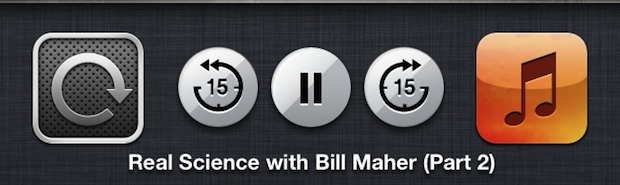
Podcasts are great for entertainment and learning, but let’s face it, the new iOS Podcasts app is not so great for many users. Unless you’re running the app on an iPhone 5, it’s slow and frustrating to use on just about every other device, making it a major step backwards for iOS 6 users from listening to podcasts from the Music app. But there’s some good news, you can listen to your favorite podcasts from the Music app instead through two different methods.
Listen to Podcasts from Music App with Siri
Siri comes to the rescue now that it can launch apps, and this is much easier than the above sync method. You will need to have podcasts already downloaded to use this approach, and you’ll want to try it out yourself with a few different shows before committing to this method completely:
- Summon Siri and say “play podcast (podcast name)”
- The podcast starts playing immediately by way of Music app, where it can be found as “Now Playing”
This works great for many shows, but it has some issues with certain podcasts names. For example, Neil DeGrasse Tysons popular “Star Talk Radio” is often interpreted by Siri as “SH*T TALK” for some reason and won’t launch unless you annunciate the entire shows name. A bit odd, but that’s the way it goes.

Siri is the easier approach, but if your iPhone doesn’t run Siri then the Playlists method below is great too.
Listen to Podcasts from Music App via Playlists
If you don’t mind syncing podcasts over from iTunes the old fashioned way, you can listen to podcasts directly from the Music app again, even in iOS 6. Here’s the complete process to do so:
- Tap and hold on “Podcasts” until it jiggles, then tap (X) to delete it
- Double-tap Home button to bring up the task bar, then find “Music” and tap and hold on it, tapping (X) to quit the app
- Connect the iPhone, iPad, or iPod to iTunes and create a new playlist for podcasts, then sync podcasts the old fashioned way by adding them to that playlist
- Relaunch Music app from iOS, find your podcasts playlist, and enjoy

The obvious problem with this approach is the lack of streaming, and the need to preplan your listening habits, not to mention the unspeakable act of stepping back into the technological stone age and actually connecting a cable between your iOS device and computer. Nonetheless, it can be a much better alternative than fumbling around in the clunky and slow Podcasts app, especially for anyone using an iPhone 3GS, iPhone 4, or iPod touch 4th gen.
Great trick from MacWorld


Even if you can play Podcasts through the music app, you still have to download new podcasts in itunes. Podcaster sucks!
The default unread status for new titles in new podcast app drove me nuts. And also the fact that there was no way to only see what was physically in your library ready to play. (iPod touch user here)
Thanks for the tips, podcast night mare is over now. User powers back!
Simply deleting the Podcast.app works everywhere including the iPhone5.
Delete it, stop Music.app, start Music.app, probably reenable podcast-sync in iTunes.
All is well.
I have an Ipod touch 4th gen and the podcast app is running fine. I must admit though I had big problems upgrading to IOS 6, nothing would run and the thing would crash all the time. It wouldn’t even connect to itunes so I could not restore from backup. So I ran the battery completely dead (harder to do than it would seem) and then reconnected to itunes via cable and all is good now and the thing runs as well as it did with IOS 5.1.1. There are hardly any delays with the podcast app or any other app at all.
Just delete the Podcasts app and your podcasts will show up in the Music app where they belong once more (may need a reboot). This works for the iTunesU app as well.
I haven’t understood the fuss over the new Podcast app. It works great on my 4s and does everything I’d wished for from a podcast app. I’ll admit it’s not the most intuitive, but I had it figured out after about 10-15 minutes of playing with it.
If for any reason you launch Music, and then come back to Podcasts, it doesn’t remember what you were listening to. You have to navigate through that lousy interface to find the podcast you last heard. Bluetooth car users hate it, trust me.
It is buggier than all get out too. It often launches itself and starts playing after you hang up from a phone call, decline a phone call, or after an alarm goes off.
It doesn’t have playlists. It doesn’t have subscriptions. It plain sucks.
Couple of errata:
1. For the 3gs, 4, and 4s owners, if you never downloaded the silly podcasts app, then Music still works the same as always after upgrading to IO6.
2. You still don’t need a cable to sync – over-the-air syncing still works just fine for handling podcasts, music, photos, etc.
3. Many less popular / less PC podcasts are difficult to access through streaming apps anyway (Stitcher – I’m speaking to you – not everyone wants all NPR all the time), and if you’re listening to a long format one they lose your place, so the “old fashioned” way still makes more sense for many many podcasts out there. Same goes for older episodes if you’re trying to catch up.
You can also just use spotlight. If you find a podcast with it and select it the music app opens, not the podcast app.
However all that said, you can just delete the podcast app and restart your phone. Boom, podcasts are back in Music. Which is the best possible way to solve the issue.
Holy sssss you’re right! Spotlight saves the day.
BTW I want to keep Podcasts installed because of streaming, can’t stream from Music :(
Thanks for the Spotlight tip!!
OMG, I have an iPhone 7+ but i need to use it for navigation with my job. So I decided to pull out my old itouch that I had not used for over a year to listen to podcasts. I couldn’t update anything and the ONE app that I could get to play podcast didn’t have the ones I listen to. I decided to try to make a playlist and so downloaded them onto my computer but then I couldn’t get the podcasts into a playlist so I just downloaded them directly onto the itouch. I read this suggestion and BOOM! Podcast found and plays. Almost 6 years after you posted this. I am happy dancing around the office!!! Thanks so much!!!