Beta 2 of iPadOS 13.2 & iOS 13.2 Released for Testing

Apple has released iOS 13.2 beta 2 along with iPadOS 13.2 beta 2 for users involved in the beta testing programs for Apple system software.
The beta releases are available to download as developer and public beta versions, thus anyone enrolled in those programs can find the new beta build available now.
iOS 13.2 beta includes support for a camera feature called Deep Fusion, which improves the camera capabilities of iPhone 11 and iPhone 11 Pro to produce more detailed photos.
Additionally, betas of iOS 13.2 and iPadOS 13.2 include new Emoji icons, the inclusion of several features that were initially expected in the iOS 13 general release, along with a variety of other improvements, feature enhancements, refinements, and presumably bug fixes addressing issues in earlier iOS 13 and iPadOS 13 builds.
Users who are currently running iOS 13.2 beta or iPadOS beta builds can install the iOS 13.2 beta 2 or iPadOS 13.2 beta 2 update right now from the “Software Update” mechanism on their devices Settings app.
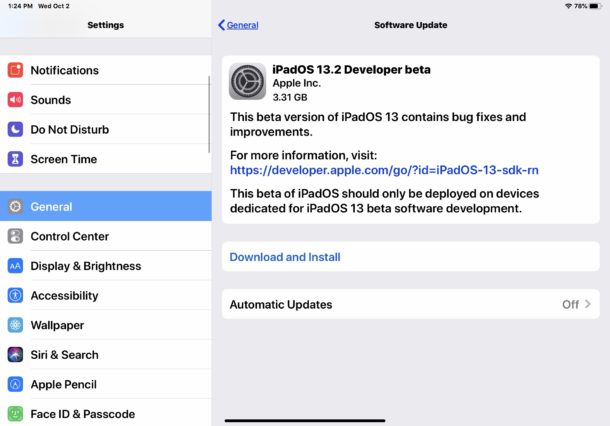
Separately, watchOS 6.1 beta 3 and tvOS 13.2 beta 2 are also available for beta testing. MacOS Catalina 10.15.1 beta has yet to be released to testers, however.
Apple usually goes through several beta versions before issuing a final build to the general public, suggesting that iOS 13.2 and iPadOS 13.2 are still a ways away from any public release or software update.


If you’ve been offered the update, your device can take it. There must be enough spare space in your storage to handle it though. I believe it’s 1.5gb. If there isn’t, you have to delete some apps temporarily. You can always redownload them.
Hi, So far I haven’t seen this addressed in your emails. We have 2 Iphone 5 phones and an Ipad mini, none of which can handle IOS 13 from what I’ve been reading. I keep deleting the update on my phone but it keeps reappearing. It’s a pain I want it to stay away. Any ideas? Thanks.