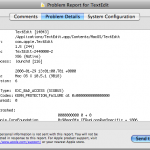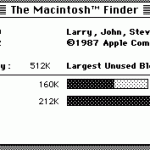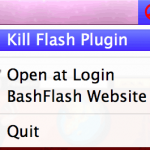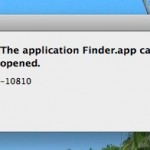The Original iPad Background Picture / Wallpaper

If you’re anything like me you’re curious about the beautiful background picture featured on the iPad displays in all the press photos of the original iPad, so I dug around a bit and got some answers about this now widely distributed amazing photograph that was shown as the wallpaper on the first iPad. The now … Read More