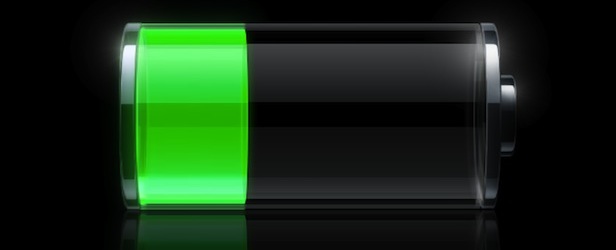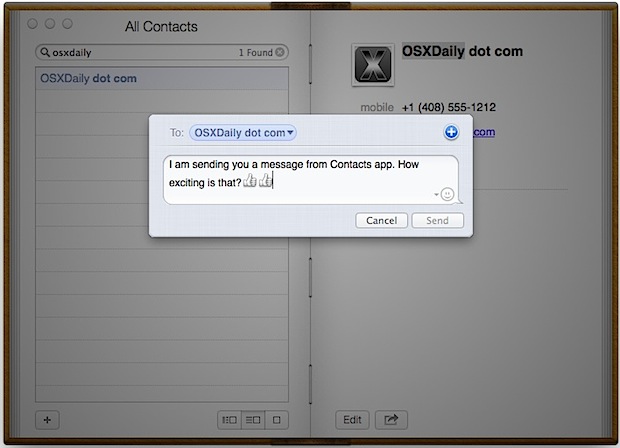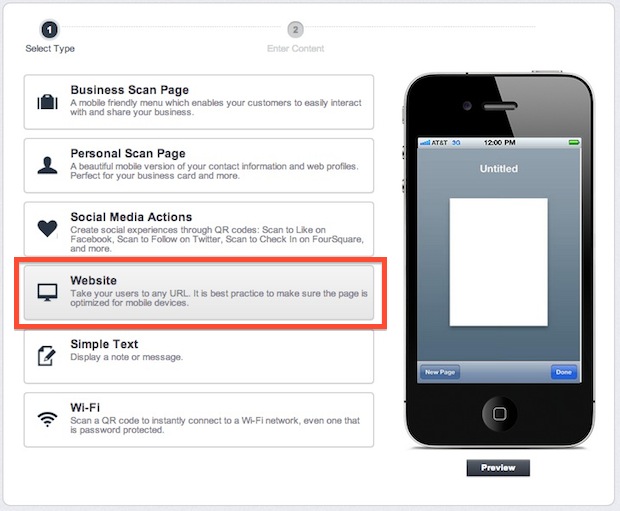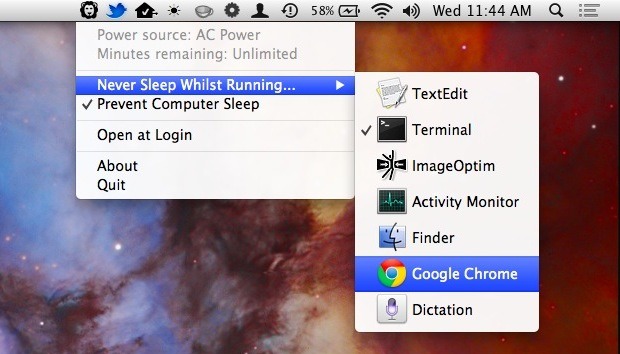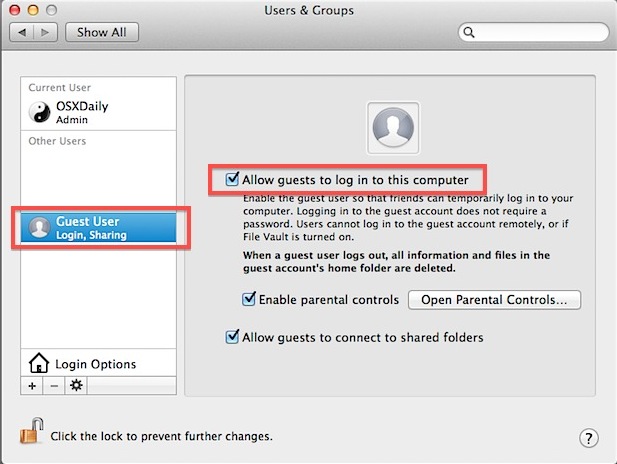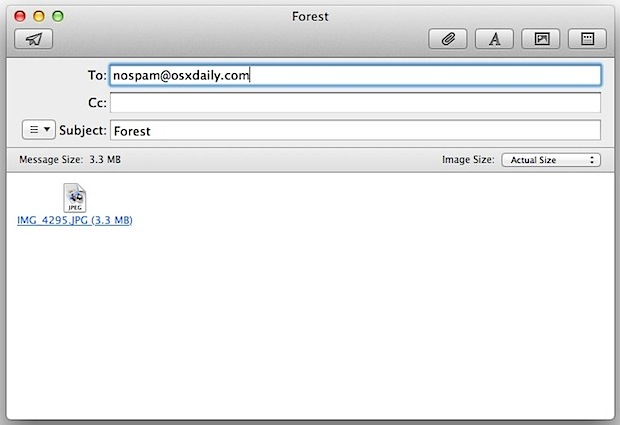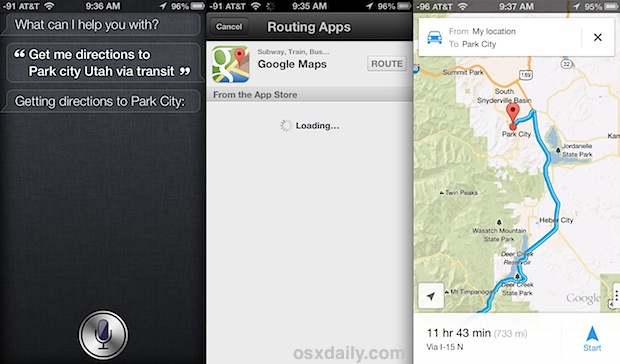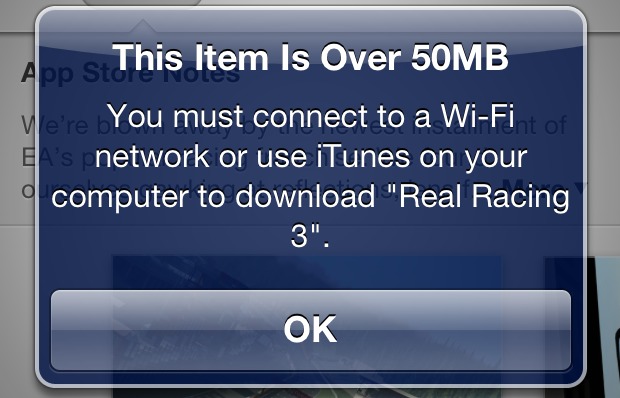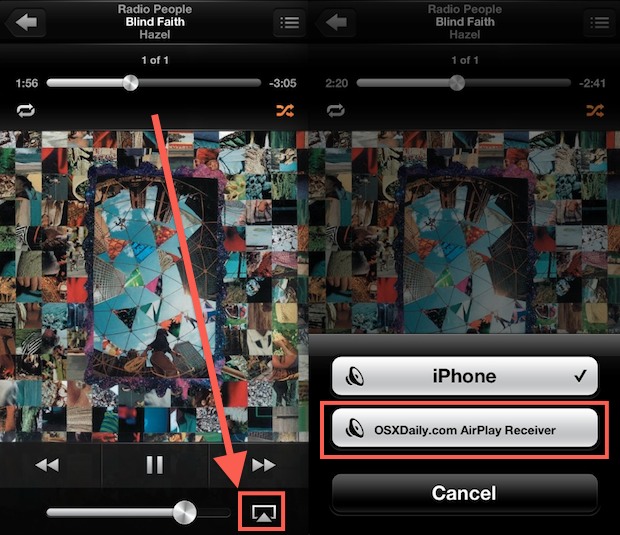Two New iPhone Commercials Now Airing: “Brilliant” and “Discover”

Apple has started running two new iPhone commercials, both follow the same word scramble and shout theme introduced by the recent iPad advertisements “Hollywood“, “Alive”, and “Together”.