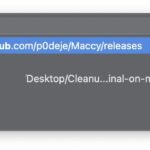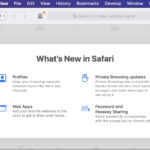How to Edit Messages on WhatsApp
WhatsApp now offers the ability to edit sent messages, a convenient feature for correcting typos, errors, mistakes, or hastily sent messages that you soon regret. If you’re ever in this situation and using WhatsApp, there’s no need to freak out, because you can simply edit the message, correct or modify whatever you typed or sent, … Read More