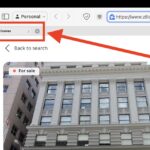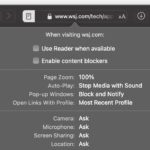How to Lock Your Apple Watch Screen to Prevent Accidental Touch

If you are working out with Apple Watch, or wearing gloves of any kind with Apple Watch that may cover your wrist or rub against the device, it’s a good idea to lock the screen of your Apple Watch to prevent accidental input and touches. While the Apple Watch touch screen is pretty good at … Read More