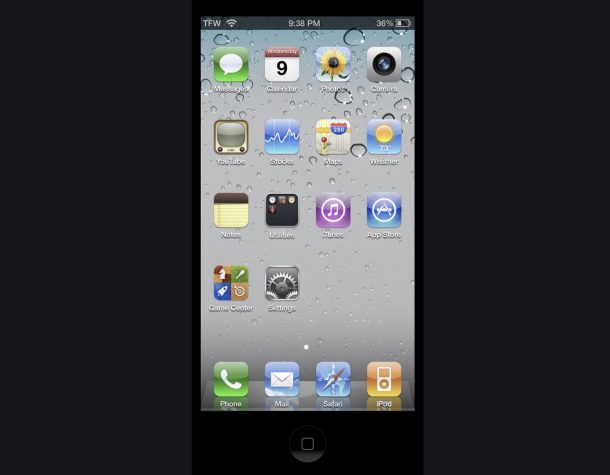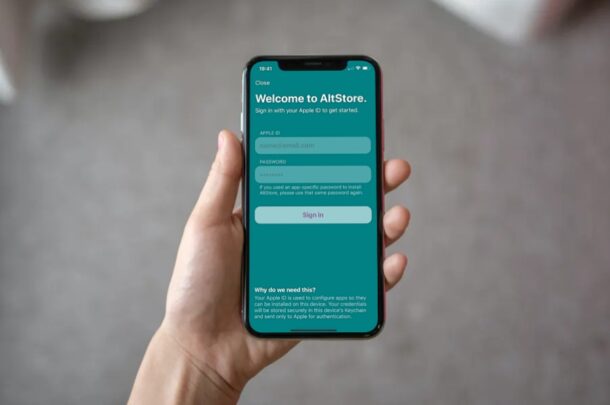Enjoy 32 Fancy Windows 11 Default Wallpapers
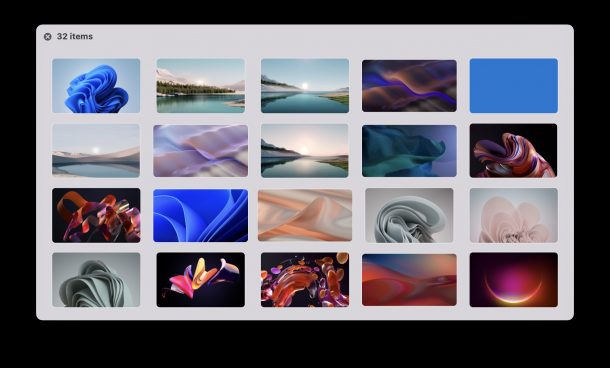
If you’re looking for some new wallpapers and the default macOS Monterey wallpaper and iOS 15 wallpaper aren’t doing it for you, consider checking out the new default wallpapers coming to Windows 11. Yes, you can use Windows wallpapers on your Mac, iPhone, or iPad, they’re only images, right?
The Windows 11 default wallpapers are mostly abstractions, with a few composite or rendered CGI landscapes too.