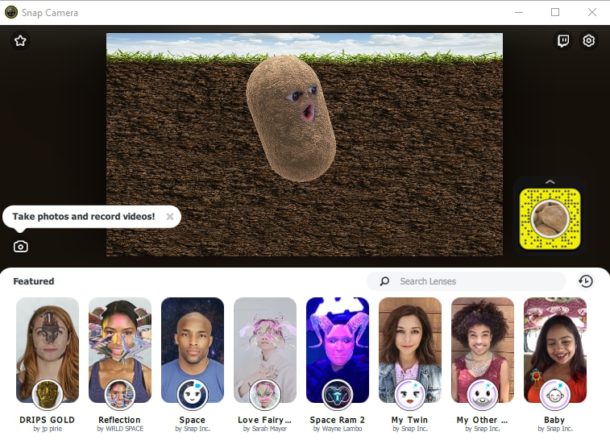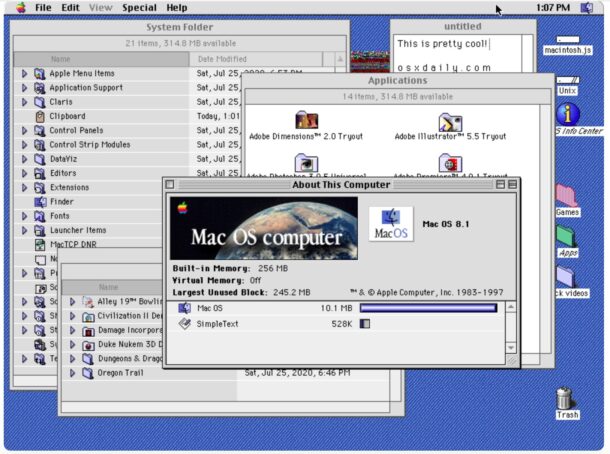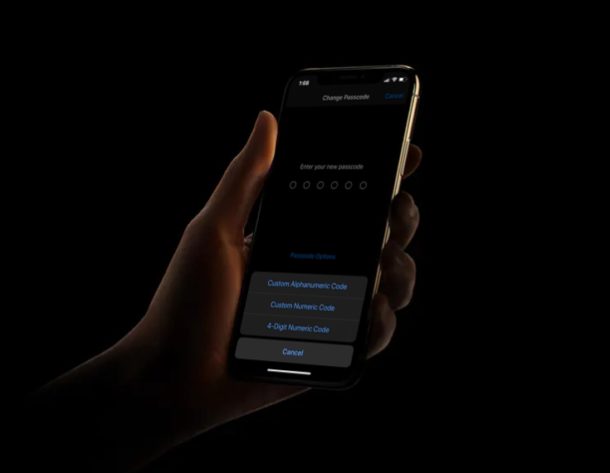How to Use “Sign In With Apple” on iPhone & iPad to Hide Email from Apps & Signups
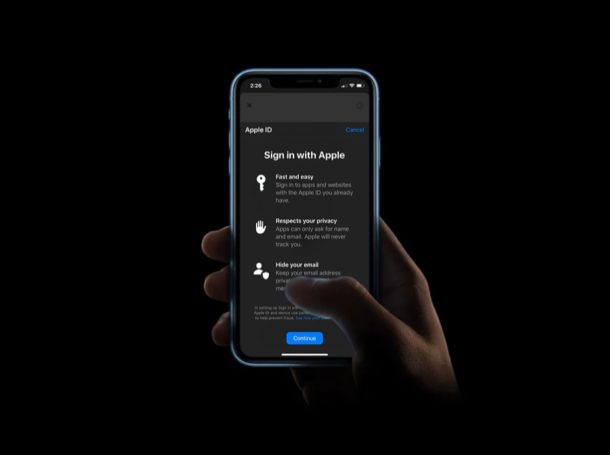
Are you tired of filling out your personal information every time you’re asked to create an account on a website or an app? We’re pretty sure that you’re not alone. Thanks to this new feature called “Sign in with Apple”, this shouldn’t be much of a hassle anymore, as it makes signing up for and logging into various services easier than ever from your iPhone or iPad, and it allows you to hide your email address from the service too.