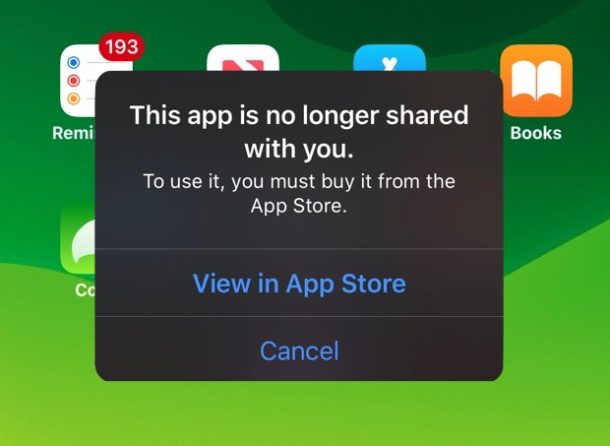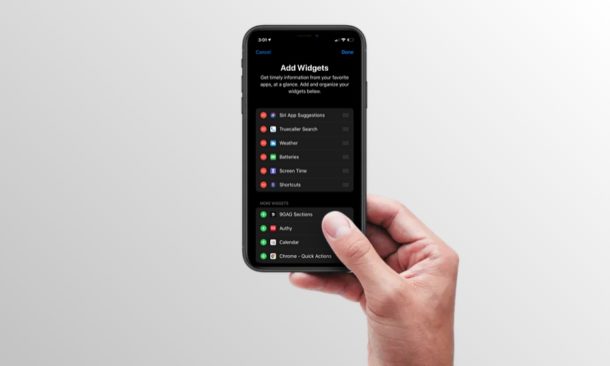How to Use Search on iPhone & iPad with Spotlight

Do you have many apps, files, emails, messages, contacts, and other data on the iPhone or iPad that you wish you could easily search through? It can be a challenge to scroll through all the home screen pages, contact lists, notes, emails, messages, and other stuff to find what you’re looking for on iOS and iPadOS, but there’s an easier way. This is exactly where Spotlight search comes in handy.
Spotlight is a powerful system-wide search feature that’s available on Apple’s iOS, iPadOS, and macOS devices like the iPhone, iPad, and Mac. It helps users find anything – files, text, contact information, emails, apps, info – that’s stored on their device, and it can even fetch results from the web. Thanks to the seamless Siri integration, Spotlight is capable of displaying suggestions based on your search history and updates results as you type too.
If you’re unfamiliar with Spotlight search on iPhone and iPad, then read on as we explain how you can use the Spotlight search feature on iPhone, iPad, and iPod touch.