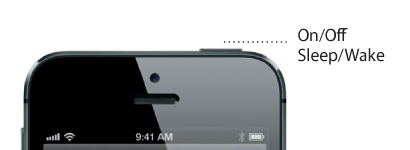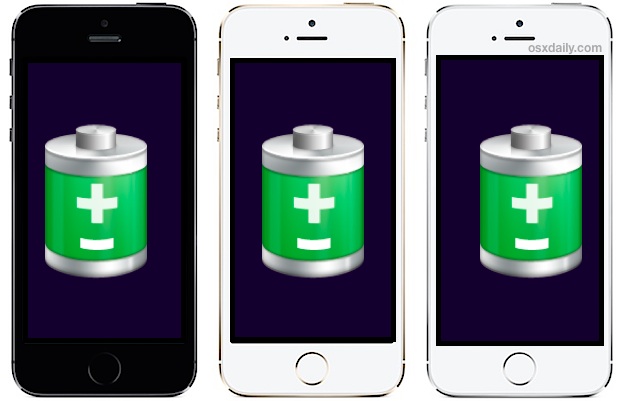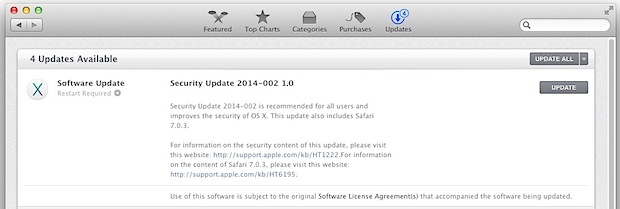Stop the “New Interface Detected: Thunderbolt Bridge” Alert in Mac OS X Network Preferences
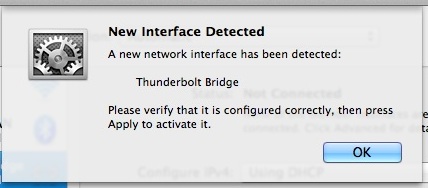
Some Mac users have recently stumbled upon a “Thunderbolt Bridge” alert dialog that shows up when they visit the Mac OS X Network preference panel, the full text of the message box says:
“New Interface Detected
A new network has been detected:
Thunderbolt Bridge
Please verify that it is configured correctly, then press Apply to activate it.”
Because this is showing up out of the blue for most Mac users, it’s causing a fair amount of confusion as to what it is, why it’s showing up, and what to do about it… and that’s what we’re going to explain here.

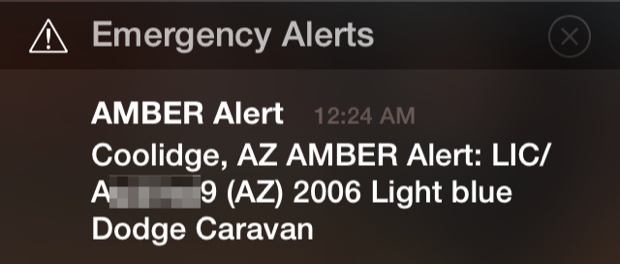
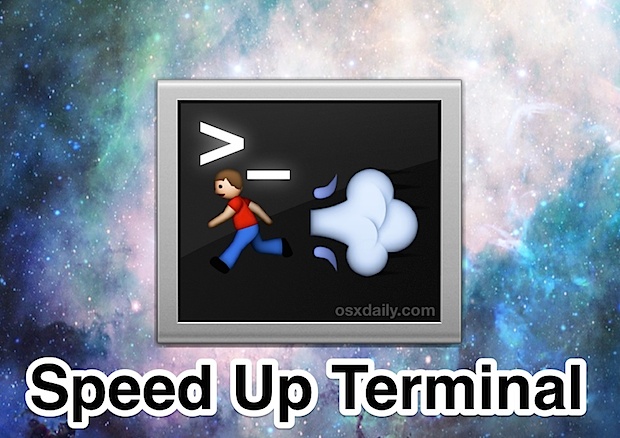
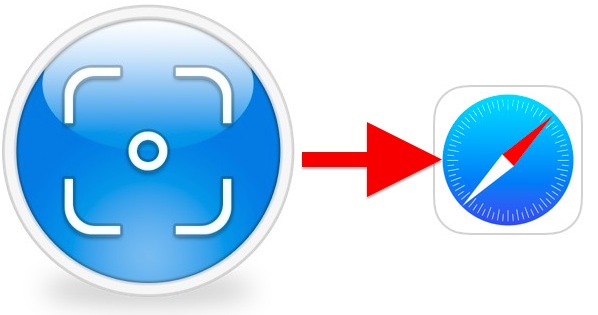
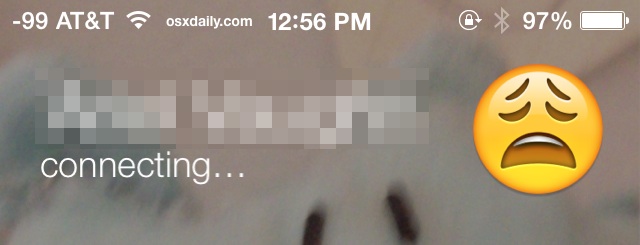

 Push Notifications sent to Safari in Mac OS X are generally thought of as really great or really annoying, depending on user opinion. If you’re in the latter crowd that finds Safari Push Notifications to be a nuisance, you can now set Safari in Mac OS X to never allow websites to ask for permission to send your Mac Push Notification alerts, effectively disabling the nagging feature that pops up a request on some websites. If you’re unfamiliar with what these Safari requests look like, here’s an example push alert request from NYTimes that pops up when visiting the home page:
Push Notifications sent to Safari in Mac OS X are generally thought of as really great or really annoying, depending on user opinion. If you’re in the latter crowd that finds Safari Push Notifications to be a nuisance, you can now set Safari in Mac OS X to never allow websites to ask for permission to send your Mac Push Notification alerts, effectively disabling the nagging feature that pops up a request on some websites. If you’re unfamiliar with what these Safari requests look like, here’s an example push alert request from NYTimes that pops up when visiting the home page: