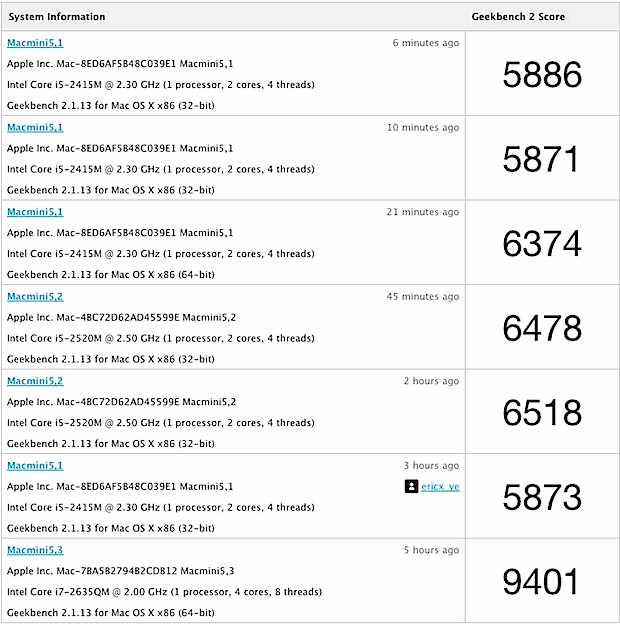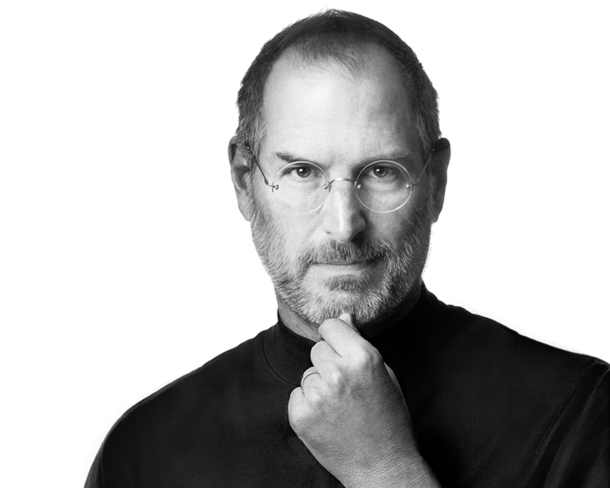iOS 4.3.5 Released with Security Fixes – Direct Download Links
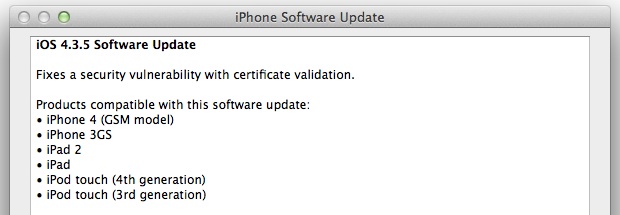
iOS 4.3.5 has been released by Apple, the update includes a fix for a security vulnerability pertaining to certificate validations and is recommended for all iOS users – unless of course you rely on a jailbreak. iOS 4.3.5 is build 8L1 and supports iPhone 4 GSM, iPhone 3GS, iPad, iPad 2, iPod touch 3rd and 4th gen, a separate 4.2.10 release is available for iPhone 4 CDMA users.
You can get the latest iOS 4.3.5 update directly from software update within iTunes, or by downloading the firmware directly from Apple at the links below.
Read more »

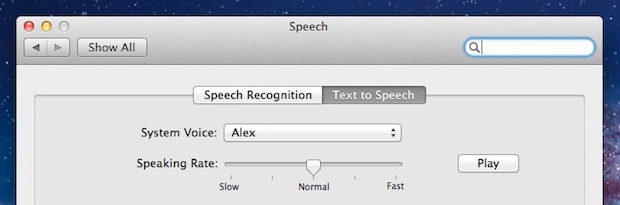
 MacPorts 2.0 has been released, the new version includes full
MacPorts 2.0 has been released, the new version includes full 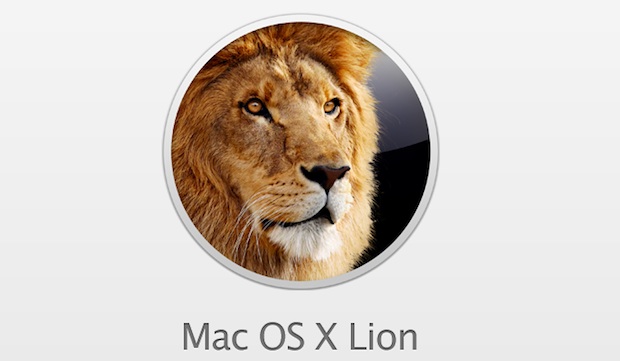

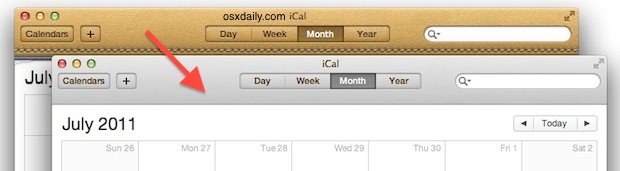


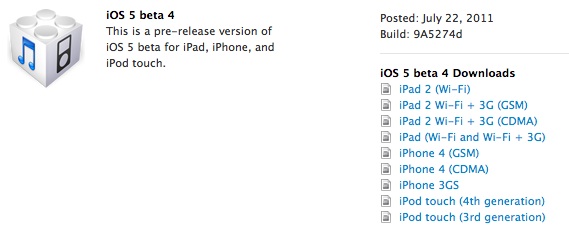

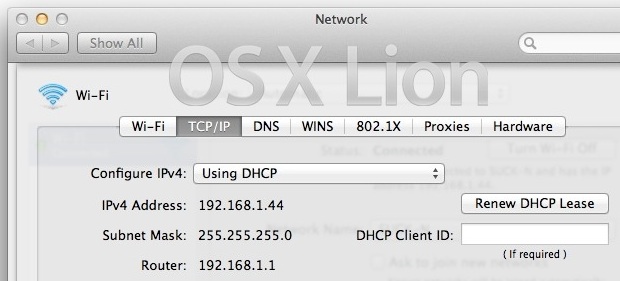
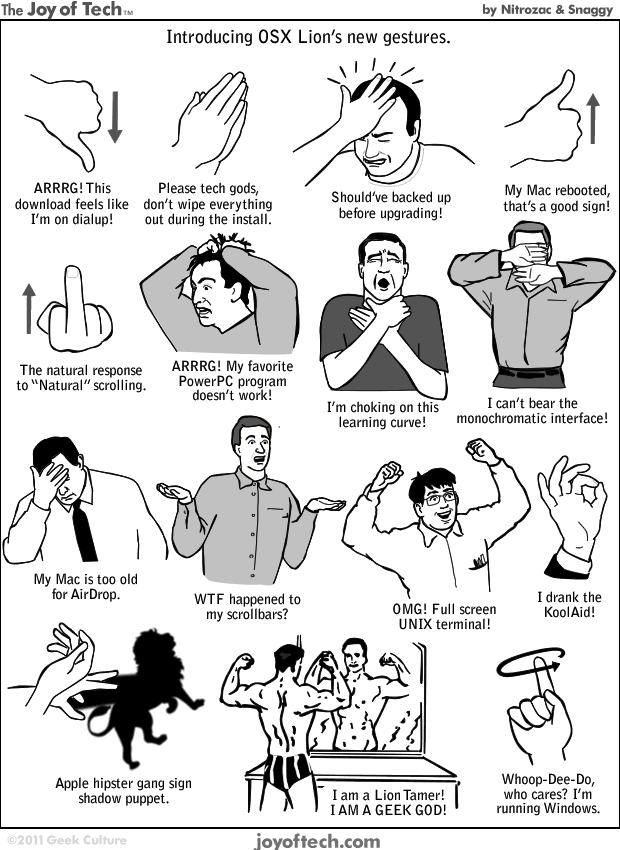
 Maximizer is a free utility that brings Full Screen app mode to all Cocoa apps running in
Maximizer is a free utility that brings Full Screen app mode to all Cocoa apps running in