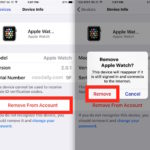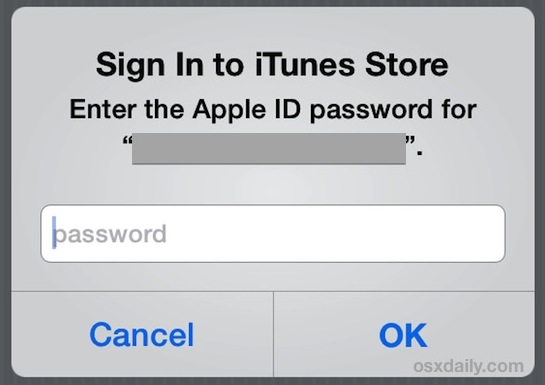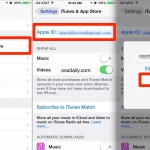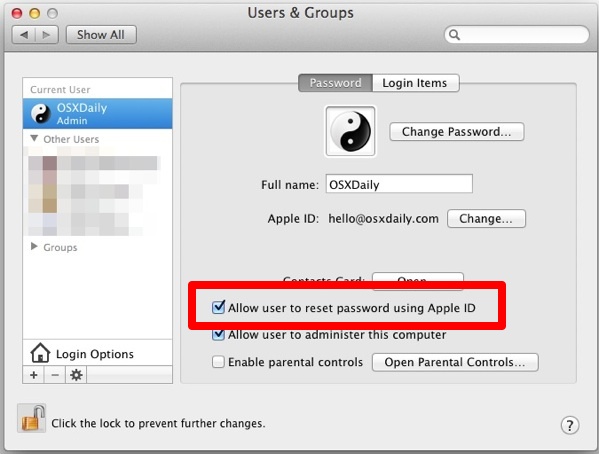Disabled Apple ID? Here’s How to Fix When an Apple ID is Disabled
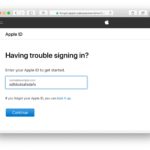
For a variety of reasons, an Apple ID may become disabled. Usually this corresponds with an obvious message like “Apple ID Disabled” or “This Apple ID has been disabled for security reasons” or some other notification that you are unable to sign in to the locked Apple ID because it has been disabled. This can … Read More