How to Stop Instacart Ads Promo Notifications on iPhone
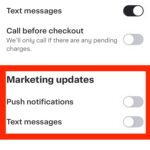
The Instacart app for iPhone is convenient in that it allows you to shop for groceries and other items and have them delivered (if you live in a major city anyway), but like an ever-growing number of iPhone apps, it defaults to pelting you with annoying sales, promotional, and marketing notifications that are completely unrelated … Read More















