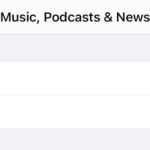Install & Run iTunes, Aperture, or iPhoto in MacOS Sonoma with Retroactive

Do you miss iTunes for Mac? Do you really miss Aperture for Mac? Do you have fond memories of iPhoto in MacOS? What if you could run any of these three now defunct apps in modern MacOS Sonoma? With the help of an app called Retroactive, you can do exactly that, installing iTunes, Aperture, and … Read More