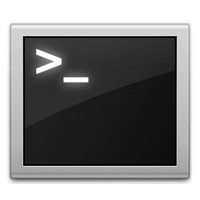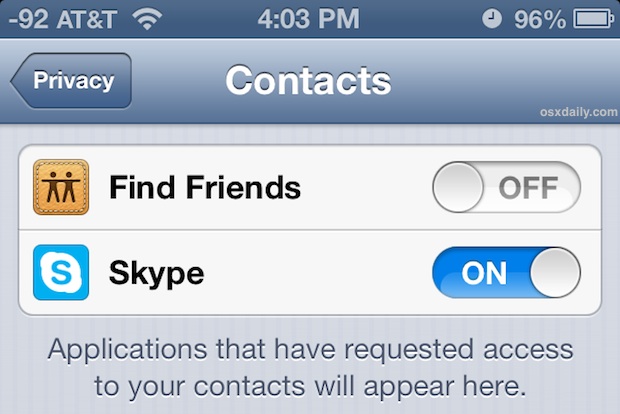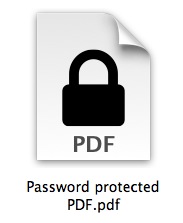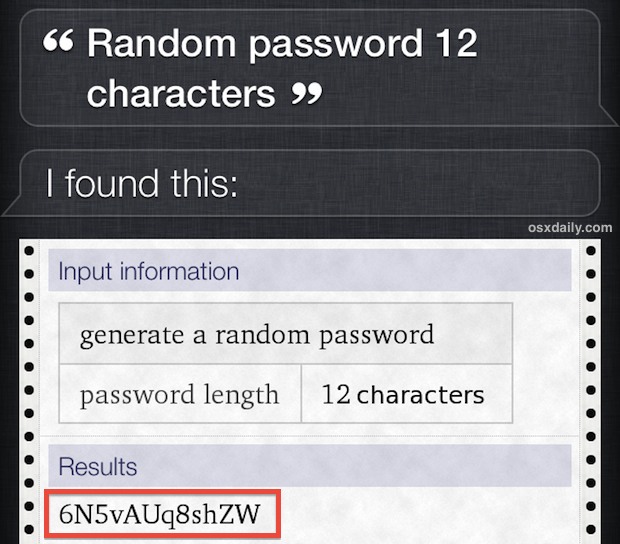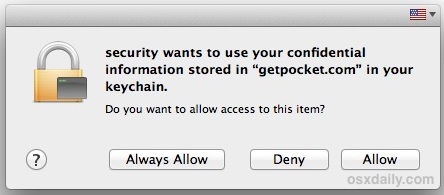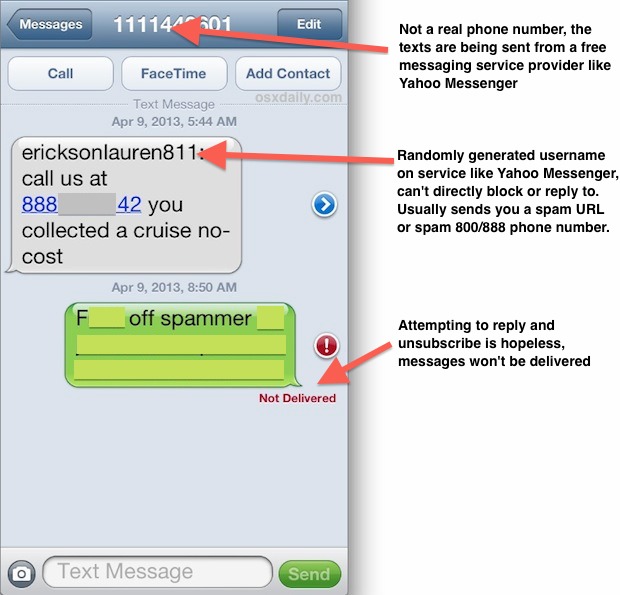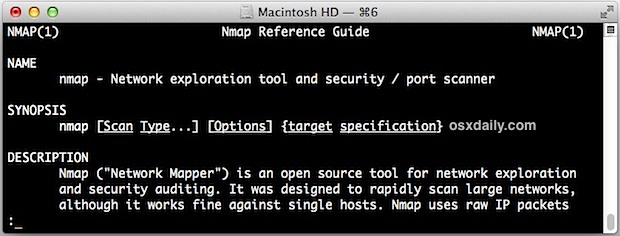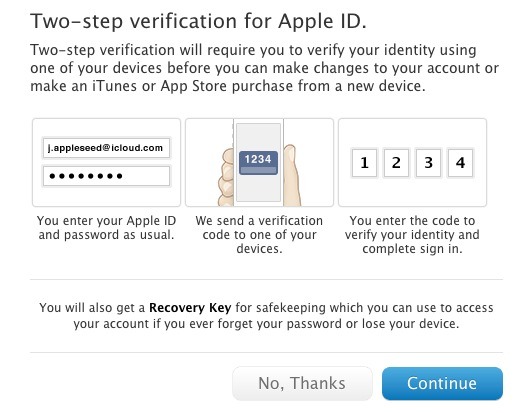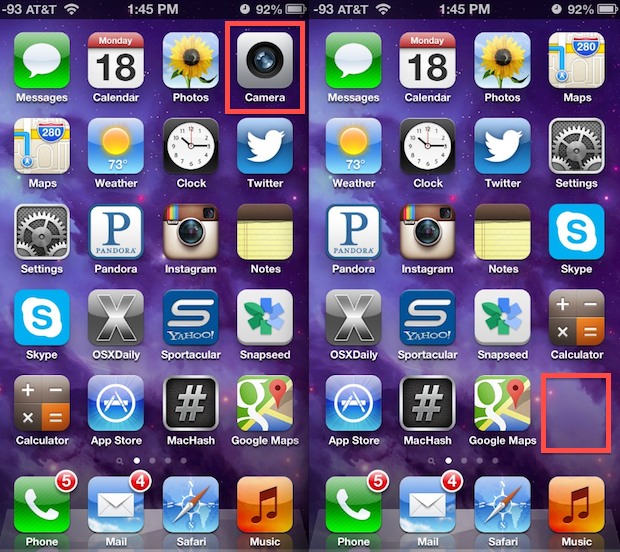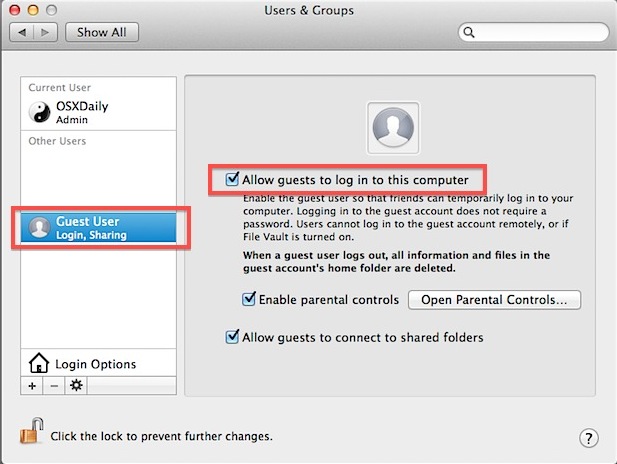How to Set Up Lavabit Secure & Encrypted Email on the iPhone and iPad

Lavabit is a secure and encrypted email platform that has been getting a lot of attention lately in light of recent news events. Lavabit aims to prevent reductions of privacy, and so not only does Lavabit have excellent antispam and antivirus features along with your standard email niceties like autoresponders, its most relevant feature at … Read More