Silently Adjust Sound Volume Level by Holding Down the Shift Key

You can adjust your Mac’s sound volume level silently by holding down the Shift key and then pressing the volume up or volume down keys. This complete silences the audio feedback of quacking and beeping as the sound goes up and down, allowing you to change the volume without creating a bunch of noise.
Remember, you have to hold down the Shift key each time you adjust volume to gain a result from this, it’s not a permanent change. This per-adjustment approach is really handy when you’re in a quiet office or library and don’t want the beep sounds blaring as you adjust system volume.
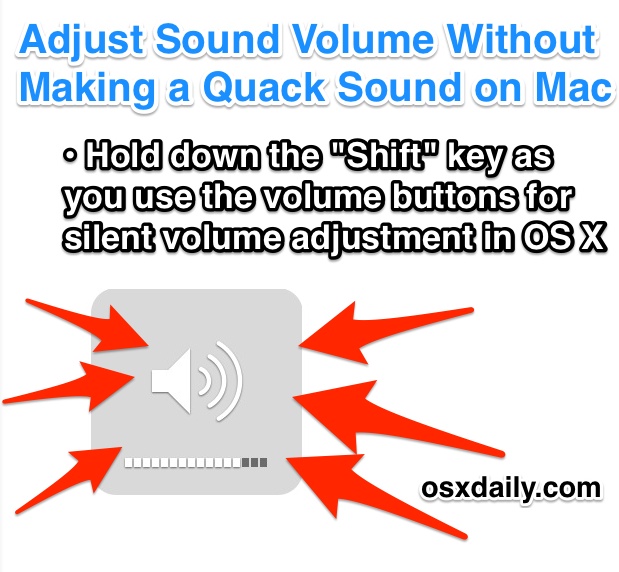
But of course many of you are going to wonder about permanently disabling the sound adjustment noises, and the answer to that is yes, you can completely mute the feedback quack sound as you change volume output in Mac OS X by adjusting an option in the Sound preference panel of Mac OS X. When the sound effect is completely turned off, you’ll find that holding down the Shift key as volume is changed has the opposite effect in that it makes noise when the sound is adjusted instead.
This nice little shift-key-to-silence tip was submitted to us by fashion photographer Ashley Cameron, so give thank you to Ashley! Got any awesome tricks or tips for OS X or iOS? If you have any tip submissions, feel free to send them to us at osxdaily.com@gmail.com or hit us up on our social channels, we’ll give you a shoutout if we use your tip!


Go to System Preferences > Sound & you can silence the audio volume squeak permanently, see the checkbox
Cheers !
@Telly
Thanks.
I actually found out that Option+Volumekey brings up the Sound prefs panel, which is very handy =)
Sometimes the least non-mute audio level is even too loud (ie. in a tent or at night around sleeping people). Then you want to have even finer control on the volume. Press shift+option+volumekey to have every audiovolume’block’ split in four smaller blocks that are selectable.
Hm… It works for me other way. When I press Shift and volume key, it beeps with “bubbling” sound on 10.6.2.
Works in 10.4.11 too
[…] This post was Twitted by jetienne […]
Neat!