Safari “Reading List” Feature in Mac OS X Lion Lets You Read Webpages Later
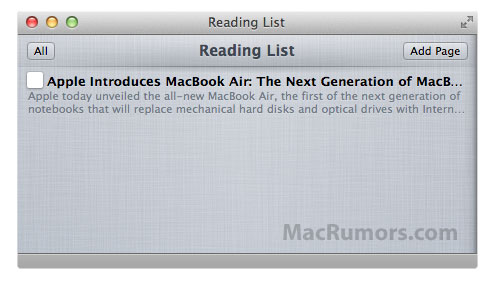
Apple looks to be developing a new bookmarking feature in Mac OS X Lion that allows users to select web content for reading later. The feature is called Reading List and appears to behave much like Instapaper and ReadItLater, but is currently disabled in Lion Developer Builds of Safari.
MacRumors found the following description that Apple offers for Reading List:
Reading List lets you collect webpages and links for you to read later. To add the current page to your Reading List, click Add Page. You can also Shift-click a link to quickly add it to the list. To hide and show Reading List, click the Reading List icon (eyeglasses) in the bookmarks bar.
Safari’s Reading List could simply be an extension of Safari Reader, a feature that has been in the web browser for a while. Reader strips web content from it’s origin webpage and places it in an overlaid easy to read format (it also skirts around paywalls sometimes).
There is some speculation that Reading List might sync bookmarked pages between your Mac and the iPhone or iPad for later reading, but there is currently no evidence to support this idea.


Anyone who can learn the difference between kill and killall can learn the difference between its and it’s. Please.