How to Use AirPlay Mirroring on a Mac with OS X

Apple TV owners have an extra incentive to upgrade their Macs to the latest versions of OS X; AirPlay Mirroring. With AirPlay Mirroring, you can stream the Mac desktop and whatever application is on screen to an HDTV wirelessly through the Apple TV, making it easier than ever to watch videos from a Mac or play games on a much larger TV screen from a couch.
This is an awesome feature that became supported on the Mac with newer versions of OS X, here is exactly what you’ll need to use it:
AirPlay Mirroring Requirements:
- New version of iOS installed on the Apple TV (5.1 or newer)
- New version of OS X installed on the Mac (OS X 10.8 Mountain Lion, 10.9 Mavericks, or newer)
- Wi-Fi connection for both the Apple TV and Mac
Be sure the Apple TV and Mac are on the same network. Newer versions of iOS and OS X are required for AirPlay Mirroring to function, there is no way around that.
Using AirPlay Mirroring on a Mac to AppleTV
- Open System Preferences and click on “Displays”
- Look for “AirPlay Mirroring” option near the bottom of the Displays preference panel*, click this menu and select “Apple TV”
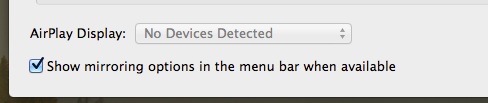
* If the Mac supports AirPlay Mirroring, you will find the AirPlay Mirroring option. If the option isn’t there, the Mac may not support the feature at all. Note that if the pulldown menu is disabled or greyed out, it usually indicates that the Apple TV or AirPlay device is not found on the network, so you’ll want to be sure to check the connections and make sure everything is online.
At this point OS X will detect the Apple TV, resize the screen if necessary, and start mirroring what is on the Mac to the HDTV – this is entirely wireless, there is no need for an HDMI connection or anything else.
All video should stream across the network perfectly, including YouTube, Vimeo, and Hulu, which should ultimately make AirPlay much more valuable for those who like to watch online video.
For some background, the first appearance of AirPlay Mirroring showed up in developer previews of Mountain Lion, and a beta version of iOS for the Apple TV. Initially those two requirements needed developer access. Without iOS 5.1+ being on the Apple TV you will get a device error without. Most Macs that match the OS X Mountain Lion system requirements should support AirPlay Mirroring, but it’s worth pointing out that 9to5mac noticed that some 2010 model Macs don’t have the feature enabled yet, so don’t be shocked if some older Macs with OS X are more restrictive and don’t support the feature. For those Macs, AirParrot is a viable option, however. All modern Macs and recent Apple TV’s do support AirPlay, so mirror your Mac and enjoy!


Hello please can you help me? I have yosemite os and xbmc with avalaible airtv function, but I am able only send audio to xbmc but when I open settings and display I don’t have any options just grey popup menu. what’s wrong? thank you very much for reply.
Jozef
[…] If you happen to have an Apple TV and a Mac running 10.8 or later, you can just use AirPlay Mirroring and do this entire thing wirelessly without the need for any cables or HDMI adapters. Typically […]
[…] AirPlay Mirroring arrived on the Mac with OS X Mountain Lion, but Macs built before 2011 don’t support the feature, and obviously any OS X version prior to 10.8 won’t have it either. That is, until you run AirParrot, which enables AirPlay Mirroring on any Mac (or Windows PC) running OS X 10.6.8 or later. […]
Its possible stream the Imac to HDTV and turn off the PC’s monitor?, I can duplicate the screen but I’d wish see the video only in the HDTV screen…
Late 2011 MacBook Pro with Mountain Lion. Sony TV…. Apple TV ver 5.0.2
Everything works fine otherwise in terms of streaming music etc…. but I cannot get mirroring to work.
I see the blue icon with triangle, but the TV simply screen goes black and nothing happens….
Have been trying for about 6 hours to make it work including research – starting from scratch with my NB5Plus4/W (netcomm) router and trying different settings…..
For an apple product this is one gigantic pain in the butt…. Reading about so many people angry with Apple. Get ready for a revolt you people. It may not be for a couple of years but I reckon with the death of SJ and Apple reaching the end of the ‘product life cycle’….. the only way is down and this sure looks like the start of it….
[…] audio directly over AirPlay without any third party apps or tweaks. The best part is that unlike AirPlay mirroring, the system audio stream should work on any Mac that can run Mountain Lion, not just 2011 model […]
try http://airparrot.com/ for desktop mirroring. Did not test it myself yet but looks promising
Upgraded only for the airplay mirroring and then it does not work because I got a mid 2010 :( I hope someone can find a solution to do airplay mirroring anyway!
hi,mine works for the desktop,but I dont have any sound on my apple tv.sound in on mac
Does anyone know how to make it so the air play fits on my entire screen. Its shoving my entire screen to the right of my TV and I cant see everything.
hey kayla, i had a similar issue with mine, go to the display preferences tab in the airplay menu and uncheck the overscan correction box. this sorted it for me straight away. hope this helps :-)
Kayla,
Perhaps Matt’s reply will work, but I have an airplay button on my 2012 MBP in the top right of the menu bar. right click it and it shows you that you have selected the ATV, but also allows you to size it like the MBP or the TV. It works great for me.
Neil
What a kick in the guts. Downloaded the update only for the mirroring only to find out that mid 2010 models don’t allow it. Not too bad if I didn’t have to upgrade Parallels from 6 to 7. So theres $80 down the drain.
I did just the same….Bad work apple!!!late 2010 mac pro, and the airplay does not work..
Beware that the awesome airplay feature is sadly not available for most macs.
So sad – it was also the ultimate selling point to me (mid 2010 MBP). Now the upgrade really lost value and seems pretty useless.
[…] to make yet another addition to our happy fruity family in the form of an Apple TV, in the hopes of AirPlay mirroring being able to replace this HDMI cable I have running through our living […]
I downloaded this last night and everything works fine, BUT the mirroring. I went to System Preferences and clicked Displays. The option showed, “Show mirroring options in the menu bar when available.” And even though it’s check marked off it still does not show up in my menu bar. I have a late 2008 macbook (aluminum). When I go into Itunes it allows me to airplay my music to the tv so I know it has nothing to do with the apple tv (or does it?)
Please help!
-Cam.
Cam,
I’d start by reading the comment directly above yours. That should get the ball rolling for you. Your settings are all correct, and yes, your Mac will indeed “show mirroring options in the menu bar when available.” Unfortunately, this will be never, or until you buy a 2011 or newer Mac.
Did anyone bother to read the tech specs for ML on Apple’s website? People seem to be shocked to find that their Macs are not supported – according to Apple, Airplay Mirroring is only supported on 2011 Macs and higher. Pretty upsetting for guys like me, I have a mid 2010 MBP and this feature was one of the main selling points for ML for me. /sigh
You’re right about that! The main reason I downloaded ML was to use airplay mirroring, guess I should’ve done my homework better!! I wanted to use airplay specifically for watching movies, and here’s one thing I can do instead of airplay mirroring (for anyone interested in doing the same), since I have an HDMI cable I can use that cable to mirror the screen onto the TV, and use the apple TV to stream the sound, if you go to >settings>sounds>output u can choose the sound to come out of the TV through the apple TV. I guess this can be a remedy for the time being before someone hacks a solution like they did with Siri on older iphones and ipods! :)
Air Parrot is the answer, I have a late 2008 macbook aluminium and hey presto fantastic result.
I too have a 2008 Macbook Pro with ML. I tried Air Parrot, but I could either get video mirrored but not audio and vice-versa, but not both. Really frustrating.
i have a Late 2009 iMac (10,1)
i just installed Mountain Lion DP4
my ATV2 has the latest non beta (5.0.1)
mirroring options is enabled in display settings but i don’t see an Airplay Icon in menu bar.
Is my iMac (core 2 duo) not supported or do i just need a beta version of iOS for the Apple TV? Thanks.
*Sigh* mid-2009 MBP 17″ does not work — AirPlay does NOT show up in displays, but DOES show up in the Sound Preference Pane…
Has anyone got mac mirroring to Apple TV working yet?
[…] OSXDaily Trött på din gamla dator? Köp en ny Mac – från 9295 kr inkl […]
Well, the post above probably explains why. I clearly do not have a Sandy Bridge processor in my iMac :(
Ah well, in due time someone will find a software tweak to work around that requirement :)
It does work now, see above comment
Just to be clear here. Did you actually have airplay mirroring during the 2nd developer preview on your 2007 iMac?
If so, do you still have it now when ML is out? Everywhere I turn it seems as if nothing pre-2011 can run it.
My iMac model 7.1 (late 2007?) does support ML and it runs fine but in the display pref no “AirPlay Mirroring” option is to be found. I do have an ATV2 but that is running regular firmware and not the 5.1 beta. Can that prevent the “AirPlay Mirroring” option in ML?
Yes, the iOS 5.1 beta must be used with AirPlay for the time being. Some Macs are also limited, though this is likely to change through each developer release and with the final version.
I updated my ATV to the 5.1 beta –
My XCode Profiler shows that the version is in fact the latest developer beta, but when using the Apple TV and checking out the “About” function, it lists it as 5.0 still.
Can you confirm that your ATV 5.1 beta is identifying itself as 5.0 when using the ATV?
Trying to determine if I don’t have the mirroring option bc of my model of MacBook Pro or if it’s bc the iOS 5.1 update didn’t take.
Thanks in advance
How you download the ios 5.1 (5.0) for the apple tv?
Just an update on above, Mountain Lion Previes 2 does sport the mirror option for my old iMac model 7.1, it works great!
Make that PrevieW :)
Hi, i just installed the iOS 5.1 beta 2 to the Apple TV ( 5.0 4032.1 in the Apple TV ) and the Mountain Lion in my Macbook PRO 13″ later 2009 2.53 core 2 duo, 6 GB RAM. But not appear the option to enable Airplay Mirror in the Display Preferences.
I think that airplay mirroring can’t enable in the core 2 duo MacBooks pro:
“In addition, one of Mountain Lion’s coolest features, Airplay Mirroring, requires a Mac with at least a “Sandy Bridge” microprocessor (i3/i5/i7)–really unfortunate, I think, but probably not arbitrary obsolescence–I don’t do anything too crazy with my late 2010 MacBook Air, and its Core 2 Duo is often taxed as it is.” from http://forums.macrumors.com/showthread.php?t=1325192
Some ideas ?
[…] Mac News: How to Use AirPlay Mirroring on a Mac with OS X 10.8 Mountain LionApple TV owners have an extra incentive to try out OS X Mountain Lion Dev Preview; AirPlay Mirroring. With AirPlay Mirroring, you can stream the Mac desktop and whatever application is on screen to an HDTV wirelessly through the Apple TV, making it easier than ever to watch videos from a Mac or play games on a much larger TV screen from a couch. It’s a great feature that finally came to the Mac with OS X 10.8 Mountain Lion.Read full story => osXdaily […]
I hope expanded support for display mirroring is either offered by Apple or hacked into OS X Mountain Lion, because there is no reason why my Aluminum MacBook can’t stream its screen.
Nice,
I cant find a link to the new software for my apple tv 2
can someone help me with this?
Thanks
iOS 5.1 beta’s are available from Apple on the iOS Dev Center. You must be registered developer to use them.
iOS 5.1 will probably be public in a few weeks though if you just wait until iPad 3 comes out.
So, does this mean we can play any video on our Macs and have it play through AppleTV???
Yes, exactly.
Actually Chris, this is only possible in theory… It works only with some versions of Macs!
i.e. Not working for a MB Pro Intel Core i5 2,53 GHz and Apple TV 3rd Gen…