iPhone “Cannot Take Photo” Because Not Enough Storage? Temporary Workaround Takes a Few More Pics
 Nearly every iPhone owner who uses their device as a camera will inevitably get the “Cannot Take Photo – There is not enough available storage to take a photo.” alert message at some point, indicating their iPhone is so full of stuff that there’s no room for any additional pictures. While it’s indeed true that the device is full and that Camera app won’t work any longer until some storage has been freed up, you can almost always use a workaround to continue taking pictures anyway, at least for a little while. You may even get a few dozen more pictures out of this, and in a pinch that can be the difference of capturing an important moment or not.
Nearly every iPhone owner who uses their device as a camera will inevitably get the “Cannot Take Photo – There is not enough available storage to take a photo.” alert message at some point, indicating their iPhone is so full of stuff that there’s no room for any additional pictures. While it’s indeed true that the device is full and that Camera app won’t work any longer until some storage has been freed up, you can almost always use a workaround to continue taking pictures anyway, at least for a little while. You may even get a few dozen more pictures out of this, and in a pinch that can be the difference of capturing an important moment or not.
This is really a simple two step process, so the next time you see that annoying alert message on the iPhone, you can usually continue taking pictures for a little while with this simple trick.
1: See the “Cannot Take Photo” Alert? Leave the Default Camera
The first thing to do is leave the Camera app when you see that alert message. That means if you’re shooting from the lock screen camera, well, you’ll have to abandon that temporarily.
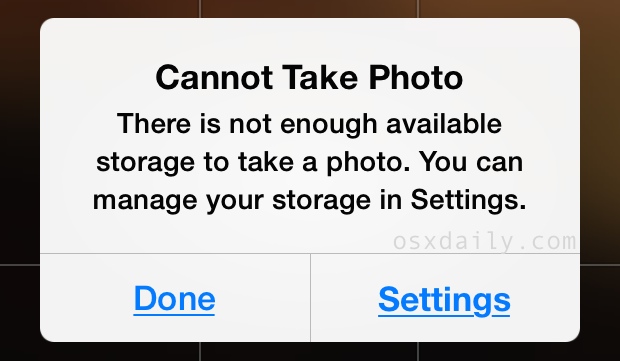
2: Use a Third Party Camera App
You must have a third party Camera app installed on the iPhone, because you won’t be able to get one from the App Store if the iOS device storage is full. So, just have one handy on the iPhone to begin with, which many people do. This could be Instagram, Snapseed, Afterlight, just about any third party photo app with camera support should work.
In this example, we use AfterLight to continue taking pictures when the Camera app tells you everything is too full for more pictures. Just launch the app and keep shooting pics, it almost always works.
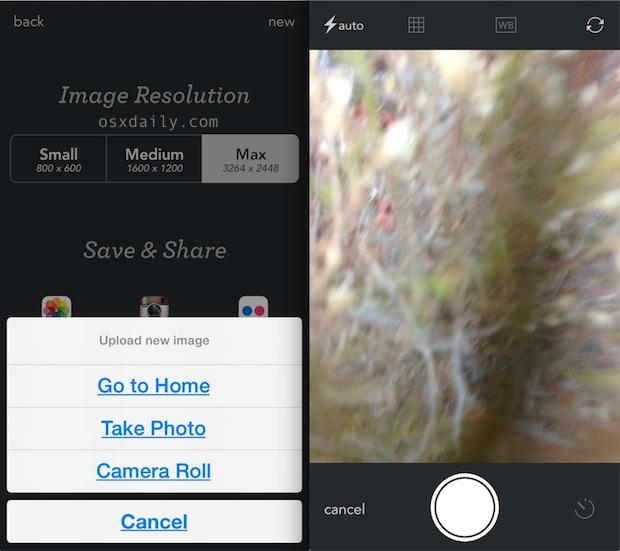
Using an app like Afterlight or Snapseed will keep the additional photos stored on the device, while using an app like Instagram or VSCO to continue taking pictures will put them online instead (assuming you have an internet connection, of course).
How many additional pictures can you actually take with this workaround?
Of course the next question is how many pictures can you actually take using this trick, but the answer isn’t entirely clear. It probably depends on what other apps you have on the iPhone, and what sort of caches, temporary files, and “Other” space is also stored on the device, though there may be other factors in play too. But you should be able to take at least a few more shots.
Interestingly, you’ll notice that after taking a handful of pictures with this trick, the iPhone will initiate the app “Cleaning” process, which causes iOS to go through various apps installed on the phone and clear out temporary files and other caches, freeing up some space from each. This alone can sometimes restore a few hundred megabytes, which could be enough for quite dozens of additional photos to be taken. But even after the “Cleaning” task is done, you can often still take more pictures as long as you use that third party apps camera. In a simple test I ran through with this, I was able to take 153 additional photos (that’s 600MB of pics at 4mb each!) just by using the Afterlight camera when the default Camera app told me it was too full to take anymore photos – that’s pretty significant, but I also had a lot of cache junk in a variety of apps that iOS could reclaim using it’s built-in cleanup tasks. Your results will vary, probably considerably.
This is obviously a quirky workaround that should only be used in limited situations and not relied on heavily, but it should work at least for a little while until you can eventually backup and clear up space. Ultimately how much mileage you’ll get out of this is going to be dependent on a variety of factors, so use it sparingly and don’t rely on it, but it’s certainly nice to have as an option of last resort. So the next time you run into that “Cannot Take Photos” storage space message, try it out, it should work for at least taking a handful of additional pictures, possibly getting you through long enough until you can get to a computer to perform a picture dump, a backup, and proper cleanup of storage.
And yes, you can always choose to use an app like Instagram or VSCO to upload the pictures immediately to their respective services too, that also will work if you’re in cellular reception range or on wi-fi and don’t mind the pictures going to the internet. Otherwise, follow the traditional steps to quickly clear up some space from the device, like deleting useless apps, old videos, music, and other stuff you no longer need. In the latter case, just ask yourself what’s more important, an app you can re-download, or a picture of a moment that happens once? I’d say delete the app and take the pictures instead.


IPhone truly sucks!!
I have deleted all the photos and videos I don’t want or need and still keep getting this annoying message!!
When I check my available storage on my phone it Says I have 3.9GB available on my phone!! How is this not enough to take a pic!!
Apple and iPhone have you in a cage. Their who schtick is to get you to pay more money for nothing.
What a joke.
If you have 3.9GB available and you are getting this message, reboot the iPhone
I have 82 photos, NO videos or music on my iPhone4. I back-up my phone regularly and the software is up to date but I STILL get this “Cannot Take Photo – There is not enough available storage to take a photo.” WHY???????
Usually why you get a message that says “Cannot Take Photo – There is not enough available storage to take a photo.” is because you don’t have enough storage available on your iPhone to take a photo. That’s probably why.
So not having a bunch of junk apps on your iPhone is a good start. Something is using the space that you installed, and it’s preventing you from taking pictures with your iPhone.
Next time get the iPhone 64GB model! And delete your junk apps and games and videos, all that junk takes up space.
Does anyone know why the default camera gets shut down first? Why does it take a third party camera to keep shooting?
I’m one of those people that got the 16GB…oops! I’ve deleted all the apps that Apple allows, I’ve deleted all my music and texts, almost everything except about 1,200 photos which I do like to keep on the phone. I looked in storage and no matter how much I delete, the memory usage stays the same. At this point all I can do with my phone is use it as a…phone :P
Or maybe buy a phone with more than the minimum amount of memory. If you use your device much it is very easy to use up 8 or 16 gigs with apps and data.
“Nearly every iPhone owner who uses their device as a camera”? Not even close.
Only those who find it necessary to carry around 12,000 images on a daily basis. you know the ones that lose their phone and cry because it wasn’t backed up.
Used this earlier. It kicked off the “cleaning” thing and freed up 250mb!! Cool deal.