How to Delete Health Data on iPhone (iOS 12 and Earlier)
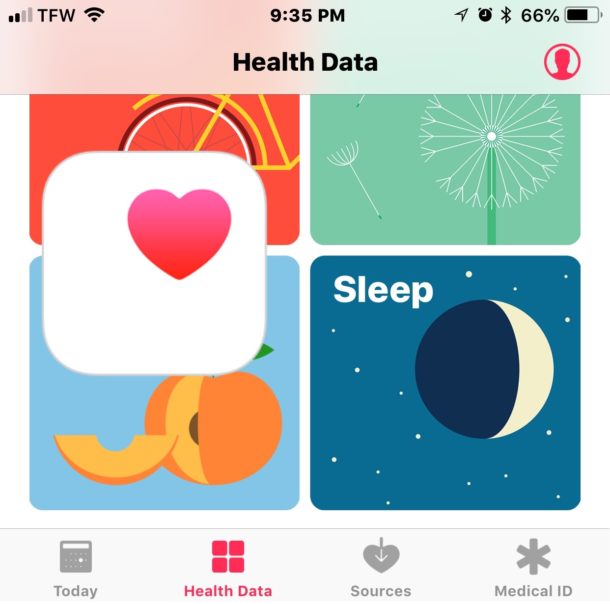
Want to delete the Health app data from iPhone? Some users may decide they want to remove their Health data from iPhone for a variety of reasons, perhaps as a storage conservation mechanism if a user discovers the Health app data is taking up multiple gigabytes of storage on a device, or to clear out old health data, or to remove health data from another person (without clearing the entire phone, for example if you let someone take a jog wearing your Apple Watch), for privacy, among other purposes to to delete Health app data.
This article will show you how to delete data from the Health app on iPhone.
For some quick background, the Health app for iPhone gathers helpful health data on it’s own, able to function as a step counter and distance tracker for walking and running, hold an emergency Medical ID on the iPhone, or when paired with an Apple Watch it can monitor heart rate and much more. Additionally, many other apps and smart devices will transmit data to Health app to keep track of other components of health for things like weight, glucose, blood pressure, body fat and body composition, and more.
How to Delete Health Data from iPhone
As mentioned, this is for earlier iOS versions, but if you have a newer iPhone with a newer iOS release then you can follow these instructions to delete all health data from new iPhone models instead.
- Open the Health app on iPhone
- Choose the health category you want to remove data from, for example “Heart Rate”
- Tap “Show All Data”
- Tap the “Edit” button in the corner
- Now tap the “Delete All” button in the corner
- Confirm that you want to delete all of the health data
- Repeat with other health data categories you want to delete and remove
![]()
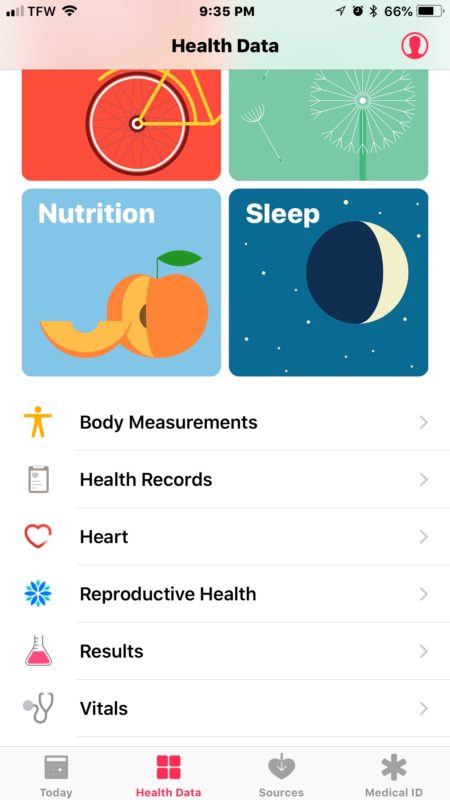
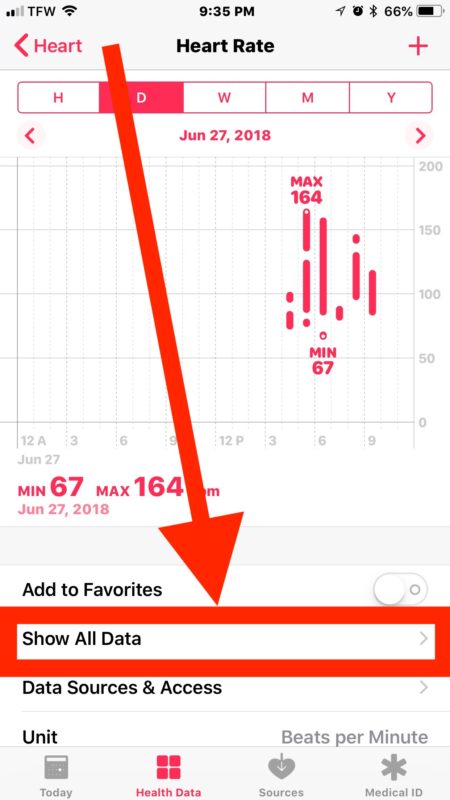
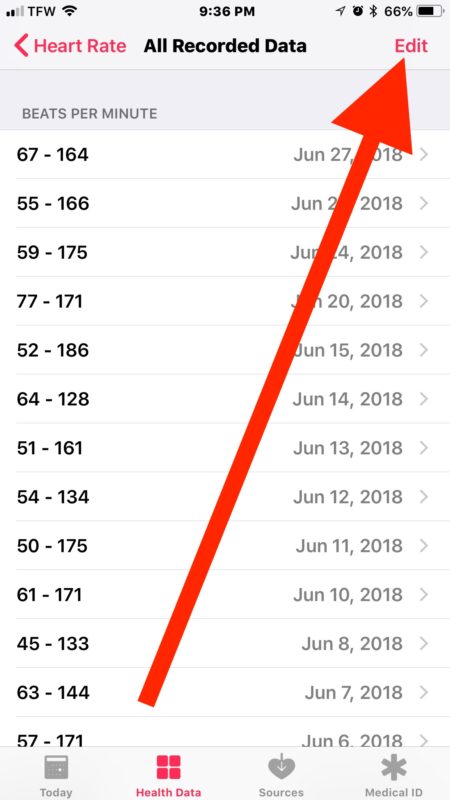
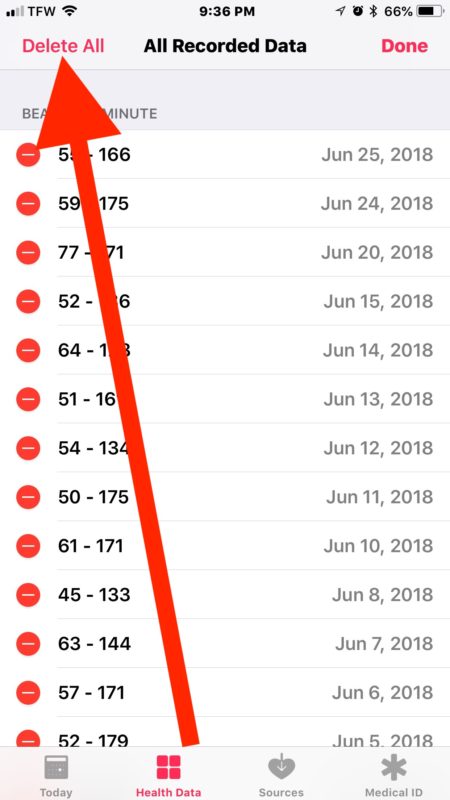

Most iPhone users without an Apple Watch or other fitness tracker will find that only the step counter and mileage tracker have data to remove. If you use an Apple Watch for heart rate monitoring, as a pedometer, standing reminders, breathing breaks, and for other health and fitness tracking purposes, you would have to manually go through the Health app for those data categories and delete them individually as well. The same applies with third party fitness trackers like a Fitbit or Withings Smart Scale, and the type of data they gather and store into Health app.
For whatever reason, there does not appear to be a universal ‘delete all health data’ option for iPhone. If you know of a way to clear all health data from the Health app in one fell swoop or with a single settings toggle, share it with us in the comments further below.
If you’re deleting Health data from iPhone because you don’t want step activity to be tracked or any other fitness tracking, you can always go a step further and disable motion and fitness tracking on iPhone to prevent the further accumulation of activity. And of course you can also enable the iPhone fitness tracking capabilities too if you had previously turned it off by using the same setting but toggling it on.
The Health app comes preinstalled as a default app on all newer model iPhones, but if you don’t use the app and have no intention on using it, you can always delete it like any other default app in iOS.
Do you know of any other tips or tricks for removing and clearing Health data from iPhone? Maybe you know of a hidden method to clear and delete all Health app data quickly? Share it with us in the comments below!


I switched from an apple watch series 5 to series 6. the ECG icon is no longer displayed. It is a bug found by many users, they talk about it on apple discussions and on Reddit. It would be enough to reset only the health app and bring it back to the first time to bring out the button setup ecg. So I ask: is there a chance to reset and restart the health app from scratch?
Can anyone help please? My health App did not update my steps yesterday nor this morning so I manually added my 7000 steps however then it updated and now I have 14,000 – I know how to add but can I remove somehow? Thank you
I do not have any idea why this is a thing. F Apple.
None of it is enabled yet it stores entirely too much data? WTH.
And our governments allow you people to gather this–Sad land of the Unfree•
I followed the procedure above to remove data, specifically heart beat data, from the iHealth app. For storage space reasons. The data seemed to be deleted, but a few minutes later it was back. I don’t understand where it comes back from and how to actually get rid of it for good. I slso don‘t see how I could stop iWatch from putting the data on the phone.
It would appear deleting ALL Data is easy (although I don’t have an Apple Watch so cannot confirm it is easy with that device). But I expect it is just as easy. Here is what to do:
Open the Health App.
Tap on “Sources” at the bottom of the screen (the icon looks like a heart).
Now select the device which has acquired your data. In my case it was my iPhone (if you have an Apple Watch I would also expect you would see that here, in which case you may need to delete data from your Apple Watch AND your iPhone).
Tap on “Delete all data from iPhone”
Continue above with other Data sources.
Hope that helps.
Is there a way to export the data from the phone so that it could be imported in a spreadsheet or database?
A word of warning, deleting health data will reset your awards on Apple Watch, particularly the special event badges. They will be deleted, likewise, if you’re going for the 1000 move goals, that will also reset back to zero.
Yes that is a good point to remember, if you delete the Health data from iPhone you might lost awards and other data gathered from an Apple Watch or other smart devices like a smart scale, sleep tracker, Fitbit, etc. If you want to keep awards and all the related Health stuff, you should not clear out the Health data.
On the other hand if you no longer have a fitness tracker or Apple Watch and want to remove the health data that was created (like in the screenshots here, where a broken Apple Watch hadn’t been used in a while and the data was taking up storage space), and don’t mind losing the goals, awards, etc, this works fine.