MacOS Catalina Features & Screenshots

MacOS Catalina will be the next major version of the Mac operating system. Versioned as MacOS 10.15, Catalina includes a variety of new features, improvements to bundled apps like Safari, Photos, Reminders, and Notes, the splitting of iTunes into several new apps, and some intriguing new features and capabilities that bundle well with iOS 13 on iPad (now called iPadOS).
You can check out some of the features of MacOS Catalina along with screenshots below:
iTunes Gets Split Into 3: Music, Podcasts, TV
In MacOS Catalina, iTunes will be split into three different apps for different purposes: Apple Music, Podcasts, and TV.


Syncing and device management features for iPhone and iPad will now be handled directly in the Finder of MacOS, including the ability to create iOS device backups.
Sidecar Makes iPad a Secondary Display for Mac
The all new SideCar feature allows an iPad to be used as a secondary display for a Mac.

Additionally, Sidecar supports Apple Pencil, which allows for the iPad to be used as a precision drawing tool for Mac apps which support the feature.
Find My
Find My is a new app which combines Find My iPhone with Find My Friends, allowing you to track your iOS devices and Macs, and friends and family who share their locations, all from one app.
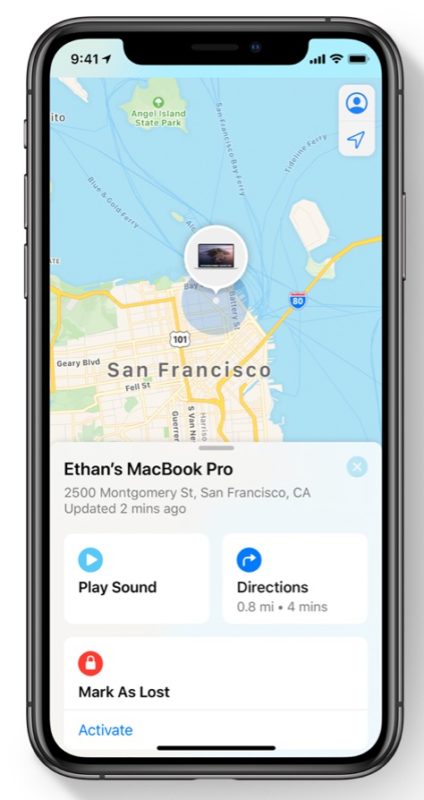
Find My iPhone also gains new capabilities that allows lost devices to be found even if they are offline.
Activation Lock
Activation Lock is coming to the Mac, which should make the computers less desirable to thieves as the Macs can be locked down and become unusable without the users Apple ID authentication. This is similar to what’s long been available on iOS devices like iPhone and iPad.
Screen Time
Screen Time, the iOS feature that allows users to see what apps are being used and for how long, and to set limits on that app usage, is coming to the Mac.

iPad Apps on the Mac with Catalyst
Using a feature called Project Catalyst, iPad apps will become available for use on the Mac if the app developer supports the ability.
This could mean popular iPad games and apps could arrive on the Mac.
Accessibility Features: Zoom Display & VoiceControl
Zoom Display allows Mac users with multiple displays to set one display to be zoomed in close-up while the other remains at standard resolution.
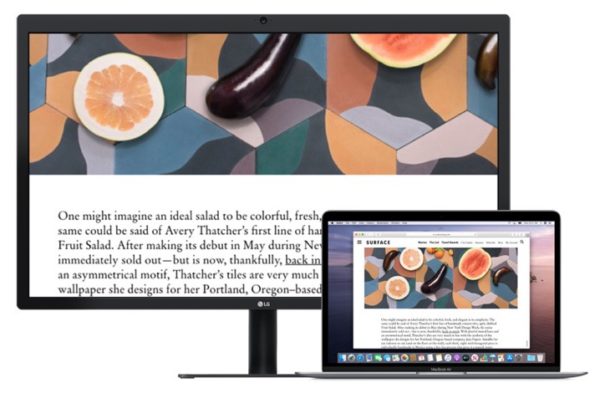
VoiceControl allows for MacOS to be navigated by voice commands alone. (iOS 13 and iPadOS also gain this feature). Embedded below is the video Apple used at WWDC 2019 to demonstrate the powerful VoiceControl feature:
You can check a list of MacOS Catalina compatible Macs to confirm if a particular machine can run MacOS 10.15.
Of course MacOS Catalina has many other smaller features and improvements too, you can check out a full list here on Apple.com. And while you’re at it, you might want to check out some iOS 13 features and screenshots too.
MacOS Catalina beta 1 download is available for developers now, while the public beta will be released in July. The final version of MacOS Catalina will be released this fall.


iPad apps on a Mac? That’s already possible. Developers compile their apps for multiple devices every day. Apple has gone cuckoo.
It’s an oversimplification. If you currently have an iPad app and create a MacOS app on XCode based on the iPad app, a lot of the work is automatically done for you to make the port easier. All the developer has to do now is make final adjustments and add any desktop specific refinements instead of recreating the app from the ground up specifically for desktop use (as was the case up until now).
I shall never run this system as I will lose too many apps to it.
That’s a shame ;)
I wonder how the split apps and finder will be handled for those who are still using Sierra?
Sierra will be EoL. Apple only issue updates for the current macOS and 2 previous versions. So High Sierra, Mojave and Catalina will be supported.
Hi. Can I post here ?
Nothing really for developers. No new tooling updates or upgrades.
zsh will be fully replacing bash. that is a pretty big developer update
Perhaps you missed the part where developers can now port their iOS apps to the Mac?
Also there’s a new version of Xcode with an entirely overhauled system for user interface design.
The new UI tooling is so different that apps will have to be re-written from scratch to use it – fortunately the old system for UI design is still in place and will remain for the foreseeable future.
A major new version of their machine learning (AI) framework.
The Siri API has been expanded dramatically.
There is a brand new service for authenticating users based on their Apple ID.
You can now access the iPad Pencil from a Mac app, via screen sharing.
There is a new service for users to send feedback to developers via Apple’s infrastructure instead of developers paying for their own servers or just using email
And that’s just the headline updates, there are countless smaller ones. Also I’ve only lsited ones that Apply to Mac developers, nothing about iPhone/iPad/Watch/TV.