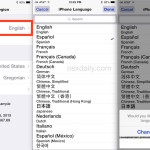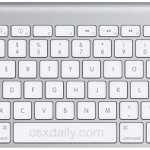Mac Setup: Arm Mounted 27″ iMac with a Beautifully Tidy Desk

This weeks featured Mac workstation is the snazzy custom setup of Axel D., who has a swivel-arm mounted iMac and some great audio gear to round out a beautiful and clean desk. Let’s jump right in to learn more: