How to Change Downloaded Music Quality in Spotify
![]()
If you want to adjust the audio quality of music downloaded from Spotify, you can easily do so in the apps settings on an iPhone, iPad, or Android. The default music quality setting is “Normal” at 96 kbit/s, but you can choose to download music at “High” 160 kbit/s, or even “Very High” at 320 kbit/s.
The Spotify music download quality setting is independent from the apps music streaming quality settings, which are also adjustable as desired. This means you can set music streaming quality to one setting, and the download quality to another.
Remember that using higher quality music settings will result in increased bandwidth usage, which may be of concern to some users.
How to Change Download Music Quality in Spotify
Modifying the downloaded music quality settings in Spotify is pretty easy, it’s shown here in Spotify for iPhone but the setting is the same on iPad and Android devices too.
- Open the Spotify app tap the “Settings” button in the corner, it looks like a gear icon
- Select “Music Quality”
- Scroll down to the “Download” section and then choose a downloaded audio quality setting:
- Normal (Default) – 96 kbit/s
- High – 160 kbit/s
- Very High – 320 kbit/s
- Exit Spotify Settings when finished
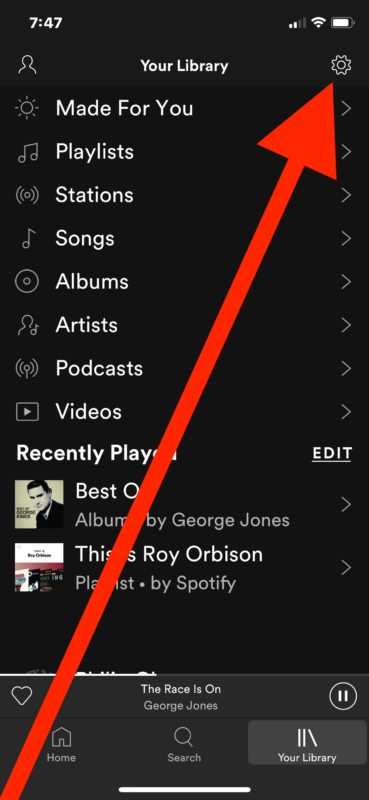
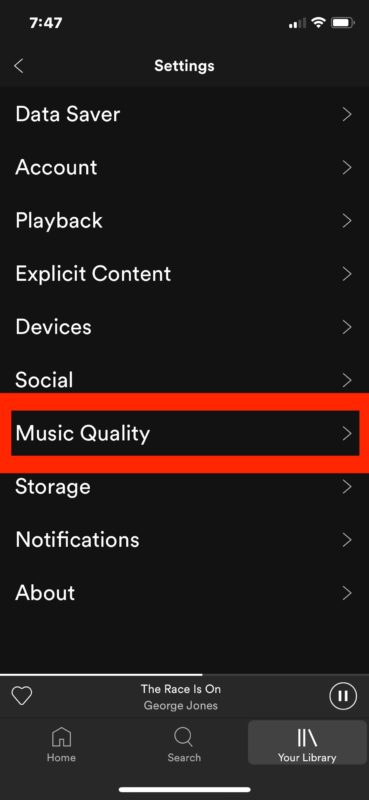
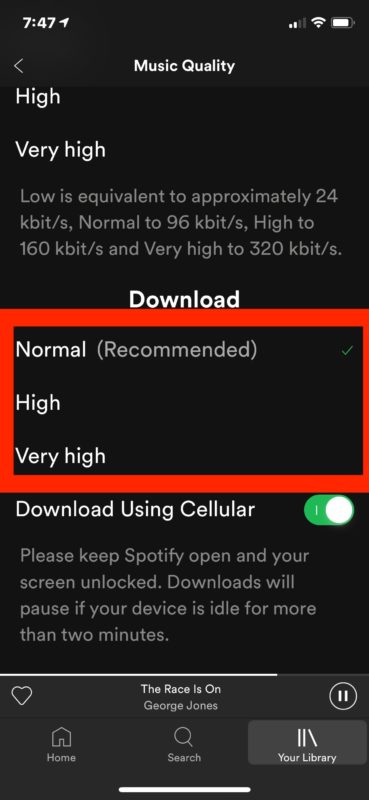
Now all future songs and audio downloaded from Spotify will be at the music quality setting you chose.
As mentioned before, higher music quality settings means an increase in bandwidth and data use, as higher fidelity songs and tracks are better quality and will generally sound much better too.
What music quality setting you choose is entirely up to you, and whether or not you’ll even notice the difference may depend on the stereo, speakers, headphones, or other audio output method used. For example, you may not notice much of a difference with cheaper Bluetooth speakers, but you may immediately notice a difference with a high quality stereo system.


If you have a Premium account, it is much easier to improve the audio quality and you can listen to Spotify music at 320 kbps. But those free users cannot enjoy Spotify music at very high quality, and they can use TunesKit to enjoy the same audio quality as those premium users.
This makes me sooo sad. Music quality should start at 320.
How can 96 be considered normal. ?? The kids of today will never know quality music.