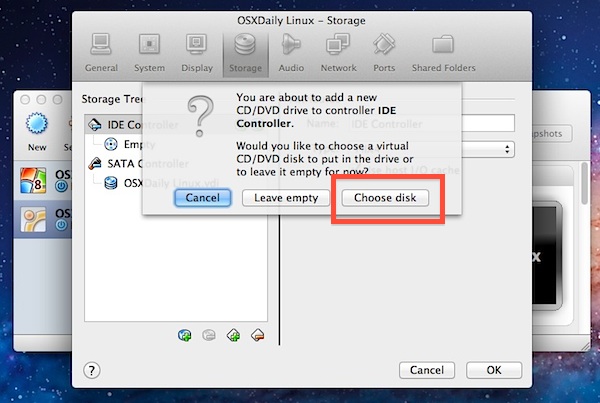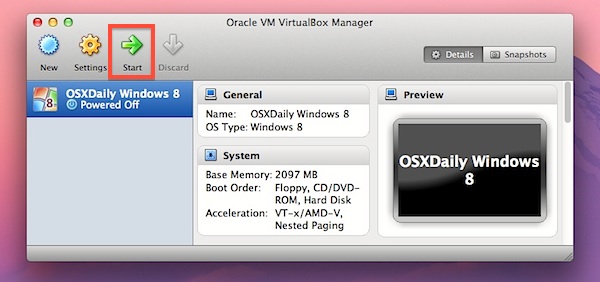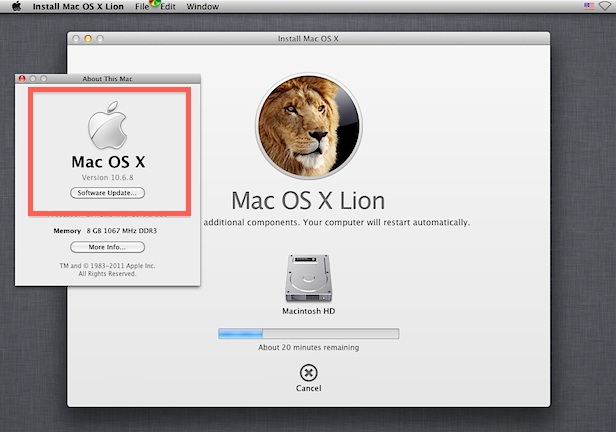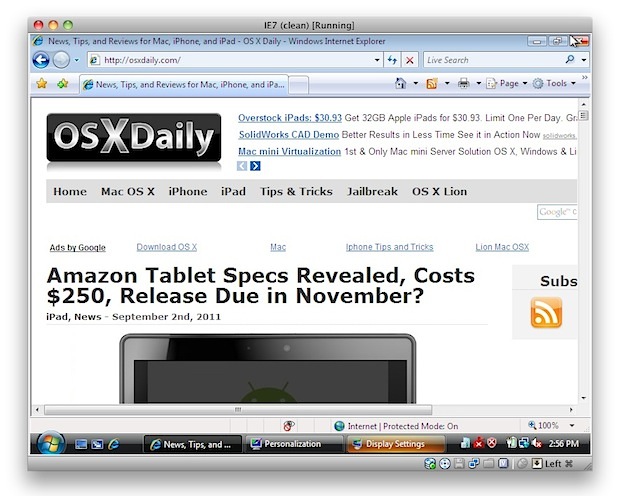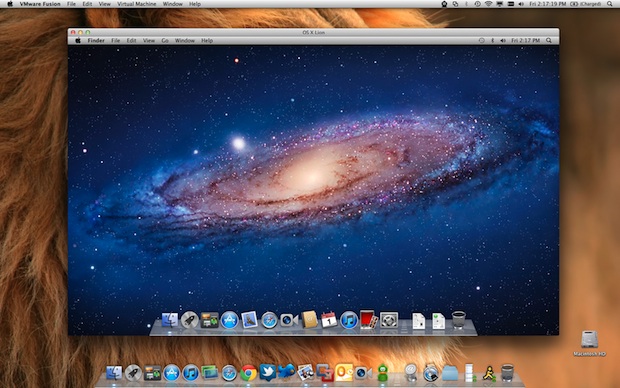Run Windows 95 on MacOS as Easily as Launching an App

Have you always dreamt of running Windows 95 right now on your fancy modern Mac? Your dreams can now easily come true, thanks to a fun project that allows you to run a complete Windows 95 installation directly on MacOS as a self-contained native application. Yes really, running Windows 95 on a Mac is as … Read More