Check iPhone Data Usage on AT&T
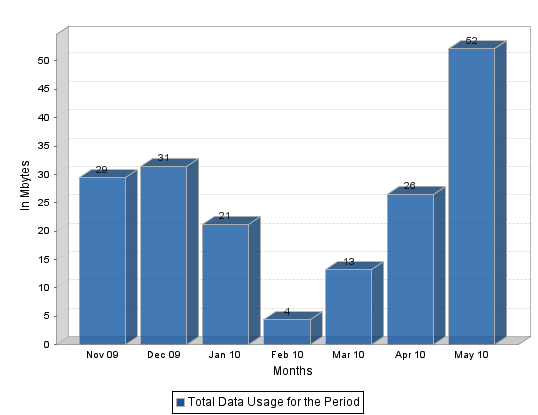
You can now check your iPhone’s data usage on the AT&T network, but the ability to do so is aimed at helping users select a reduced data consumption plan rather than just providing an interesting service to subscribers.
Checking your iPhone or iPad data usage
To quickly check iPhone data use, dial *3282# (translates to *DATA#) and you will get a free text message with information about current data consumption. This works fine on the iPhone but won’t work on the iPad because it doesn’t have the phone capabilities, so you’ll want to use the method below instead.
To check your iPhone or iPad wireless data usage:
* Go to the AT&T wireless site
* Login with your wireless info
* From the Account Summary page click on ‘View Past Data Usage’
* You’ll be able to see a graph of data usage, select dates or go with the 6 month default
The usage graph is intended to make it easier to determine which of the new data plans you’ll need for your iPhone.
New wireless data plans from AT&T
Here are the new AT&T iPhone Data plans, they start on June 7th (iPhone 4 availability starts June 24):
* Data Plus – 200MB of data for $15/month. Additional 200MB costs another $15
* DataPro – 2GB of data for $25/month. Additional 1 GB of data is $10
* Tethering – Requires DataPro, plus an additional $20/month
It looks like the $30/month unlimited data plan is a thing of the past, and I imagine once the existing iPhone contracts are up users will be pushed into one of the set data plans. Those who bought the 3G iPad aren’t immune from the changes either, the unlimited iPad data plan looks to be going extinct as well. Directly from AT&T:
For new iPad customers, the $25 per month 2 GB plan will replace the existing $29.99 unlimited plan. iPad customers will continue to pre-pay for their wireless data plan and no contract is required. Existing iPad customers who have the $29.99 per month unlimited plan can keep that plan or switch to the new $25 per month plan with 2 GB of data.
You can see the full press release from AT&T that has more info on each new data plan.
If you have an existing unlimited data plan with AT&T you can likely renew the contract and get a new phone, but be sure to look at your contract and check iPhone 4 upgrade eligibility.


Don’t like my iPhone can’t get any of my messages
[…] on a 3G or 4G plan you should be careful with bandwidth consumption when streaming HD content and periodically check your data use. stLight.options({ […]
[…] aware that turning off this setting could lead to more cellular data being used, you may want to keep an eye on data use initially if you choose this option, because even the traditionally auto-accepted hotspots like […]
[…] can also check data usage through AT&T and Verizon, though they don’t seem to update as often so they might not be the most reliable […]
[…] sure to closely monitor data usage with this and other cellular features as to avoid costly overage charges, unless you have an […]
[…] is obviously a great feature, just keep an eye on data usage if you’re on a limited data plan and downloading via 3G frequently. iCloud itself is free, […]
You can also use the DataMan app to monitor your data use in real time. This useful app monitors your cellular and Wi-Fi data usage in the background, keeping a log of your activities. What’s more, it geotags your data activities. To help manage your data consumption, you’ll receive real-time alerts when you exceed your usage thresholds. There are 4 levels of alert thresholds that you can customize to your needs to prevent additional charges to your bill. You can find DataMan in the App Store.
[…] a cash cow for AT&T, even if it is also heavier maintenance due to it’s users increased data consumption. AT&T gets a lot of vocal complaints about their service, but the survey shows that despite […]
[…] this with a periodic check of iPhone data use is a great way to avoid overage […]
[…] really important to know how much data you use, so if you’re an existing customer be sure to check your AT&T iPhone data usage before going into a new […]
This is an article about a US telco, not about OS X. Can we keep the local discussions to other forums?
[…] Check iPhone Data Usage on AT&T – OS X Daily […]
It’s actually not all bad news, check out the TUAW AT&T interview:
http://www.tuaw.com/2010/06/02/candid-answers-from-atandt-on-the-new-iphone-data-plans/
Judging by the authors graph above, he could get by on the 200mb data plan and actually save money. Plus AT&T is giving users the option of upgrading your data plan to avoid overage fees as long as you do it before the end of your billing cycle.
I suspect if the author of a tech site uses only 52MB of data on a busy month, the average iPhone user is consuming significantly less data. I think in reality this will result in lower bills for almost everyone, unless as the above commenter suggests you are trying to tether your device. The good news about tethering is that it’s not contractual, so you can use it just for a month and then ditch it.
I use MyWi (something Apple needs to offer legitimately through the blessed AppStore) and I probably don’t get more than 2GB of data a month myself, I will check later.
Am I really the only one that is just up in arms about this?
Dear Apple, take the iPhone to Verizon ASAP. AT&T has horrible service and now they’re changing the very plans that made me buy an iPad 3G to begin with!!
This is incredibly frustrating. And to charge more for data tethering is ridiculous! I’ll just jailbreak my iPhone and do it for free, thank you very much.