Activate Tab Overview in Chrome to get Expose for the web
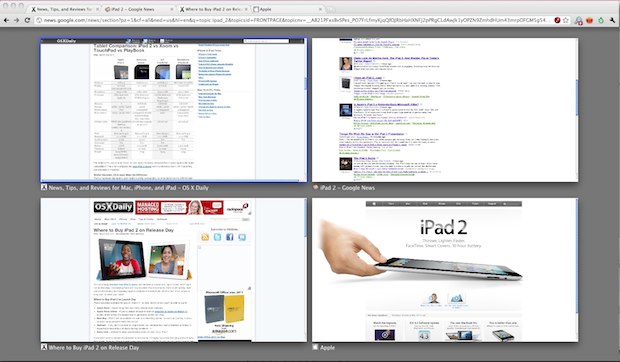
If you’re a heavy tab user, pay attention. With Chrome 9 or later, you can activate a really cool hidden feature called “Tab Overview” that works great with Mac multi-touch devices. The name Tab Overview doesn’t really describe much of anything, but the behavior of Tab Overview is basically like Mac OS X’s Expose but for your Chrome tabs.
How to enable Tab Overview in Chrome
This should be cross platform, but you’ll need Chrome 9 or later and a multi-touch device, then:
- type “about:flags” in the Chrome URL bar and hit return
- Under “Experiments” look for “Tab Overview” and click on ‘Enable’
- Restart Chrome for changes to take effect
Relaunch Chrome and open a few tabs, then use a three-finger swipe down on your multitouch trackpad or mouse to activate the Expose-like tab overview.


I see why: https://src.chromium.org/viewvc/chrome?revision=251439&view=revision
In May 2016, I can’t find this option in the list of experiments.
I seriously love this feature! For some reason the 3 finger swipe down doesn’t work for me, but with the shortcut from Joki (tnx!) and a multi-gesture in bettertouchtool it now works smoothly :)
Hey to those say it don’t work. You need to press ⌃⌘T to see Overview Mode after you’ve enabled it in the Settings.
It works even if you don’t have an Apple Trackpad or Multi-Touch.
Joki, you rock. Thank you for sharing this keyboard shortcut. It should be included in the main article.
Cool! So I set that keyboard shortcut up in Better Touch Tool http://www.bettertouchtool.net/
So I bound four-finger-swipe-down to ctrl-cmd-T – so I can swipe down on my magic mouse to expose all the tabs in Chrome. Wonderful!
I did the exact same thing. I wasn’t able to get the chrome gesture to work (probably have a conflict with another gesture setting). Better Touch Tool is wonderful.
Thanks a lot, Joki. Now it works…
Thanks Joki, you’re great! This shortcut is all I needed, I use iMac with Wacom Bamboo tablet which doesn’t support three fingers down.
[…] https://osxdaily.com/2011/03/04/activate-tab-overview-in-chrome-to-get-expose-for-the-web/ […]
i dont wanna sound completely hysterical, since that would be a little inappropriate for my age, but oh my god. this is what i’ve been looking for all along. this is amazing. amazing! aaaa! thank you so much! i got opened all the time like 20 or 30 tabs and this is my… this is the air i’ve been looking for. Thanks! :)
Won’t work for me either
Have a magic mouse and a mid 2010 27″ iMac and could not get it to work. I blame my fat fingers. It’s hard to get all three on my mouse at the same time.
works pretty amazing! post more like this guys! now i can work on fullscreen with ease switching tabs
osxdaily, i’ve liked you all along, but now i’m beginning to love you.
keep up the good work guys
i have 11.0.686.3 dev and its enabled , hence doesnt show in experiments, just do teh 3 finger swipe
its cool!
duh. three-fingers-down is cmd+w in my macro (and three-fingers-up is cmd+t). why no keyboard shortcut for this?
Doesn’t work for me either. I use the 11.0.686.3 dev version of chrome….there is no tab overview under experiments
Works great on my iMac with trackpad!
Does not work for me with iMac and touch mouse. Anybody made it work yet?