Workaround for Having No Scrollbar Arrows in Mac OS X
 Although you can set scrollbars to always display in windows, there is no option to show the actual scrollbar arrows anymore in Mac OS X. A simple workaround to get used to this is to start using the keyboards up and down arrow keys instead:
Although you can set scrollbars to always display in windows, there is no option to show the actual scrollbar arrows anymore in Mac OS X. A simple workaround to get used to this is to start using the keyboards up and down arrow keys instead:
- Click into the window or region of an app or webpage you want to scroll in
- Hit the Up ⬆ or Down ⬇ arrows on the keyboard, one press is roughly equivalent to a single click on a scrollbar arrow button
It’s not a perfect solution, but for Lion users who haven’t yet become accustomed to using a scrollwheel or trackpad with gestures almost exclusively, the arrow keys serve as a tolerable workaround.
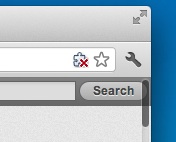 If you do choose to have the scrollbars show all the time, you can also click directly above and below the scrollbar itself, although this will result in more dramatic jumps in content.
If you do choose to have the scrollbars show all the time, you can also click directly above and below the scrollbar itself, although this will result in more dramatic jumps in content.
Ideally users will just adopt to the new scrolling standard that started with touch screens on the iPhone and iPad and has since made it’s way to the Mac platform with trackpads and the Magic Mouse. It may be hard to break old habits, but it’s unlikely we’ll be seeing scrollbar arrows and buttons again on either of Apple’s OS choices. Thus far, this persists throughout OS X from Lion into Mavericks.


Guess others probably are noticing how non-intuitive electronic gadgets are becoming. IPads with hidden on-off buttons, Macs with hidden scrollbars, magic gestures, monitors with hidden on-off buttons or touch buttons with no indication, monitors with the power light on meaning off, and the light off meaning on, etc.
I switched to Linux long ago, but they seem to copycat others. However, with spending time searching and fiddling, you can change things back, get your scrollbars back so they don’t move around on you.
I absolutely hate having to search for extra basic functions that have been there for years on Macs, which suddenly some jackass designer thinks don’t need to be there because one or two casual users are happy to just swipe all over the place.
As a video editor who uses photoshop and all kinds of creative applications on a daily basis, not having the scroll bars and arrows was a giant pain, as was hiding the Library for users. I can find them, but why should I have to? They were just fine where they were before. Now you have to hit the option key to even have it show up under the Go menu. Why??
If I didn’t have to use Apples for work and freelance work, I’d switch in a heartbeat. Just had to get a new laptop, to the tune of nearly $2k– no disk drive and no ports that I actually need. Nevermind that I have spent thousands on external drives and have tons of software that is still on disk that I don’t feel like paying for again! Now I have to cough it up for an external bus to attach my peripherals that are barely a few years old.
What an arrogant company. Just ridiculous.
I agree — I am sick of apple making arbitrary decisions that affect users to the detriment. Agree with you and person just below here, too. I also have to WASTE MY TIME DOING SH*T THAT TAKES LONGER AND IS INEFFICIENT ALL BECAUSE APPLE SUCKS.
I hate the absence of scroll arrows. I’ve always been a power user. I use shortcuts all the time. Having no scroll arrows forces me to make extra time-consuming physical movements.
For a small example, I was just working in iTunes, and had a playlist selected. When there were scroll arrows, I could use those to scroll to select songs within a selected playlist to edit info. Now, when I use the keyboard arrows, the next Playlist is selected. I have to WASTE MY TIME clicking inside the playlist window in order for the keyboard arrows to scroll through song lists. Then I have to WASTE MY TIME again, clicking back into the playlist index to hop to another playlist.
I always liked the way that power key shortcuts made working with a Mac a smooth and easy process. Now, Apple has decided to abandon the customers who have been loyal Mac users for decades, so they can concentrate on making their iPads, iPods, and iPhones more sexy. Cute!
I’m not impressed.
Andy, all that does is show the scroll bars all the time. Does not bring the arrows back.
all you have to do is got to system prefernces – general – then tick the show scroll bars always!!!!!! simple
Is there any way to complain to Apple directly about missing scroll arrows? I have a disability which means I have a lack of fine motor control, trying to drag a mouse pointer down a sliding sidebar scroll is near impossible.
Is there any accessibility plug-in which reinstates the arrows?
System prefs> General
Scroll bar modest option
example ss: http://tinyurl.com/cfzk29b
I’ve read most of these comments, and I can’t believe I haven’t read one that mentions my biggest complaint about no scroll arrows: MY SCROLL WHEEL DOESN’T WORK ALL THE TIME!
Ever since scroll wheels have been around, they have gotten dirty and quit working on occasion. This happens to all types of mechanical scroll wheels AND balls (i.e. Magic Mouse). Yes, I know how to clean it (altho it is easier with old fashioned scroll wheels than with the Mighty Mouse, which you can’t take apart to truly clean.)
I would love to use the wheel to scroll, but when it doesn’t work, why should I have to endure the scroll bar with NO arrows?!? ugh, Apple, you frustrate me.
Precisely, they make their software assuming that a piece of their shitty hardware actually works. I have bought 2 of Mighty Mouses and both scroll balls stopped working within a few months. I don’t know how they overlooked this. When you take away a feature it should be because it is obsolete and only serves to clutter the interface which it clearly does not.
It irritates me that they don’t even give a care either because the sleek design is what sells and that’s all they care about.
Since there are so many ways people interact with their computer for various needs, having the option for the arrows should still be there. My problem, as stated by someone earlier, is that I use a Wacom tablet, and using the scroll bar with the stylus is not accurate enough when going through hundreds of files because it’s too sensitive—and using the arrow keys mean I have to take my hand off the stylus or out of position to use them (not a problem if you’re left-handed, but annoying if you’re a righty).
Why would Apple make such a massive ****-up as taking out the arrows? Just make it an option to remove them. This is making the machine harder to operate. I agree with the arguments as to why the arrows are needed … no need for me to repeat them or give new examples. But what puzzles me is why Apple arbitrarily changes something that has worked so well for so long without even giving people a chance to keep doing things as they like when to implement change as an option would be VERY SIMPLE!!! I am disgusted.
Well, I just ran into my first, “Oh sh*t, no scroll arrows” moment. (I only upgraded to Mtn Lion a few weeks ago, after being on Snow Leopard up to that point.) In Quicken, scroll arrows allowed me to move up and down through register entries. Arrow keys act differently, expanding entries with splits, forcing the cursor into the split, where I have to manually move it back out again. And dragging (of course) doesn’t provide enough granularity.
As a Mac user since 1984 (and even a Lisa user before that), it’s sad to see things like this happening. I truly cannot recall a new OS version that has frustrated me more than the releases of late (specifically, Lion onwards).
…. dragging the scroll bar … not the Menu bar
It is insane thing to completely omit the possibility of having scroll arrows in a GUI. The people who think that their removal is an improvement should try doing anything in a massive Excel spreadsheet (hundreds of columns by thousands of rows). It is totally IMPOSSIBLE to move the screen view one or two cells by swiping the trackpad or by dragging the menu bar. The up-down-left-right keys on the keyboard are not a solution …. they are both frustratingly slow AND they take the cursor away from where it needs to be (in the active cell).
This is a real slap in the face for scientific users who need to process large volumes of data.
Count me as another vote to make the arrows in the scrollbar an option for those of us who find it easier to navigate that way. Using the arrow buttons or the track pad on my MacBook Pro really doesn’t work well for me as it hurts my hands. Poor interface design, indeed. As I said, if it’s an option, you can turn them off if you don’t want ’em or on if you do. Is it really that hard for Apple to offer that?
Usually, when someone insults us with “in my opinion…” he/she is always wrong… in my opinion, damn it !
in case this hasn’t been mentioned yet – using the arrow keys on the keyboard don’t work with quick look, it moves you to the next item not further down your document.
this truly is a terrible, terrible design. just put the dang arrows back, jeez!
I don’t want to lose the hope (yet). But I cannot but fret at the direction Apple is taking. After years of building a customers community of designers, scientists and so on, now we have to relent to losing (even more of) the advantages of Mac systems? The worst is that they’re doing it more and more difficult for third-party applications to allow users to tweak the system.
So, please, ask for those little (and thus unobtrusive) but very useful arrows (and any of the other lost features) here:
http://www.apple.com/feedback/macosx.html
Thanks!
Graphic designer here, and I upgraded only to take advantage of iCloud. What a horror show. I desperately need those scrollbar arrows to do finesse nudging on pages, images, etc. Clicking in the scrollbar jumps a full page/screen with ZERO overlap, causing me to constantly drag the scrollbar button to get exactly where I want to be. HORRID decision, Apple, and a virtual slap in the face to the users who built your brand — designers — and the third party developers like Adobe who ensured we would stay loyal to Apple. I am constantly closing my floating palettes, which are anchored on the RIGHT of the page in InDesign, Photoshop, Illustrator, Word, etc. (because, DUH APPLE, most of us are RIGHT handed!), simply to find the scrollbar slider that is hidden behind the palettes. I actually did a time calc, and this is costing me 15 seconds of every minute I work. So, after 8 hours, I’ve done 6 hours of real work, and 2 of opening and closing palettes, and dragging this skinny little scroll bar around. And then I have to make up the lost 2 hours… which, well, I’m losing another half hour in those two hours, and so on. Apple, you effed up something that you should have left alone, and you are negatively impacting my productivity. I will now have to take my laptop with me on my August vacation to do full backup so I can restore everything to Snow Leopard, which means completely erasing the hard disk. Oh, and to all you ignoramuses who think the scrollbar arrows were stupid: We professional designers cannot do the work we do with trackpads or laptop keyboards or screens. We use larger displays, external keyboards, and external mice and graphics tablets. We are not recreational users. We use our Macs to earn a living, not to play games or look at family photos. And to the suggestion that we use the keyboards arrow keys — well, please think just ONE MOMENT further about this advice. What happens if my cursor is positioned in text, as it so often is, and I use the arrow keys? Get it now? My Mac is costing me time, which is costing me money. Shame on you, Apple. Don’t think different. Think smarter.
I use the scrollbar arrows all the time. It’s completely stupid that there’s not even an option to include them in the windows. Really, really stupid.
The web is a big place and some users (like myself) are physically disabled. The system I use can access scroll by controlling the command that operates the arrows. I cannot use the scroll wheel on a mouse to scroll smoothly. “Design” is not only about appearance, it is also about useability. I am less concerned about the ‘cosmetic look’ of a page then the practicality of using it. So much for Apple’s “Universal Access”.
All of the UI knowledge that was gained in the 80s and 90s is gone.
A once vibrant color UI is now almost monochrome. Gray on gray, Red on Black. Nearly invisible. Impossible to read. In iTunes, when a movie rental is about to expire, the time is displayed in red on dark gray. I can’t read it.
Gone are the colors that gave the user clues at a glance. In iTunes, all the icons are gray. What good are icons if all the icons are all the same color ?
Gone are the high contrast colors schemes that aid those with less than perfect vision.
One day, these 20 and 30-somethings will understand.
The removal of the scrollbars tells me that Apple doesn’t know how people are using Macs. Those of us who use Excel MUST have scrollbars AND arrows. Apple no longer builds products for everyone. They build products for the casual user, not the power user.
I need a product for a 40 year-old, not a 17 year-old.
I need Excel, not twitter.
I need Pro Tools, not iPhone notifications on my desktop while I’m trying to get things done.
Not MacOSX, but iOS 5 took away the next/prev buttons in the Photo Library. Now, we must flick. Have you ever seen someone flicking through hundreds of photos. It is funny and sad at the same time. Is this what the once vaunted Apple UI has become – a joke?
Making desktop, and laptop, computers act like an iPhone or iPad is just wrong.
At this point, Windows and Linux provide a better experience than Mac.
Last year, I bought a MBP with Lion. The next day I returned it. I found a MBP with Snow Leopard. This is my sixth Mac. It will likely be my last.
Except for the Windows and Linux comparison, I fully agree with you. While I can understand that having a stylish interface that’s ‘fitting in the (minimalistic) design’ is important, I also feel that Apple has gone way too far in sacrificing functionality for design. And in the case of the scroll bars, there must be an alternative way for redesigning them while keeping the functionality intact.
I’m a FileMaker pro developer and having no up and down arrow buttons is simply annoying and irritating. That’s not the way a Mac is supposed to work, is it?
My two cents: let someone start a website which serves only one purpose, namely polling users about their opinion on these ‘simple’ issues. Publish the results immediately so Apple can see for themselves. If they really care about user experience (having read the Steve Jobs biography, I believe that’s the purpose of their existence!), they should take this seriously.
I don’t want to sit of the chair of Sir Jonathan Ives or whoever takes the decisions on scroll bars for that matter. But as user I have one ultimate weapon: my wallet.
I love working with the arrow scroll. im a graphic designer and i work on a tablet. i find it very convenient to scroll slowly through an image that has been blown up 500%. its a personal choice to use them. but personally, i miss them. please bring them back! ;-) please…mahalo
Shouldn’t Apple query Mac users before they make such a change like removing the scroll bar arrows? And, I’ve used Mac for so many years (since mid 80’s), that I never could get comfortable with scroll wheels on mice. Lack of the arrows is driving me nuts because there are so many times when I need to scroll 1 line at a time – like just about all the time. Apple needs to put them back!
It’s things like no scroll arrows that make Lion ill-fit for power users. As much as I like the retina displays on the new MBP, I’m not planning to buy one because the OS just doesn’t accommodate my working needs anymore.
Having recently upgraded to Lion I am disappointment to say I agree with Dean. I am finding it less easy to navigate long articles without the scroll arrows, the insipid look of the menu in the Finder window, the disappearance of some features in that menu is irritating, some applications arent compatible… Hope to find some of the advantages soon.
My problem with the scull bars is their width and it is hard to move the cursor on the thin clickable area. Apple does not allow for customization there. Comparing lion to tiger from a decade before usability has definitely decreased. The keyboard buttons are spread out and the sharpness on the edges and the overall feel of pressing is less ergonomically designed. The aqua has been changed to a gray and lifeless shape:
http://arstechnica.com/apple/reviews/2011/07/mac-os-x-10-7.ars/3
and more importantly (and its been a long time since they got rid of brushed metal feel. It seems just like microsoft apple feels compelled to make changes to the interface when they release a newer os.
Now a days everyone is changing the interface without caring for user’s feeling (gmail’s new look, Facebook lifetime…). There is a Facebook page to discuss various interface issues
No, ideally Apple will realize how boneheaded their decision was and they will put scroll bar arrows back.
We can only hope…the little tiny scroll bar is exceedingly annoying.
I have been using Lion for more than six months now. I like most of it, I even like the ‘natural scrolling’ to such a degree that I configured my Linux box to mimic it. But almost every day I am still being annoyed by the lack of a means to scroll documents in fixed increments. In other words, the lack of scroll arrows. Pressing the arrow keys is a lousy workaround that only works in a few apps and has annoying side effects in others.
As others have pointed out, laptops and desktops are not iPhones or iPads. Applying paradigms to them that only make sense on purely touch-based devices is bound to cause extreme nuisances like this. I know iPhones and iPads are trendy but that does not mean I want to pretend my laptop is an iPad. If I want to have something that acts like an iPad, I will buy an iPad.
Nobody will be hurt by an extra checkbox in System Preferences that displays scroll arrows on the scroll bars. Really, I cannot understand why some people can have such an emotional aversion against making other people’s life easier by giving them an extra option. It is almost like saying to someone with bad eyesight “no, you cannot have glasses because I do not need glasses and I hate glasses”.
scrolls? who needs scrolls anyway? omg, they are, like, so…100 AD-ish!
seriously, with this sort of attitude why doesn’t apple just dispense with all of their “universal access” features if it wants to force everyone to work in the same way?
I write very long articles, and I find long scroll bars fast and easy. I work on my lap top 18 hour a days, on my couch or in cafes at tables of all heights. I don’t want to use fingers on a 140,000 word book. I want the long scroll bars back, and I hate using the arrow keys.
The longer the manuscript the shorter the right side bar, which is nuts–it should be the other way around. I don’t NEED to know where I am (the location) in the manuscript–i know that. I just need a bar I can hit fast.
Not working on a desk, I don’t want to have to use
fingers. Techies who design these things obviously don’t write books and they also work on tables, in corporate environments, not on the couch. My fingers cramp terribly with those three and two finger moves.
No, I want what I had, long scroll bars, and it has nothing to do with habit or laziness (you guys are adding insult to injury). If any of us were creatures of habit, why would we all upgrade all the time? I am a Mac user since 1997 and as a professional author, columnist and web publisher, I have several Macs. No, it’s not that. Look at how short your article is compared to mine–typically 45,000 words!
Susan
To Makkah and others living in their own little bubble -I am a quadriplegic and dependent on the use of a trackball and those stupid little arrows you so ignorantly dismiss to navigate my way around. I want all the benefits lion has to offer but with paralyzed fingers the arrows are a must and gestures two fingered or otherwise are just not an option – the world does not revolve are people like you, think outside the square!!!
I have a single-finger gesture for the moron at Apple that decided to banish the scroll arrows.
How much code would it have taken to include the option in Preferences to have scroll arrows? This move speaks to Apple’s arrogant disregard for its users.
So much for “Think Different.”
[…] Workaround for Having No Scrollbar Arrows in Mac OS X Lion […]
There is another important reason for needing both the arrow keys on the keyboard and the scrollbar arrows – in some applications they do different things.
In Excel, the arrow keys move the selected cell, while the scrollbar arrows move the view without changing the selection. When working in Excel, on large spreadsheets with hundreds of lines, I frequently need to scroll the view just a line or two a time (to see a cell that’s just off the screen) while keeping the selection where it is. This is part of my workflow, and that of many other Excel users. In a large spreadsheet this has now become almost impossible. Telling us to ‘just use the arrow keys’ doesn’t help, because the arrow keys do something different.
I know not everyone uses Excel, or needs to do this. That doesn’t mean those who do are unimportant; and some people use it a lot!
Oh for crying out loud!
Who wants to “click” ANYWHERE just to forward their page a single line at a time.
As I read down a page, I just slap the space bar to forward down to the next window’s worth of page. (shift-space to reverse).
Any other movement I use a scroll wheel or a grab-n-drag.
Slapping the space bar is fine if you’re in a web browser (and some other apps), but if you’re editing text, all you’re going to do is add a space character to the text you’re working on.
Myself, I don’t have a trackpad for my iMac, and the scroll wheel has died on my mouse. For times when I need it, I don’t have any kind of line-by-line scrolling capability.
Another scenario where I need them (when the content is very long and nudging the scrollbar jumps too far)… At times I’ll have my windows arranged so that I have a tutorial displayed in a web browser window or a PDF, and it actually sits in the background as I work in another app… They’re arranged side by side so I can see them both… With scrollbar arrows, I can hold down the command-key and click on the arrows to scroll the background window without it coming to the front.
It’s a hassle to have to click on the tutorial window to bring it up front just to use the up/down arrow keys to nudge the page along.
I find that using many applications without the arrows makes jobs tedious and frequently confusing. For example, I find it virtually impossible to get to a specific entry in iBank with the keyboard arrows. Instead I clutch my mouse and hang on to limit the sensitivity. Arrows would be a blessing, Anyone working on a fix to put them back? Their absence is a real downside to Lion – small perhaps but not insignificant.
Did someone really ask why there are still scroll bars? Because, you know, I can click anywhere in a scroll bar and IMMEDIATELY go to that part of a page or document; whereas if I only have a scroll wheel or swiping, I have to go through the whole waiting process of getting to where I want to be. Some documents are very, very long. I’ll gladly click in a scroll bar and be there way before you are in your swipey/scrolley mode.
I agree that it’s a pathetic tip. I’m supposed to move my hands from my trackball to the keyboard just so I can scroll–and it doesn’t work all the time.
It’s even more pathetic to suggest that I adapt to the UI rather than the UI being user friendly. If it’s not broke don’t fix it!
Obviously whoever wrote this (and whoever posted the smug comments about never using the “stupid little arrows”) doesn’t have a large iTunes library or navigate on webpages with lots of elements. But as someone with 120k songs in my library, it’s stupidly slow and/or imprecise to use the gestural trackpad to navigate through the many files and folders. Why did they do it? Was anyone really bothered by the arrows? Why? Esthetically bothered? If folks didn’t like to use them, then they didn’t have to. But I’ve seriously considered downgrading to Snow Leopard to restore the arrows. Knowing how imperious Apple is, though, I realize that I would be consigning myself to eternal purgatory since iOS is where all apps will eventually be migrating. What a drag.
I miss the scroll bar arrows! They don’t seem necessary when using a trackpad (assuming you have one), – it does works very well.
But when I’m using my Wacom tablet in Aperture, moving through hundreds of images in the browser window pane, the scroll bars are far too sensitive to move one or two images backward/forward.
It should be my choice (knowing my workflow) to have them available if I want them.
Thanks for the tips.
I agree, Malcolm,
I use a desktop computer, not a laptop and have no track pad and my mouse doesn’t have a scroll wheel. I’m exceedingly frustrated about the scroll arrows being gone – especially in my email where it’s the most annoying. When searching for a particular email it’s very difficult to scroll to the right one without jumping over some and missing some entirely.
I agree with you – they should let it be available for those who want or need the feature – for those who don’t, great, they can ignore the option. Why is that so difficult I wonder.
Stay tune for tomorrow’s exciting OSXDaily Tip: Pressing lettered keys on keyboard will cause letters to appear in apps!
“By the way, what have you done that’s so great? Do you create anything, or just criticize others work and belittle their motivations?” – Steve Jobs
My favorite quote by far!
I created one of the oldest continuously operating sites on the web, launching in 1995, which hosts thousands of visitors each day, and followed that up by creating what is now the world’s largest publisher of books by kids. What have you done besides borrowing other people’s words?
My point was that devoting an article to pointing out that you can use the arrow keys to scroll up and down is just not useful.
Actually, it was useful. You obviously knew about that, but I didn’t, and a few people I know didn’t either.
I guess you did know and you assumed everyone else reading this did too.
I am looking forward to the keyboard tip tomorrow ;-)
It’s very useful.
The real problem is that there should be no REASON for this article.
Hopefully, the overwhelming feedback will make Apple realize that computer is not a cell phone, and iPhone features should not be blindly ported on Mac.
Woww.. Steve was amazing. And I’m sure things would be a whole lot different with technology today if he were still around.
The kind of new technology that Steve perfected with the iPhone set other phones apart. However, it is a PHONE and it is perfect for phone features but to put similar phone features in everything and anything that has a motherboard is overboard. And I’m about done with it.. or at least I wish I could be… there’s no work you can do today without a wifi or cpu device.
I find however this enthusiasm with new kinds of carpal tunnel is easier on newer generations who havent grown up with bulky colorful macs or constantly failing windows. For newer generations, these new innovations in technology are much more adaptable than those of us who have worked with computers for years before these features became implemented everywhere, in everything.
“Oh, and to all you ignoramuses who think the scrollbar arrows were stupid: We professional designers cannot do the work we do with trackpads or laptop keyboards or screens. We use larger displays, external keyboards, and external mice and graphics tablets. We are not recreational users. We use our Macs to earn a living, not to play games or look at family photos. And to the suggestion that we use the keyboards arrow keys — well, please think just ONE MOMENT further about this advice. What happens if my cursor is positioned in text, as it so often is, and I use the arrow keys? Get it now? My Mac is costing me time, which is costing me money.”
^Thank You!! Most likely people will be buying more windows and trolling ebay for older versions of mac, so in turn, I’m not sure where the computer aspect of Mac is going but people will still be buying every, version of the iphone even 20 yrs from now.
I’m almost willing to settle for a slightly less advanced cpu just to be able to breathe a sigh of relief when I have to work for hours in tons of lines of code and I cant scroll! and left or right clicking without the actual button is slowly making me tweak me out. And yes, I’m assuming if there are scroll bars, they will be tiny as all hell. I mean, is that really so much space its taking up in a window? With everything that a browser comes with, added toolbars and thousands of apps?
Whoever thought up being on the computer even longer {because no one has made options for users that make it so we’re not browsing forever,} is an a$$face.
The lack of scroll arrows is an issue for some users and a workaround is helpful to know. Keep in mind not everyone is as knowledgable on these topics :)
It is pathetic. The scroll bar arrows never hurt anyone. Next to go will be windows all-together. And who needs a keyboard or a mouse when you can yell at the computer instead?
No, it isn’t. We’ve had scroll wheels on mouses for… well, alsmost like forever. MacBooks have that two finger gesture for years now and on the desktop there’s the Magic TrackPad and the Magic Mouse.
With these peripherals available I just can’t imagine there are still people who use scroll bars. In my opinion Apple should’ve been removed them already in Snow Leopard.
Those stupid arrows at the bottom of the scroll bar are even more ridiculous. What’s the use of them? I’ve absolutely never used them. I bought my first PC in 1999, a Windows PC running Windows 98. This PC already came with a mouse with a scroll wheel. In all those years I was a Windows user, I’ve never used those arrows. Then I switched to using Macs and I’ve never used those stupid arrows.
Why should I go to the bottom of the window to click on that arrow when I can just use a simple gesture or use the scroll wheel of the mouse? Even if your mouse is so old you can’t use a scroll wheel or gestures, I can’t imagine using those arrows? Why should I go to the bottom of the window to click that arrow a few times? It’s quicker to just grab the scroll bar itself and drag it a few pixels to the bottom.
I’m really happy those stupid scroll bars and their arrows are finally gone and can’t imagine why someone would complain about Apples move to remove them.
In my opinion those orange and green buttons on the top left corner of the screen can also be removed. I never use them. I minimize my windows by just dubble clicking the title bar and when I want the window to be bigger I just grab a corner or border of the window and adjust the size. I only use the red button. I’ve never used the other two.
It is not because *you* don’t use them or *you* don’t like them that everybody should find them stupid and useless.
If they were there and *you* don’t want to use them, just don’t use them…
The problem with not having the arrows occurs in text applications, like textedit, when there is a large amount of data. Without the arrows you cannot see all of the data when you scroll; some of it is skipped over and can never be viewed. The arrows on the keyboard do not work with textedit, so there is no workaround for this problem. That is also true of other applications. The only way I can view the missing data is to copy out part of the text and re-post it into a new field to view separately. Also when you use the apple cursor, moving it initially can cause an uneven large jump in location, and you have to go back up or down to get where you really wanted. I personally would prefer to have the arrows as an option for both of these reasons.
Try scrolling when using a foot mouse like i do, because I am unable to use my hands at all.
Makka, you’re obviously just not a professional user if you don’t understand the importance of scroll bars and arrows. It’s ok, but many people use computers for different purposes than you do.
I just upgraded to Lion, and an hour in this is driving me CRAZY. No one uses scrollbars my ass. I constantly need to move my excel sheet up/down or left/right one column at a time, and clicking the arrow is exactly what does this. So far I’ve found nothing in Lion that does this other than arrowing through the cels, which is obnoxious. Scrolling via trackpad is too imprecise when I just want one row/column at a time.
Just because YOU don’t use a feature doesn’t mean that other people didn’t depend on it daily.
I agree with most of the others. Just shut up. If you don’t like the scroll arrows, unlike the rest of us, then don’t freakin’ use them. Let those of us who know how to use them have the choice to do so.
Oh, and you think everybody can use a mouse, scroll wheel, TrackPad do you? Nice thought, but dream on…
I have been a Mac user for ten years and have had phone calls from a director at Apple Europe as I have complained about the removal of the scroll bar arrows so bitterly. I have argued and argued for them to be made optional.
Why?
Because I have worked in various positions in assistive technology, and happen to have cerebral palsy which mainly affects my arm control quite severely.
For an explanation of assistive technology, goto:
http://en.wikipedia.org/wiki/Assistive_technology
Although I am more physically able than the young girl in the video linked to below, I have the same type of difficulties, and use the same software (which I beta tested for a long time), and have the trackerball version of the joystick device that she has.
Apart from the thousands of people not stating a disability when complaining to Apple, how do you think people with physical disabilities such as that girl, and those on other Assistive Ware videos cope with scrolling with no “stupid / ridiculous” arrows as you call them?
I am not expecting every Apple user to be aware of AT, but please just be a bit more broad minded and consider some aspects of an OS essential for people who happen to have a disability.
Thank you,
Sarah in Cornwall, England
I’ll tell you why the arrow keys are not an acceptable substitute…
They don’t always work that way, whereas clicking on an arrow did. For example, as I type this very missive the arrow keys won’t move the rest of the window, will they?
But I could with the arrow keys.
I rest my case.
Stop your internal dialogue…
Empirical evidence is a b, huh?
Not having scrollbars on selection window in MacMail is DAMN ANNOYING and self-centered attitudes like yours (where you think you know how everyone should use an interface presumptively) by those who take out these mechanisms is why usability experiences are going down for Apple, which is a sad change from the way they used to approach usability in their products There is no way to scroll nicely that window any more when you have tons of messages, when you can’t mouse click below the selection area and therefore arrowing using arrow keys forces you to step through and read every message instead of selecting which ones you want to read that scrolling down with an arrow key allowed and is no longer possible without these arrow keys. Usability going DOWN in this tool with these crappy assumptions on what is “usable” for users without really seeing how people use these tools.
My wife and I both hate this change and agree it’s pathetic to not at least leave the choice to have the scroll bar arrows if one so desires! I have an Apple laser mouse WITH the scrolling button, goes what, it doesn’t work with most applications, including the Safari I am using now. Email, text files, iPhoto and iTunes are all much more difficult to navigate now.
I am trying to read/scan a large article and want to get the screen scrolling slowly and continuously, not fast and jerky like my scroll wheel. I use to be able to click down with my scroll wheel for this kind of scrolling, but that was not always available. But the scroll buttons always worked slowly and consistently. Now my finger is getting tired from scroll wheel and my eyes are going buggy from nonsmooth motion.