Stop Resume From Opening Documents When Launching an App in OS X Lion
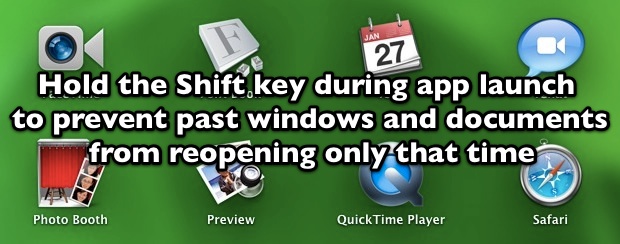
If you want to stop OS X Lion’s Resume feature from reopening past windows, you can selectively stop Resume during an app launch by holding down the Shift key. This causes the app to launch with a clean slate and preventing any previously opened windows or documents from restoring, but it doesn’t disable the feature completely.
If you’re opening apps from the Finder you’ll know this was successful because the app launch animation is briefly shown in slow motion, although launching from Dock and Launchpad do not show any indicator and the app will just open as usual without any restoration of past files or windows. Holding Shift does not appear to work when launching apps from Spotlight however. If you find yourself doing this continuously with just an application or two, rather than go nuclear and disable everything you can choose to turn off Resume on a per application basis by using defaults write commands.
On the opposite end of this idea, you can also discard windows on exit by holding down the Option key when quitting any app, preventing that apps current windows from returning when relaunched.


Thank you, you’re the hero of my day.
mac os lion is the nightmare system – now after 20 odd years I am considering a pc
[…] Via|OSXDaily […]
Great! Never again will my previous night’s nudie pics come popping up when I go to show me mum some vacation photos!
I prefer having all apps NOT restore windows upon quitting and re-opening, by un-checking the box for same on the general tab on System Preferences.
If I want the app to re-open the window when I come back to it, I hold the Option key when I’m quitting the application.
Good find, thank you. And I agree with Mulaney J. Why don’t they just make a basic system preference as a default and with the push of a button you can go to advanced system preference with a lot more options.
All these secrets, there should just be a simple control panel to manage it all