Stop iPhone Pop-Ups Asking to Join Wi-Fi Networks

Annoyed by those persistent wi-fi network popups that show up on the iPhone or iPad screen every time a wireless network is in range? You can disable the wi-fi joining alerts completely by preventing the iPhone from searching for unknown networks. This works on the iPhone, iPad, and iPod touch the same way, and it has no effect on the regular cellular internet connection or joined and accepted wireless networks, instead it simply stops the nagging popups when a new network is visible when one isn’t actively connected.
How to Stop iOS Asking to Join Wi-Fi Networks on iPhone & iPad
Here’s how to stop the iPhone, iPad, iPod touch looking for and asking to join networks with a settings adjustment in iOS Wi-Fi preferences:
- Open Settings and tap “Wi-Fi” near the top
- Scroll down below available wireless routers and flip “Ask to Join Networks” to OFF
- Exit out of Settings
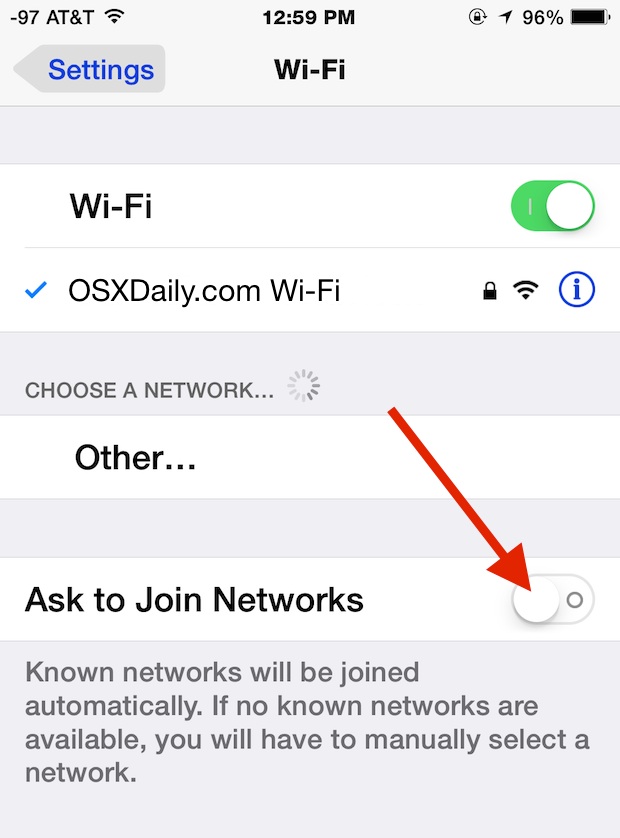
With the setting disabled, only known networks will be joined automatically, and the iPhone will no longer automatically search for and attempt to connect to random wi-fi networks. This means you will have to join new wireless networks manually by going through the same Wi-Fi setting and selecting the network directly.
This setting exists in all versions of iOS, in new versions of iOS it will look as it does above, but older versions on the iPhone and iPad it may look something like this:
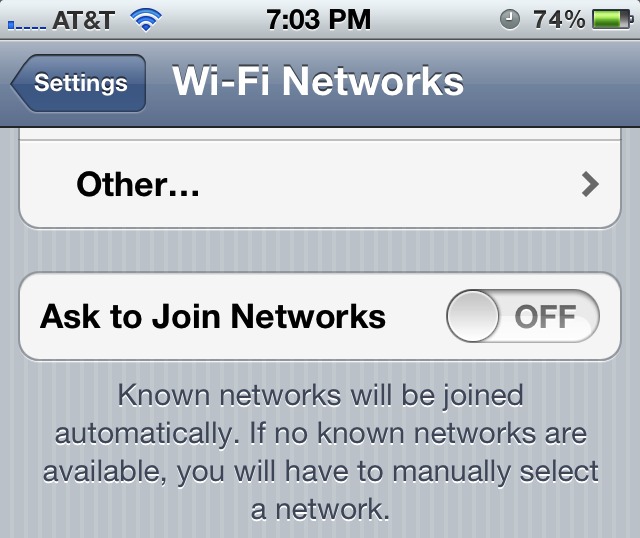
Regardless of how your settings screen looks in iOS, the wi-fi ‘ask to join’ toggle switch works the same way.
Be aware that turning off this setting could lead to more cellular data being used, you may want to keep an eye on data use initially if you choose this option, because even the traditionally auto-accepted hotspots like Starbucks will no longer join on their own and will require manual connections.
On the plus side, disabling this setting can also save some battery life since the iPhone is no longer actively seeking out wireless networks to join.


Thanks. Worked well.
Thank you thank you thank you!!!! I couldn’t for the life of me figure out why it kept popping up the wireless window every time I was out of my house. This fixed it!
Restart your phone
Wow. Apple really sucks. This is such a problem. Shouldn’t be that hard. These little prompts really add up to wasted time.
Steve Jobs would fire all of you.
No profiles listed at all. Not even a spot for one. I guess I don’t understand what your referring to.
iOS 10.3.3
If you go to Settings>General Setting – you will see a TWC profile on that page. Delete it.
Thank you for the help! It was driving me crazy popping up every second asking to join a wifi network! Now it went away! I followed Breanna’s advice by making sure the setting “Ask to Join Networks” was off and then shutting off my phone and turning it back on. I have a iPhone 6s.
I had the same issue but what I did was made sure the thing was turned off then I turned off my phone and turned it back on. When it came back on the notification things didn’t pop up anymore. Hopefully this works for everybody.
(I have a iPhone 7 Plus btw)
It keeps piping up even with it turned off.Help
does anyone have an answer for the ipad wifi popup asking to join other network (which i have no clue about) even though i have the ask to join set to off. seems as though no one has an answer. hello Apple.
Mine keeps popping up even with the button set off. Driving me crazy
If it keeps asking you to join after you do this consider that it’s a network the you use to be connected to. And if so try doing the same process but click “forget network” also.
Mine does the same. 12 times while filling this form out. 15 now
Ditto!!! It keeps popping up even with the setting turned OFF. HELP!
This didn’t help. I’m already connected to my network, there aren’t any other networks in range. I also turned off the prompting setting, yet my iphone asks to join the network I’m already on every 3 seconds. Please help.
This worked fabulously. It was driving me crazy asking to join wifi every few seconds!
Thanks
I am appalled that I can’t automatically join known networks without it looking for unknown networks. Keep trying apple.
Uhm, of course you can automatically join known networks. That is how the iPhone works. If you join a wi-fi network from your iPhone, it will automatically rejoin it anytime it is near and in range. That’s how the iPhone works with wi-fi.
What this setting does is stop the pop-ups to join wi-fi networks that are nearby but unknown.
Mine also pops up and my auto network search is off too, it’s the most annoying thing ever, happened while I was typing this message… Can someone help please
I have new Iphone 6 on the IOS 8.1.2, my ask to join is off, however keeps popping up asking to join a network Can anyone help to stop this happening?
[…] more like iOS and ask you before it joins whatever wi-fi network is open and available, though the wifi pop-ups can get annoying. stLight.options({ […]