Can You Disable Presidential Alerts on iPhone? Or Mute Them?
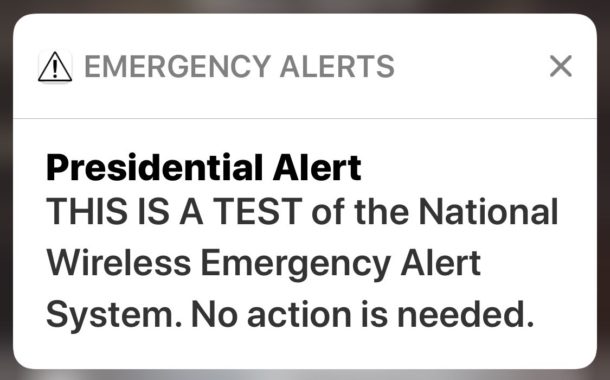
Did your iPhone start playing a loud alarm sound with an Emergency Alert notice or Presidential Alert message on your screen? Then you may have received the test of the “Presidential Alert” from the Emergency Alerts system sent to your phone!
Indeed most Americans received an alert on their cell phone (iPhone or Android) that said something along the following: “EMERGENCY ALERTS – Presidential Alert – THIS IS A TEST of the National Wireless Emergency Alert System. No action is needed.” as part of a scheduled test of the Presidential Alerts system.
Now you may be wondering how you can turn off presidential alerts, opt out of the government alerts, or maybe you want to disable all other emergency alerts and FEMA alerts for that matter too. Or maybe you want to keep the alerts enabled, but you want to mute them?
It turns out that some of these government alerts you can turn off, and some of them you can’t (for now anyway). And there may be ways to mute the alerts, but otherwise keep them enabled too. Let’s review the options for government alerts on iPhone with a little Q&A!
Can you disable Presidential Alerts?
No, not currently. It does not appear possible to disable Presidential Alerts from FEMA or the government, whether on iPhone or Android or another cell phone.
While it’s currently impossible to disable Presidential Alerts on any phone (iPhone or Android or otherwise), that might change in the future as an active lawsuit is challenging the alerts sent to cellular phones. How that case plays out will likely determine if future versions of cell phones, iPhones, iOS, and Android are able to disable all of these alerts or not.
However, you can disable AMBER alerts on iPhone and you can also disable other Government Emergency Alerts on iPhone like those about weather events and other disasters – more on that in a moment.
Can you mute Presidential Alerts on iPhone?
Yes, if you act quickly when the alert alarm sound is blaring then you can mute the alarm sound the alerts play.
While the iPhone is blasting out the loud alarm sound, press either of the volume buttons to silence the alarm sound effect.
This works to mute the alarm sound that comes with a Presidential Alerts, Government Alerts, FEMA Alerts, Weather Alerts, AMBER alerts, and any variation of the government alert system.
Pressing the volume buttons on the iPhone is also how you mute the ringer of an incoming call to iPhone, by the way. It’s a pretty handy trick!
Note that having the iPhone on “mute” and vibrate-only does not silence the loud alarm sound or stop it, you must actually press one of the Volume buttons to silence the alarm sound.
There are mixed reports that iPhone placed into “Do Not Disturb Mode” will display the alert, but not play the loud alarm sound that comes with them. This has not been confirmed, however.
How to Disable All Other Government Alerts on iPhone
AMBER alerts and Emergency Alerts include the same startlingly loud blaring alarm sound, so if you don’t want to hear that sound then go ahead and turn those features off.
On iPhone, you can disable these alerts by going to Settings app > Notifications > then scroll all the way down to the bottom and toggle the switches for “AMBER Alerts” and “Government Alerts” to the OFF positions.
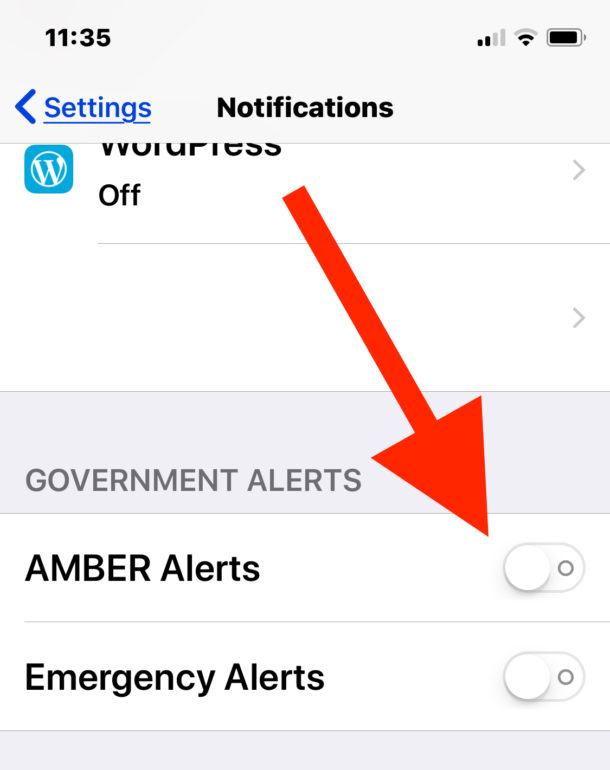
Once the Government Alerts and AMBER alerts are disabled and turned off on the iPhone, the phone will no longer receive them at all, with the exception of Presidential Alerts.
Whether or not you should (or want to) disable these alerts is a matter of personal opinion and preference, and perhaps whether or not you want various government agencies pushing alerts and alarms to your phone at any given moment.
Do you know of any other tips, tricks, or suggestions about silencing or disabling government alerts, presidential alerts, or other emergency alerts on the iPhone or cell phones in general? Share them with us in the comments below!


You can disable Presidential Test Alerts by calling the number: *5005*25370#.
I’m in Ontario, Canada, and a few weeks ago, they alerted us to some kind of radiation leak at Pickering Generating Station. It took them like 2hrs to notice that this was sent out. They were conducting an emergency test. … I can’t shut this Presidential Alert sents by boneheads. But I am trying to.
[Sarcasm] If those damn alerts are legal then I want a “Phred Alert” so I can tell the entire USA that someone just told me a new joke, or I had some inspiring thought to share! How about that? [/Sarcasm]
Presidential Alerts don’t really come from the President. They come from emergency planning experts. Allow the alerts for now. You can disable them later, if the president starts to abuse them.
I had my mute button on and there was no alert sound on my iPhone 8. I have most other sounds turned off in preferences (excepting a few people who I want to hear from), so maybe that contributed to the non-audible alert.
Also, very interestingly, I got two Presidential Alerts on my old phone that no longer has service to it. No cell service and wifi was not activated. It does still have a sim chip, but I was very surprised something pushed itself onto it. That’s kinda scary.
I’d love to disable these. There’s a post about how to root the android system preferences and change the setting on this from true to false. I hope that lawsuit succeeds and they are required to allow this to be turned off.
I mean, what national emergency requires that I know about it in real time. A meteor? A full nuclear assault? Who cares, then! Let me have my last half-hour in peace! I think I’d rather be ignorant about it than have my blood pressure skyrocket for my last moments alive!
And folks with that like-minded attitude will be the first to cry foul when a disaster does strike and the government was silent.
After all … it’s just a simple alert that will only be tested once every 3 years unless there is an actual emergency.
It’s not a life altering event. Surely not as much as some would have us believe.
I say let President Trump use it anytime he likes! MAGA
Glad we haven’t got anything like that in the UK.
When I first saw it I thought it was a warning about presidential tweets!
Wow. Glad I’m not in the USA. How intrusive is this?
Presidential Alerts are important enough to warrant not being able to turn them off. If Disease X emerges and spreads to multiple cities, then it actually presents a clear and present danger to society when people don’t know what’s going on.
Uh – no. There is no reason anyone would need to be notified on their telephone about anything the government would want or need to tell us. Think about your twice posted scenario – a disease outbreak. Let’s send an alert and cause a panic in those cities and make it impossible to quarantine the cities. Yep – Solved that “clear and present danger” didn’t it.
I think you should be able to opt out. I mean you personally. Because I would be very comfortable knowing you didn’t get the message about a tsunami, earthquake, terror attack, sudden contagion outbreak.
Ridding the gene pool of self righteous gasbags who write “Uh – no. There is no reason anyone would need to be notified on their telephone about anything” would be a great start.
Oh, spare me. If any other president, other than the Pumpkin King, had activated this crap, you’d be screaming “overreach of government power” in a heartbeat. The only time the entire country would need to be notified of anything would be if several nuclear bombs were going to hit east, west, north and south simultaneously. Then what are they going to say? Everyone get under your desk and cover your head? Any other “threat” would be localized and there are alerts in place for that.
I put mine in airplane mode but shut it off totally fir an hour just to make sure I didn’t have that crap appear on my phone. There better be done way to disable this at some point.
I was at work and while most people did get that alert on their phone, some did not. I did not.receive it and neither did several of my office mates.
My husband was home at the time and he got the alert. I am very puzzled and perplexed
by this!!!
Why did some people NOT get it?!
Lucky them, I received it 9 times! And no end in sight :(
I love how when i clicked the article it said “Disable presidential alerts” leading me to believe i can actually turn them off without me illegally doing so through rooting.
You can disable Government Alerts, and you can disable AMBER Alerts. You can’t disable Presidential Alerts, currently, but you can silence them by using Do Not Disturb or the silent button.
The article details this specifically. I don’t know what ‘rooting’ would accomplish, but probably not that.
I have all my notifications turned off. I love it. I got the alert, but it was silent – it simply showed up on my lock screen.
Remember when they accidentally sent Hawaii an “Emergency Alert” claiming they were about to be bombed and to seek refuge from incoming missiles? It caused mass panic and alarm, and it was a mistake.
https://en.wikipedia.org/wiki/2018_Hawaii_false_missile_alert
Lots of potential for problems with a feature like this…
Even more potential for problems if Disease X emerges, spreads to multiple cities and people don’t know what’s going on.
My main problem with these “alerts” is the sound. It is jarring and extremely loud.
If there were an option to silence the alert sound, but keep the alert message, I would use that.
Agreed. I want a way to silence the sound while still receiving the alert. The sudden blaring noise is torturous when it goes off during a migraine and downright dangerous when it goes off unexpectedly while driving. I understand the intent is to get your attention no matter what, but so far none of the alerts I received were actually urgent. The next time I looked at my phone would have sufficed. If even that, since they often don’t apply to anything even remotely near my area – not even the state in which I live. This isn’t helpful.
It’s funny because I saw the news stories saying “all cell phones will get an emergency alert test at xx time on xx day” and I thought great at least I know it’s a test.
Well the alert test came and it still startled me, it’s so loud I jumped out of my chair!
Glad to know I can mute these, that’s a good trick.
I went ahead and turned off the ones I could, I hope a future iOS release allows all alerts to be turned off too, I would rather my iPhone only be used for phone calls and text messages with people I personally know and interact with.