iOS 12.2 Update Released for Download [IPSW Links]

Apple has released iOS 12.2 for iPhone and iPad. The latest iOS update includes a handful of new features, bug fixes, and security enhancements, and is therefore recommended for iPhone and iPad users to install on their devices.
iOS 12.2 features new Animoji character icons for compatible iOS devices, support for a new Apple News Plus paid subscription service, and resolutions to various bugs and issues. The full release notes accompanying the iOS 12.2 download are further below for those interested.
Separately, Apple has updated other system software as well with a simultaneous release of tvOS 12.2 for Apple TV, MacOS Mojave 10.14.4 update for Mac along with Security Update 2019-002 for High Sierra and Sierra, and an update to watchOS for Apple Watch.
How to Download & Install iOS 12.2 Update on iPhone or iPad
The simplest method of updating to iOS 12.2 on an iPhone or iPad is from Software Update within the Settings application.
Before anything else, backup the iPhone or iPad to iCloud or iTunes before starting the iOS update, this allows you to restore data in the odd event something goes wrong.
- Open the “Settings” app in iOS, then choose “General” and go to “Software Update”
- Choose “Download & Install” when iOS 12.2 update is visible to begin the iOS update process
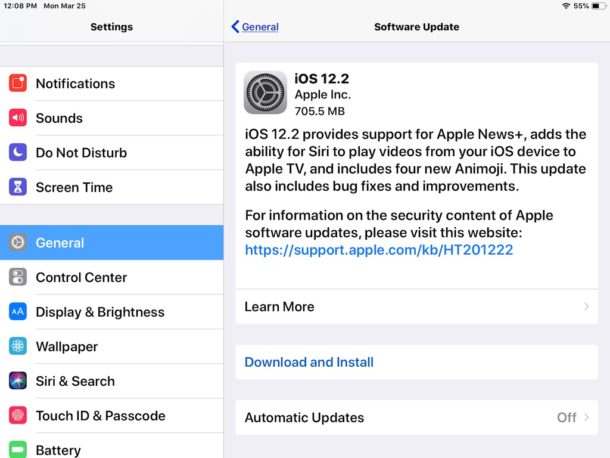
Installing iOS 12.2 requires an internet connection and the battery of the iPhone or iPad must be sufficiently charged, or the device must be plugged into a power source. The iPhone or iPad will reboot automatically to complete installation.
If you have automatic iOS updates enabled than iOS 12.2 will install on its own when the device is not in use.
Users can also choose to install iOS 12.2 through iTunes on Mac OS or Windows by connecting the iPhone or iPad to a computer running the latest version of iTunes. Selecting the device within iTunes and choosing ‘Update’ (after backing up, of course!) will install the update this way.
iOS 12.2 IPSW Firmware Files Download Links
Another option which is generally most appropriate for advanced users is using IPSW firmware files for installing iOS updates. This method requires iTunes and a USB cable as well.
- iPhone XS
- iPhone XS Max
- iPhone XR
- iPhone X
- iPhone 8
- iPhone 8 Plus
- iPhone 7
- iPhone 7 Plus
- iPhone 6S
- iPhone 6S Plus
- iPhone 6
- iPhone 6 Plus
- iPhone SE
- iPhone 5S
- iPad Pro 11 inch 2018 model
- iPad Pro 12.9 inch 1st generation
- iPad Pro 12.9 inch 2nd generation
- iPad Pro 12.9 inch 3rd generation 2018 model
- iPad Pro 10.5 inch
- iPad Pro 9.7 inch
- iPad 6 9.7 inch 2018 model
- iPad 5 9.7 inch 2017 model
- iPad Air 3 10.5 inch 2019 model
- iPad Air 2
- iPad Air 1
- iPad mini 5 2019 model
- iPad mini 4
- iPad mini 3
- iPad mini 2
- iPod touch (6th generation)
iOS 12.2 Release Notes
The release notes accompanying the iOS 12.2 update download are as follows:
“iOS 12.2 provides support for Apple News+, adds the ability for Siri to play videos from your iOS device to Apple TV, and includes four new Animoji. This update also includes bug fixes and improvements.”
The full release notes for iOS 12.2 detailing the changes in iOS 12.2 are as follows:
iOS 12.2 provides support for Apple News+, adds the ability for Siri to play videos from your iOS device to Apple TV, and includes four new Animoji. This update also includes bug fixes and improvements.
Apple News+
Apple News+ is a new subscription service that extends the Apple News experience with hundreds of magazines and top newspapers
Our editors handpick top articles and magazine issues, and you also get personalized recommendations on the topics most interesting to you
Automatic downloads make it easy to read magazine issues offline
Apple News is now available in Canada, with a free experience that includes handpicked Top Stories, a personalized Today feed, and support for both English and French
Apple News+ is available in the U.S. and in Canada, with dozens of additional Canadian magazines
Siri
Ask Siri on your iPhone or iPad to play any video, show, movie, sports game, or channel on Apple TV. For example, “Hey Siri, play Free Solo on my TV”
Animoji
Four new Animoji—owl, boar, giraffe and shark—are included for iPhone X and later, iPad Pro 12.9-inch (3rd generation) and iPad Pro 11-inch
AirPlay
Dedicated TV controls in Control Center and on the Lock Screen give you quick access to TV controls
AirPlay multitasking for video allows you to browse other apps, as well as play other short form audio and video files locally on your device without interrupting AirPlay
AirPlay destinations are now grouped by content type making it faster for you to find what device you want to play to
Apple Pay
Apple Pay Cash customers can now transfer money to their bank accounts instantly using their Visa debit cards
Wallet app now conveniently displays Apple Pay credit and debit transactions right below the card
Screen Time
Downtime can be configured with a different schedule for each day of the week
A new toggle enables easily turning app limits on or off temporarily
Safari
Website sign-in now occurs automatically after filling credentials with Password AutoFill
Warnings now appear when loading unencrypted webpages
Removes support for the expired Do Not Track standard to prevent potential use as a fingerprinting variable; Intelligent Tracking Prevention now protects against cross-site tracking by default
Smart Search Field queries can now be modified by tapping the arrow icon next to search suggestions
Apple Music
The Browse tab shows more editorial highlights on a single page making it easier to discover new music, playlists, and more
AirPods
Support for new AirPods (2nd generation)
This update also includes other improvements and bug fixes. This update:
Supports Air Quality Index in Maps for US, UK, and India
Includes information in Settings on how much time remains on your device’s warranty period
Supports real-time text (RTT) for phone calls made through a nearby iPhone on iPad and iPod Touch
Displays a “5G E” icon for iPhone 8 and later, iPad Pro 12.9-inch (3rd generation) or iPad Pro 11-inch indicating that users are in an area where AT&T’s 5G Evolution network is available
Improves quality of audio recordings in Messages
Improves stability and performance of Apple TV Remote on iOS
Fixes an issue that prevented some missed calls from appearing in Notification Center
Addresses an issue where a badge notification could appear on Settings even though no action is needed
Addresses an issue in Settings > General > iPhone Storage where the storage size of some large apps, the System category, and the Other category in the storage bar graph could be incorrect
Fixes an issue that could cause Voice Memos to automatically play back recordings after connecting to a car Bluetooth device
Resolves an issue that could cause Voice Memos to temporarily prevent renaming a recording
For information on the security content of Apple software updates, please visit this website:
https://support.apple.com/kb/HT201222
Aside from iOS 12.2 updates, other system software updates are available for other Apple products, including MacOS Mojave 10.14.4 for Mac, Security Update 2019-002 for MacOS High Sierra and Sierra, tvOS 12.2 for Apple TV, and watchOS 5.3 for Apple Watch.


cant download ios12.2. its just not doing anything. no error message or something.
ios12.2 system update, 25 minutes download left
using hp Computer & USB cord with Wi-Fi
After 12.2 update on an iPad Pro, notifications stopped working. I’m still searching for a fix.
Ipcc _ iPhone 5s CDMA
Why I can´t download Iphone 6s Plus ipsw? I haden´t any trouble with others, but that one not finish the download
Is anyone else experiencing a super slow download speed of iOS 12.2? My estimated completion time is 90 hrs…
Same thing I am experiencing, it takes forever to download.
Hey Paul,
Thanks for sharing your great tips with interesting Update, hope they’ll make our PC’s more secured!
Wishing you a wonderful week with sunny weather,
we have here only storm ⛈!
Friendly greetings from 🇧🇧