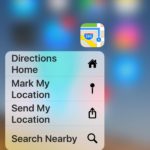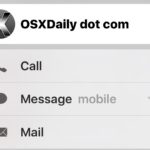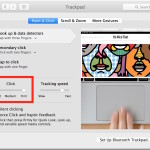How to Prioritize App Downloads on iPhone with a 3D Touch Trick
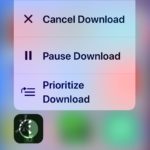
If you’re updating several apps or downloading multiple apps at the same time on an iPhone, you can choose to prioritize a specific app download over the others with the help of a 3D Touch trick.