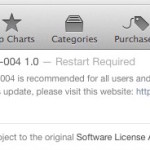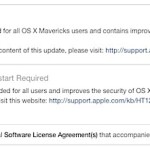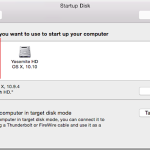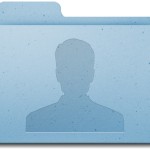OS X 10.11.3 Released with Bug Fixes, Security Updates for Yosemite & Mavericks Available
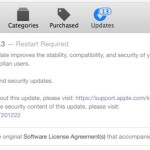
Apple has released OS X El Capitan 10.11.3 for all Mac users, the final version is said to improve the compatibility, security, and stability of OS X and contains bug fixes and security improvements for the Mac operating system. Additionally, Apple has also released security updates for Mac users running OS X Yosemite and OS … Read More