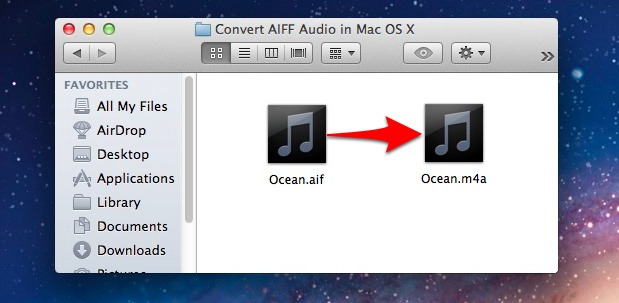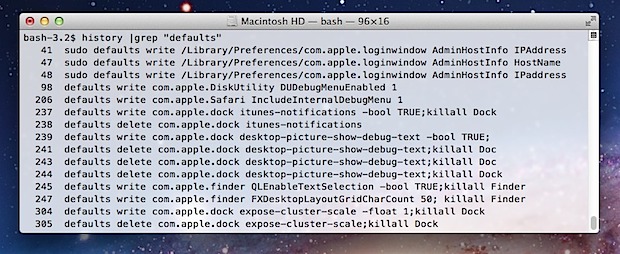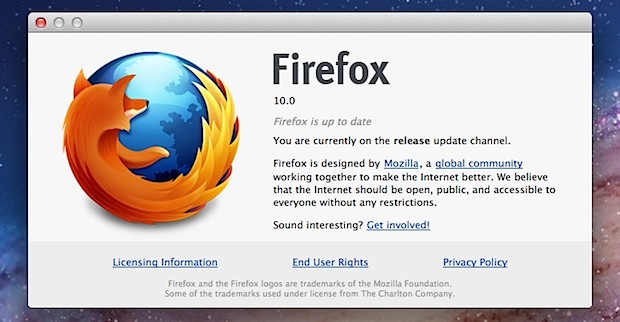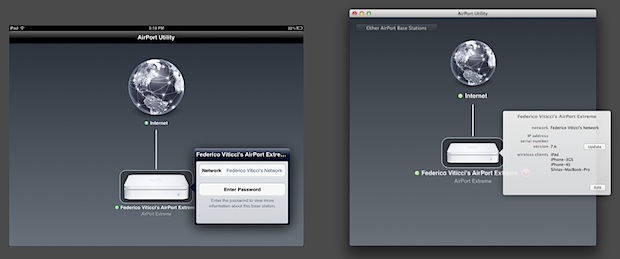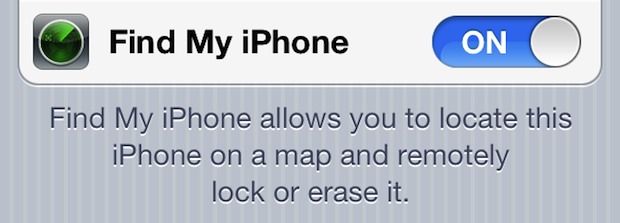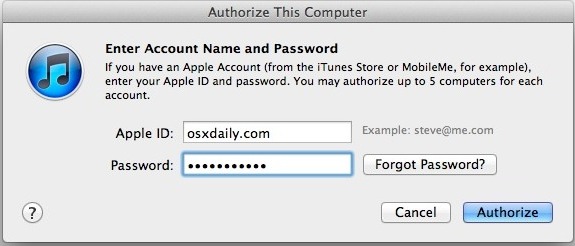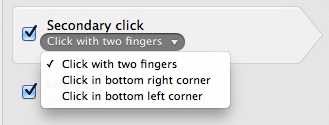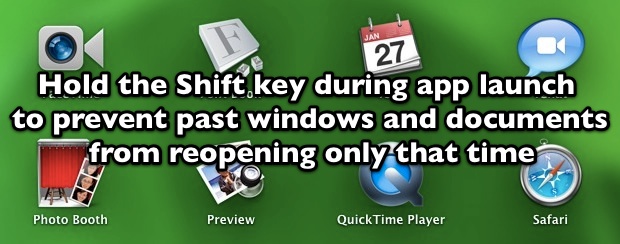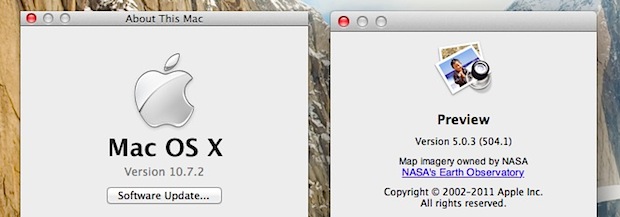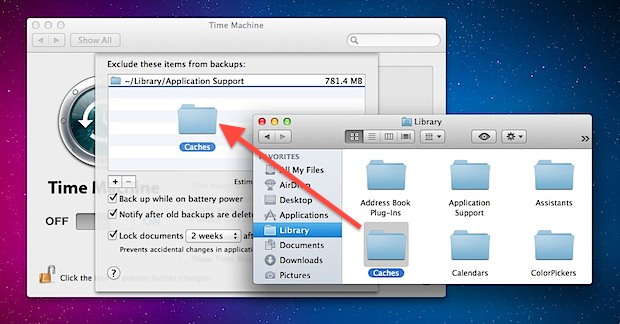Animated Glowing iPhone & iPad Charger is the Coolest USB Cable Ever

It’s pretty hard to get excited about a USB cable, but the Dexim Visible Smart chargers are ridiculously cool in a super geeky way. You need to watch the video below to see the effect, but basically the cable glows while it is charging or syncing to “visibly show the electrical current flowing through the … Read More