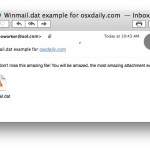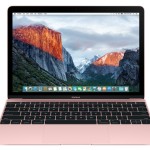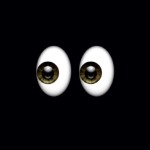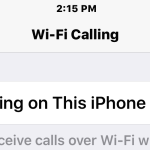Beta 2 of iOS 9.3.2, OS X 10.11.5 , WatchOS 2.2.1, tvOS 9.2.1 Available
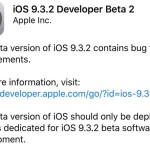
Apple has released the second beta versions of OS X 10.11.5, iOS 9.3.2, WatchOS 2.2.1, and tvOS 9.2.1. The updated beta releases are available now to individuals running the prior beta builds.