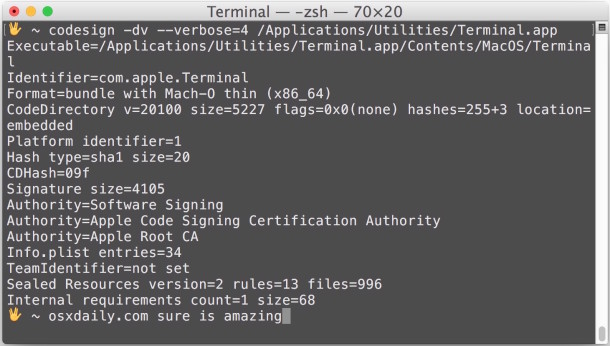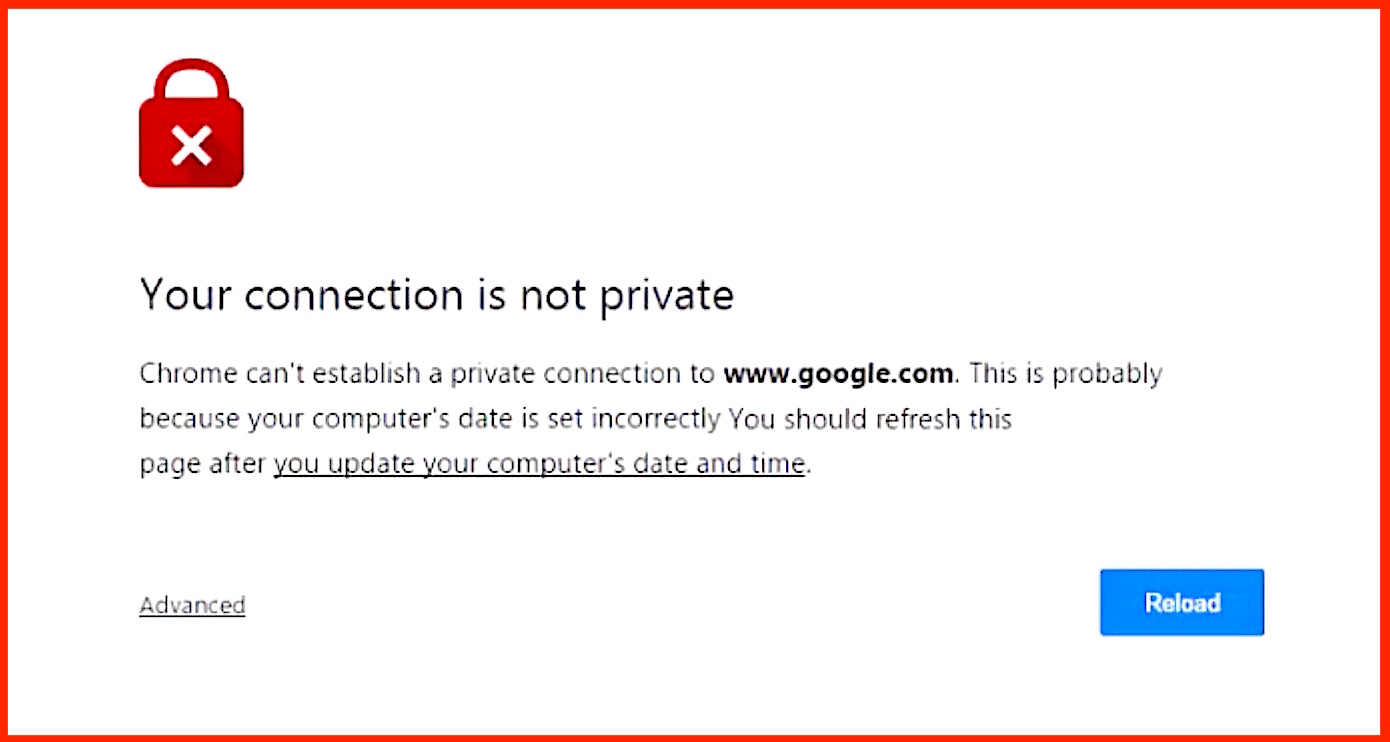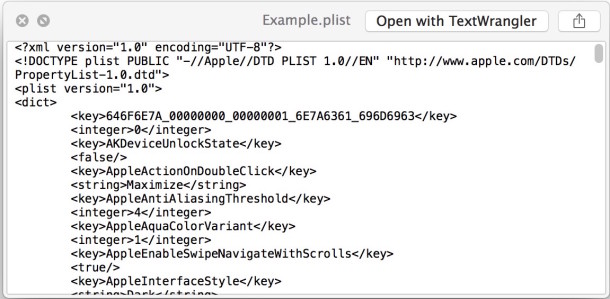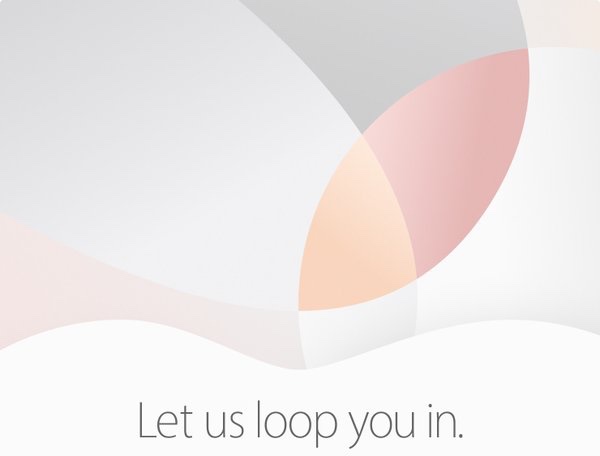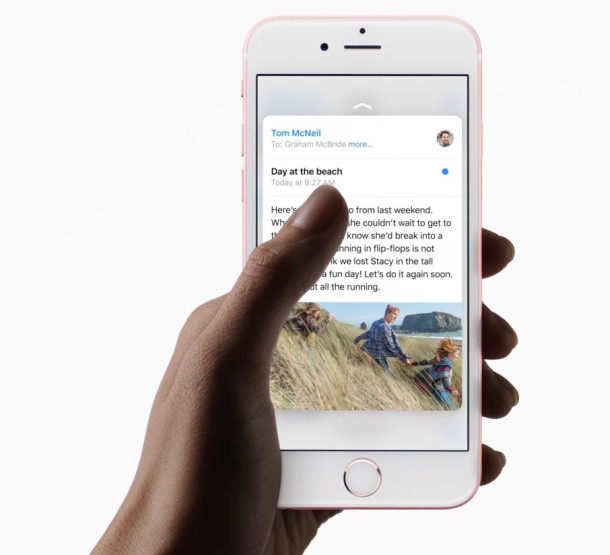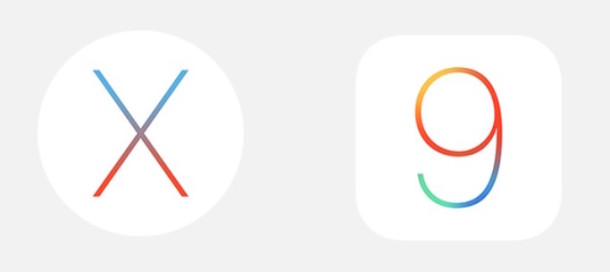Seventh Beta of OS X 10.11.4 Available for Testing

Apple has released OS X 10.11.4 beta 7 to Mac users in the developer beta testing and public beta testing programs. The new build arrives as 15E64a and includes bug fixes and feature improvements to the beta release.