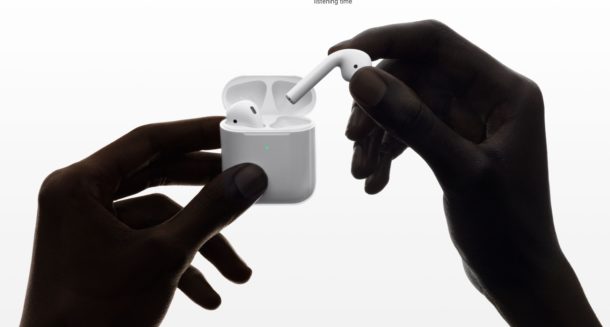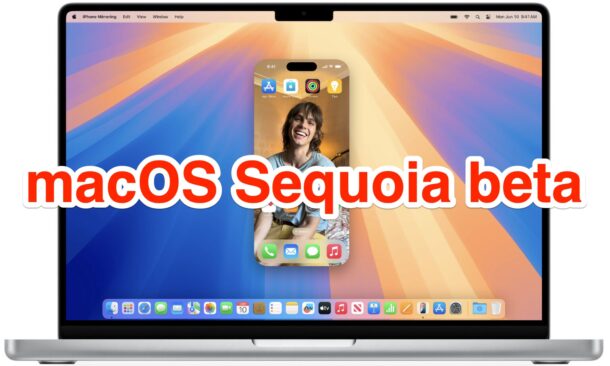Fun: Don’t Forget to Accept New iCloud Terms & Conditions

Apple has bestowed upon us some wonderful weekend reading, in the form of all new iCloud Terms and Conditions, which are required to accept if you wish to continue to use iCloud on your Apple devices. It’s iCloud, it’s Terms, and it’s Conditions… iCloud. Terms. Conditions… are you getting it yet? This is not three separate documents!
It’s a page turner from the very beginning where Apple welcomes you – and you do feel that welcome, don’t you? – to the very end where they provide a URL for the web version of the document, the full new iCloud Terms and Conditions comes in at a soothing 10,437 words. That’s roughly 21 pages of a single-spaced text document, or 42 pages double-spaced for all you students out there, making the new iCloud Terms and Conditions roughly the length of a healthy college dissertation.
The writing style is effortless and riveting, and it’ll keep you on the edge of your seat like a Jack Carr novel, rising to a thrilling crescendo once it reaches the section on how you’re not allowed to use any of the Apple software or services to participate in the “development, design, manufacture or production of missiles, nuclear, chemical or biological weapons” (seriously, it says that, so don’t do any of that).