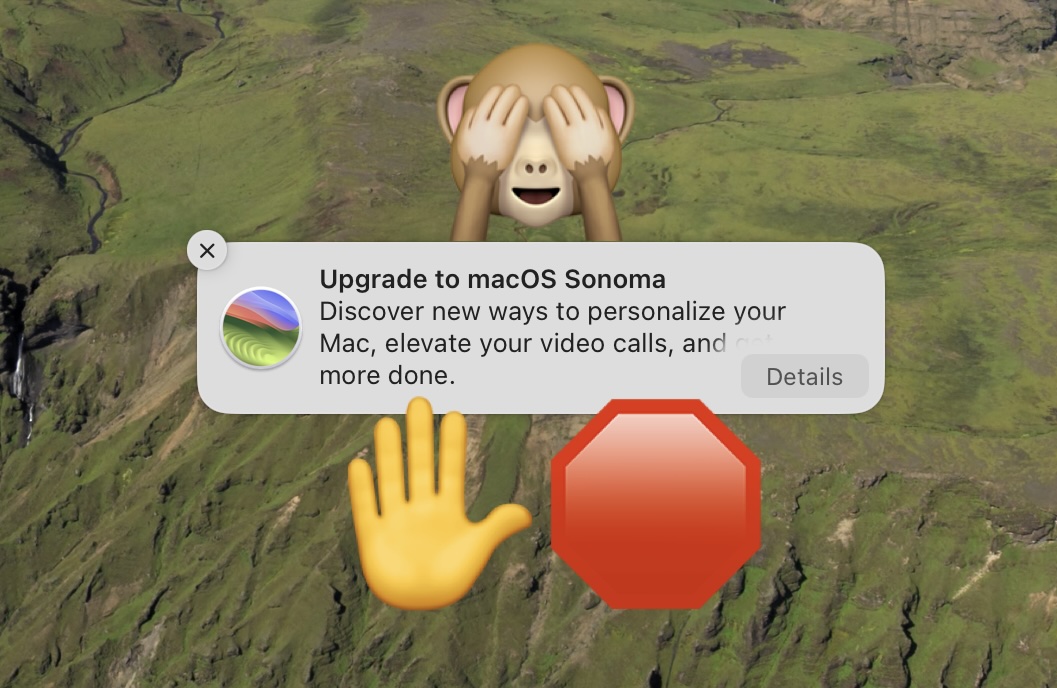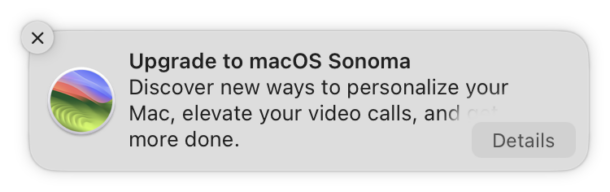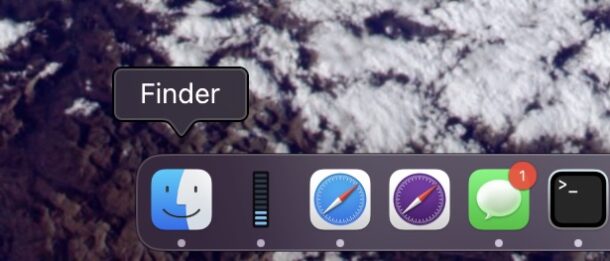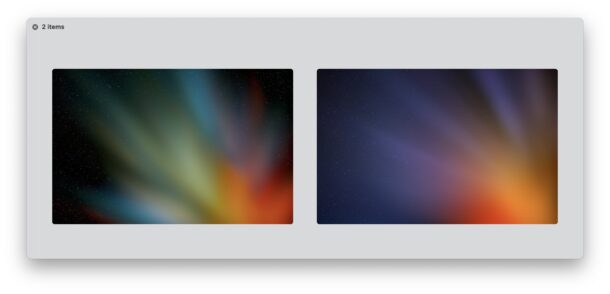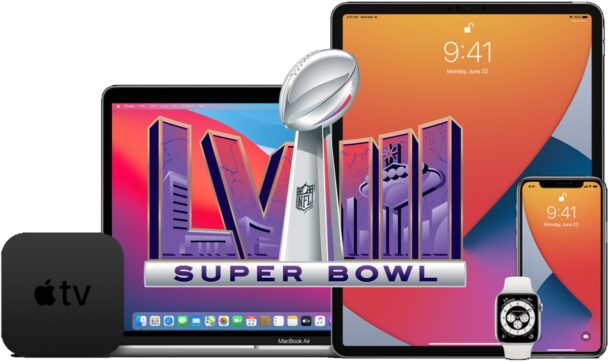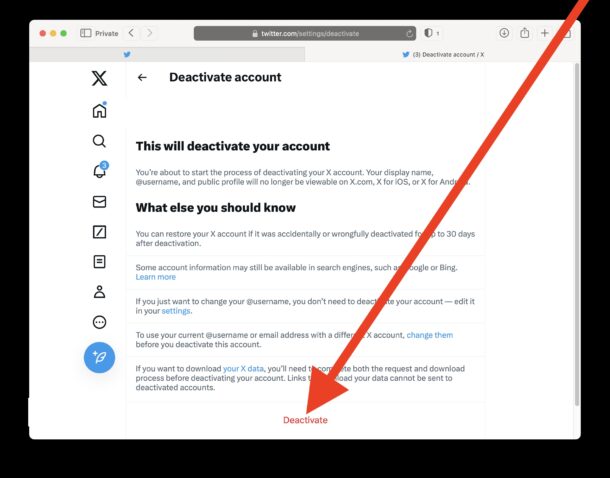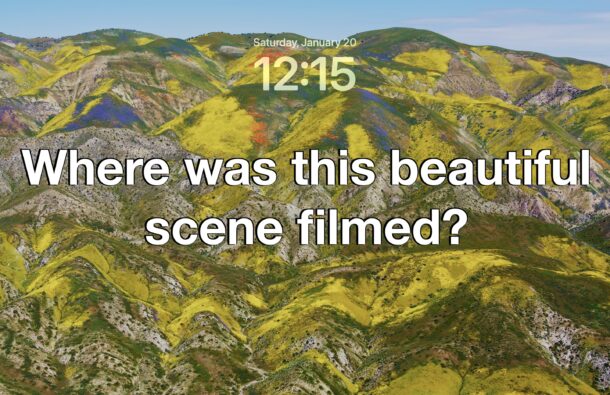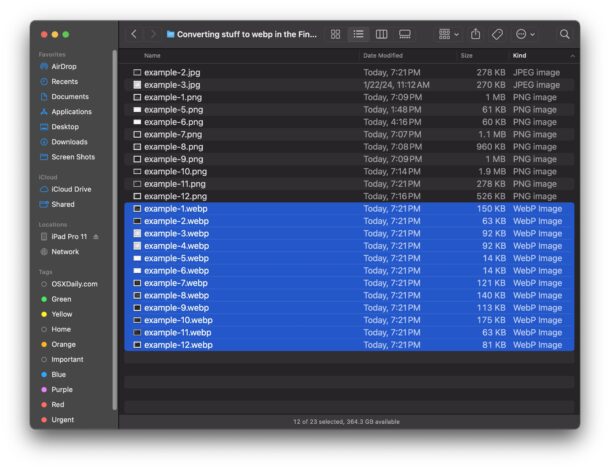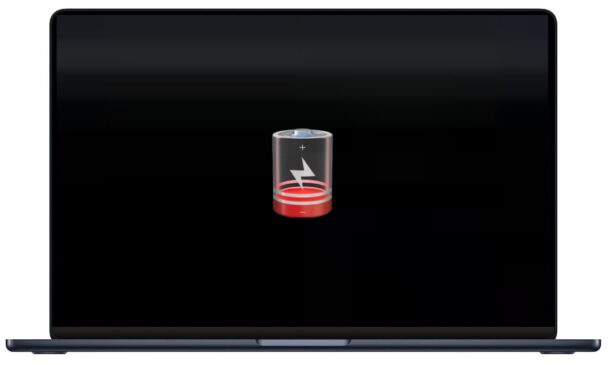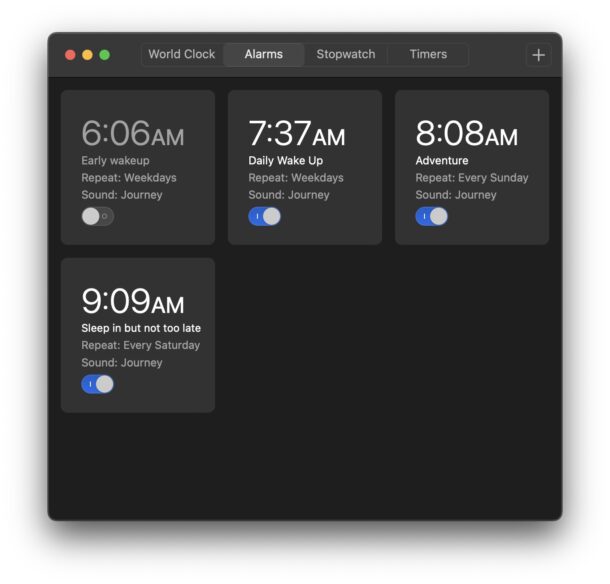Fix “Photos Quit Unexpectedly” Error on Mac

Rarely, Mac users may experience an issue with the Photos app crashing during usage, or crashing in the background when not in use, but a pop-up error message appears on the Mac stating “Photos quit unexpectedly. Click Reopen to open the application again. Click Report to see more detailed information and send a report to Apple.”
While the error message gives you three options; reopen Photos again, report to Apple, or ignore, and 2/3 of those very well may resolve the issue (reporting to Apple seems to send a bug report to some corporate /dev/null so don’t count on any resolution associated with this), sometimes you may require additional troubleshooting steps to fix a recurring “Photos quit unexpectedly” error on the Mac.
We’re going to cover six troubleshooting steps for resolving crashing Photos app and the Photos app quitting unexpectedly error messages on the Mac.