Fix iPhone Cellular Data Problems by Resetting Network Settings
![]() Have you ever had an iPhone experience cellular data problems? Maybe the iPhone has an inability to connect to a cellular network, or some other cellular connection issue occurs that makes it unable to send and receive data or even calls.
Have you ever had an iPhone experience cellular data problems? Maybe the iPhone has an inability to connect to a cellular network, or some other cellular connection issue occurs that makes it unable to send and receive data or even calls.
If an iPhone is experiencing cellular connectivity and cellular data issues or problems, you may be able to resolve your cellular or general network data problems with a relatively simple trick, which is to reset the iPhone Network Settings. This article will show you how to do just that.
This only takes a few seconds and can be done on any iOS device the same way, though our focus here is for the iPhone since it’s cellular capabilities are essential to the hardware functioning properly. Keep in mind that resetting network settings on iPhone will lose any saved wi-fi passwords or customizations to networking, like DNS customizations, so you may need to make those changes and enter wi-fi passwords again afterwards.
How to Reset Network Settings on the iPhone
Resetting network settings applies to iOS in general with all cell capable iPhones, regardless of carrier. That means whether it’s from Verizon, T-Mobile, Sprint, AT&T, or whoever else, it’s worth a shot when troubleshooting network difficulties, and it may even fix wi-fi problems too. Here is how you reset network settings in iOS:
- Open “Settings” on the iPhone, then go to “General” followed by “Reset”
- Tap on “Reset Network Settings” and confirm the reset by tapping the giant red button
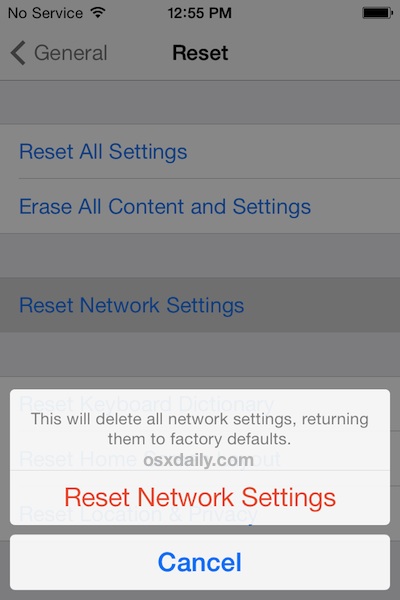
Most cellular data and networking issues with the iPhone (or 3G/LTE iPads) will now be resolved. Though it’s not necessary, rebooting the iPhone can be helpful in some cases. You can do that just by turning it on and off again through the power button.
This process has the side effect of ditching all passwords to wireless routers and access points, meaning you will have to reenter them when you find those networks again. You may want to make note of any particular crazy wifi keys before doing this.
Prior versions of iOS had the same functionality with an ability to reset network settings too, it just looked slightly differently back when iOS had a different interface theme.
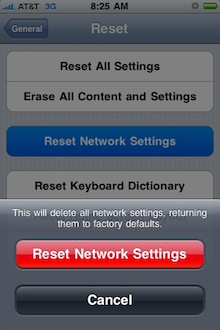
Anyway, this solution worked for me and anytime there are persistent network issues it seems to resolve them. If you’re having problems with your iPhone cellular data connection or any networking oddities, try resetting the network settings yourself, it might just work.
These problems should not happen too often, but they can occur. I love my iPhone but it’s had a share of networking quirks, and one of them is the seemingly random inability to access the cellular data network. I don’t know if this is an mobile provider problem or an iPhone problem, but it’s really annoying to not be able to use 3G/4G / LTE service when I need to. After looking for a solution for the problem, the simple and straightforward fix discussed here is extremely easy to do and often works, so give it a try. Report in the comments below if these resolved your network issues with your iPhone too.


Hi.. iphone 6s.. i have no data connection once wi fi is turned off or not available. Have done .. forced restart..no help.. reset network connection.. no help.. checked all settings are turned on.. no help. At my wits end.. any suggestions. I am in Australia if thats important. Thanks…Gail
Thank u so much…that helped a loootttt…its now working
thank you so much. At the time I need things the most, everything was messed up and I need GPS the most.
Thank u so much..It has complerely resolved my iphone issue..
Hello, my 5s just hang up once I click on cellular network in the settings …would resetting network settings resolve this ….thanks
Hello, my 5s just hang up once I click on cellular network in the settings
Thank you extremely. As I do work as a vendor for ATT wireless I am required to log into there site with LTE. My phone would not stay on LTE which I could not enter the site last night. Now i have constant LTE!!!!!!!!
Thank you again
Eric
i just buy this iphone 6 just yesterday and after i on it i try to make a call is not working and i try to on my date too is not working i don’t understand and don’t know why am facing this problem hoping that i will get an feedback from u guys
Never show mobile data on above 3/4g
Originally I installed idia sim which is now removed and new sim Airtel installed but still carrier shows idia tried resetting network but nothing happened it seems idia network is permanentely saved
My iphone 4s wasting my mobile data without using internet only data is on what to do plzzzz help me ???!!
my iphone’s cellular network isnt working, and when someone whom i have saved contact tries calling it comes as if its a new number without any name…and when i try checking my airtime balance with the checking code it just dails as ”calling” ..how can i fix this problems
If I reset my network, will I lose any pictures,videos,apps ect?
If you reset your network settings, you will lose network settings. If your reset your content you will lose all your pictures and videos. Read the article, this is explained thoroughly.
Thank you very much – this worked for me. I’d already noticed that reset option, but been afraid to try it in case it lost my carrier or wifi details. And in fact it did make it forget my wifi password. But once I’d re-entered that, no problems. Thanks again!
By resetting network settings, will this erase any apps, pictures, music, videos, etc?
My Iphone keeps on saying no service even After restarting it
[…] Unfortunately, the AirPlane Mode trick works only sometimes when going from EDGE, and the only guaranteed way to get reception again after losing it completely seems to be turning the iPhone on and off again. Strangely, toggling the “Cellular Data” switch does absolutely nothing to resolve the problem and is still unable to join a network. Some users have also reported success with the age-old trick of resetting Network Settings. […]
I have nothing downloaded in my iPhone. It has only what is comes with. I don’t use it for browsing at all. I go out like 20 minutes a day for a walk. Rest of the time it is connected to my WiFi. In March i received a 60% data usage message. It was so weird for me. Because my husband has same phone and he never turns off his cellular data usage. I called AT@T wireless trouble shooting dept. The lady’s first advice was to buy unlimited data. She did not trust me that i have no apps installed. She said my facebook update is eating all data which i don’t have downloaded ever. I turned off my cellular data for months. Now i turned it on when i realized I have missed so many ppls VMs. Within 12 hrs my daya is used 60%. I am in home it is connected to my WiFi. Call ATT again. that guy told me turned cell data off all the time and disable safari and u-tube. pushed for 3vsec and tap – again. But it doesn’t work. He told me to go to Apple store to figure it out. You guys are way smarter that those SMEs. I am hoping you guys will give me some feedback to my problem.
will iot mess up an unlock if you reset settings?
Wow! Thank you Harun. It worked.
i setup a simple mobile cellular data in the past and now i cant delete it. i tried resetting everything but it still comes back. anyone had any similar issues?
Awesome! It worked! If I had only looked this up a few days ago, I could have been enjoying Pandora on the ride home instead of suffering.
thank you!!!
I haven’t been able to get 3G working properly on my iphone 4 since I got it two months ago, and this seems to have done the trick. Genuinely tried everything and was back-and-forth with carrier. 3G connectivity would work for ~30 seconds after reboot and then stop though 3G logo still displayed.. So for anyone else reading – this is certainly worth trying.
thanks again for posting this :-)
Most of the time resetting the phone may not help. The solution is goto Settings/General/Network and just take the sim card out wait for 10 sec. and slide it back. That’s it.
This is happening to me in the UK with O2, i can’t acess data, however when on a call i can access data, wierd. Tried resetting data net settings, still no luck.
That’s happened to me a couple of times. I’ve resolved it by rebooting.
Does this reset EVERYTHING? will all my photos and music be deleted?
no