How to Get Album Cover Artwork for iTunes

Did you know iTunes can find missing Album Artwork for you? If you have ripped your own CD’s or downloaded music from around the web, it’s not uncommon for songs to be missing album art.
But worry not, you can spruce up the appearance of your iTunes music collection by using an excellent feature that retrieves album art automatically. It’s quite simple and works the same in iTunes on Mac and Windows. Read on to discover how to get album art to fill in your iTunes music collection.
Note you must have an active internet connection for this trick to work, because iTunes downloads the album art from remote servers (presumably from Apple).
How to get missing Album Cover Artwork in iTunes
iTunes will download all the album art it can, completely free. This works in Mac OS X and Windows versions of iTunes.
- Launch iTunes
- Pull down the “Advanced” menu
- Select “Get Album Artwork”
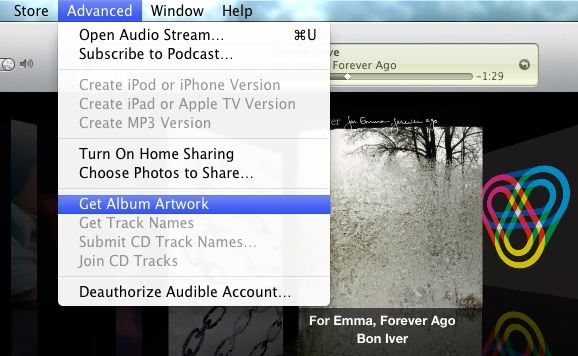
iTunes will now download the art and automatically update your music. Let iTunes do it’s thing, you’ll see a progress bar and the amount of artwork that needs to be downloaded. This may take a while if you have a lot of missing album art (like the screenshot below):
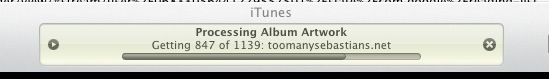
Filling in missing album art is one of the easiest ways to make iTunes more attractive, especially in album cover view or when you bring music to your iPod or iPhone.
Compare the top picture, where missing art has been filled in, with this one:
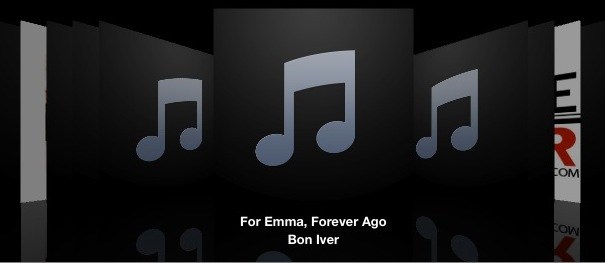
Which would you rather look at?
This tip is especially cool to combine with the iTunes Album Art Mini-Player, which is built into iTunes 10 and sits on your desktop.


If only I could tell iTunes to check each Album Folder for an image file of artwork.
I just got a working copy of iTunes Media Folder copied onto my music ssd plugged into an Airport Extreme. I share the Album Artwork and Library database between a PC desktop a MacBook Pro and 2 other laptops. Just change the iTunes Media folder location to the copied over folder on the Airport Extreme. My 12,700 songs are a lot of work to maintain between my 4 computers without the LAN music drive on the Airport Extreme. The Get Album Artwork checkbox stays unchecked along with the Automatically Retrieve Track Names. Bugs like appending a Track name with artist info is not welcomed so I check it all manually.
Interesting to see!
[…] you might want to add some album art manually if iTunes couldn’t fill it in on it’s own through the menu option. That is done through the same Song Info […]
Doing it manually is the way to go for me. Custom.
[…] Lion and Mountain Lion and is retina-ready. For the best aesthetic experience you’ll want to fill in any missing album art though, which is easy to do right in iTunes by pulling down the “Advanced” menu and […]
Not really. I don’t want other people’s art showing in my house. Custom picture or none at all. After all this is a listening experience.
[…] probably know by now that you can get album art from iTunes via the Advanced menu. That will fill in most missing album covers, but bands that don’t sell […]
Theres a few methods out there but this is surely the go to method to get started with. From there you have several options, but I surely wish this wasn’t such a difficult task when you have large quantities of songs.
[…] iTunes and fill in as much album art as possible, it’s easy to get album art with iTunes if you are missing […]
Well yeah,what about ones that DON’T upload?Is there any way to get our own images and put them as cover art in itunes 10?
[…] would recommend filling in missing album art first, you can get iTunes album artwork for free, it may take a while if you are missing a bunch of album covers, but it makes the Cover […]
better way for just a few randoms in the library is to right click the song and select get album artwork.
warning – Itunes will check your ENTIRE music library, not just the missing album. So if you have a lot of mp3 files this can take a long time. I’ve found it much easier to place my own jpgs if I’m only missing a few images. (just do a get info on the song(s) in itunes).
Its amazing how smart Apples are
Free iTunes Codes
I think for people with a bigger iTunes-Library then 13-Albums shuld use TuneUp Media für 15$ per Year
This also doesnt store them in the file but as JPG in a folder
iTunes sucks. It is a very old software that have never been really improved for years.
It would be very more useful if you could get the cover atwork of *only* the selected album.
In the way that iTunes work, any time that you need an album artwork it will scan all your library…
Try to imagine this when you have more than 4000 albums………
You can. Just right-click the offending album in grid view mode and select ‘Get Album Artwork’ from the menu. I use this all the time if I don’t want to wait for iTunes to scan every album for artwork just to get one new album to fill in.
Yes This feature sucks and is annoying and discourages you from using it when you have thousands of albums (It takes too long). You guys seem to improve i tunes every 2 minutes. Improve this.
this worked for almost everything except for stuff downloaded from soundcloud, pitchfork, etc
my iTunes looks WAY better now
Missed a few for me but got most. Awesome!