Windows VS Mac OS X as Judged by Ease of Wi-Fi Connectivity
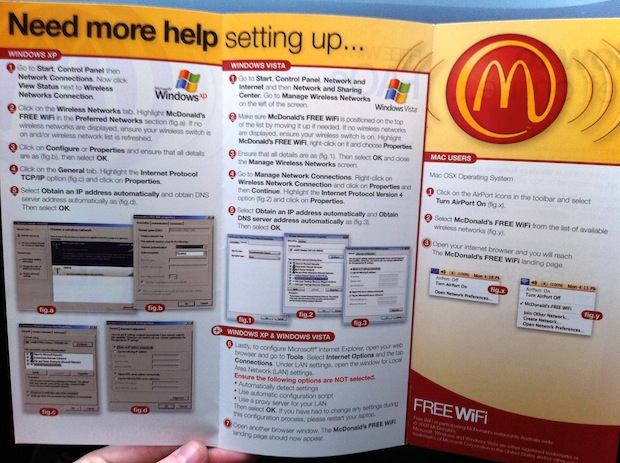
Not to pour anymore fuel on the Windows vs Mac fire, but this wifi setup guide from McDonalds is an excellent illustration to show how the same task is handled on each operating system.
On the left, you’ll see two lengthy Windows XP and Windows Vista walkthroughs with a multiple of clicking, configuring, properties, tabs, and a general maze to navigate, just to get wireless connectivity working. Meanwhile on the right side is Mac OS X, with the only instructions being to select the network from the menubar.
This was spotted at a McDonalds in Australia (via TwitPic), and it shows one of just many reasons why I’ll always recommend Macs, over and over again.


I am wondering, why do they put that complicated setup for windows? To confuse customers? Windows only need 2 steps to connect to Wi-Fi
1. Click on signal bar on your bottom right corner.
2. Click your wireless
Not even idiot would follow those instructions. Stupid paper.
Actually, most of that configuring isn’t needed. Yes, it’s true, there are a lot of settings for network connections within Windows, but you never need to touch them – usually they’ll setup automatically.
Just a case of (XP) opening the Connect to Wireless Connection box, selecting the network and clicking Connect. In 7, click the network icon in the tray, select the network from the slideup window and click Connect. No configuring required.
I find windows 7 wifi just as easy to setup as the Mac. Why are they comparing old versions of the windows OS to OS X?
My Macbook Pro is also more likely to get problems on my home network than my toshiba windows 7 laptop. The people in the mac shop near here also aren’t in love with the stability of the mac wireless, it is good enough for sure but not rock solid like windows wifi connectivity.
Overall Windows 7 has a better interface too than the Mac OS and I’m talking Lion here. I love Lion on the laptop but for a desktop I would choose Windows 7 every time for serious work as has such a consistent, well thought out interface and it is so easy to switch between apps including web pages.
I like my Macbook Pro which is only a few months old but I know enough about both systems not to be a fanboy of Macs and dumb articles like this don’t help.
Just wondering what are Windows people doing on this site?
The site is called “OSX” daily, so what are you looking here?
For windows guys, you got to know one thing that the migration path is one way WINDOWS > MAC…
End of story .
Bill, just because you live in a black and white world doesn’t mean the rest of us do. This may be hard for you to fathom, but there are people that use BOTH Windows AND Mac computers!! YES!! It’s TRUE! And I’m one of them!
So, even though you might not drink Coke AND Pepsi, or enjoy Baseball AND Football season, there are those of us that live a little bit more crazy!
Oh, and BTW, as a career IT person who uses both, I must say that Mac is NOT the end-all-be-all. It’s different, but if I had a dollar for everything Apple and Mac that is behind the times, ill-designed, and just plain “stuck in the ’90’s”, I’d be a rich man (rich enough to afford Apple products, anyways!)… :)
OSX is better than Windows. PERIOD. End of conversation
Postscript: It would be irresponsible not to post a correction retracting this article. It is inarguably misleading and has no place in the mac v pc discourse.
I know a few others have stated it here, but in case you haven’t picked up on it THIS POSTING IS COMPLETELY MISLEADING.
If the McDonalds instructions were describing the same thing for mac and PC, each of the three panels would have 3 steps, just as the Mac instructions do. The PC instructions are taking into account the possibility that the user has manually overridden auto-DHCP, which would have be undone (which is equally likely on a Mac). The author of the original instructions didn’t know what they were doing, and there IS NO EXCUSE for this being re-posted here. You’re doing yourself no favors by demonstrating how little you know about networking… did you even look at the instructions? Just because you love Mac doesn’t mean that you should take at face-value anything and everything that confirms your own bias.
How about this
http://www.hanselman.com/blog/content/binary/Windows-Live-Writer/efcde59accf8_ADB4/mcdonalds%20wifi_4.png
You mean people really still buy computers with windows installed? Are you kidding me?
But for the rest yeah the guide is pretty much spot on.
Don’t know why anyone would want to use Winblows!
These instructions only apply if you are using a computer set up with manual ip, which in OSX case you have to do the same thing of opening system preferences and set it up as well…
Nowdays in today’s public internet world you don’t need to go through that kind of crap.
Sad how the local community thinks about the difficulty windows had to go through when its about how networks operate, which effects all other operating systems including MacOSX
Sad sad Kids
They need to update the Mac Users side for OS X Lion users…4) When internet stops working in a couple of minutes, click on the Airport icon in the menu bar and choose TURN OFF WIFI. 5) Go to STEP 1.
Windows users, please continue to enjoy uninterrupted WiFi use.
How Apple managed to bork Lion’s WiFi is beyond me.
Agreed.
I’ve had Lion since day one and have no idea what this is a reference to. I’ve never had my internet stop working. I haven’t heard of this happening to anyone either.
I have no problem with Windows 7. I have it on my MacBook Pro as well. I still have a better user experience on MacOSX but Windows has definitely improved.
There are multiple threads on the apple support forums, including 181 victims in this one:
https://discussions.apple.com/thread/3190651?start=0&tstart=0
It happened to me on day one.
Yeah, i agree that Apple is the smartest computer company! They make things easy and fun to use! Not like Microsoft, which i hate when i was 4 till now! You can even get mac osx lion cheaper then Microsoft now!
??? expensive proprietary crap that will always be a step or 2 behind. the rest of your comment makes no sense.
dork..
Looks like you can not afford to buy and also don’t know anything about any OS. :)
I very much prefer OS X over Windows. And please, I am MCSE certified. :)
dork.
Until the Mac drops the wifi and it takes hours to get it to “find” it again. That’s not listed there.
not listed cause it doesn’t happen
nice try tho
+1
I don’t remember whether it specified which version of Windows it meant, but I experienced a similar experience when hooking up my Wacom tablet. The instructions for hooking up and installing on a Windows machine were incredibly long and convoluted and the instructions for Mac were, “Plug it in.”
This is completely wrong and you shouldn’t be promoting it. It’s this kind of thing that fuel this stupid war between fanboys. It’s completely obvious that it’s not so complicated to connect to a wi-fi network using Windows.
To be fair, connecting with Win 7 is jus as easy. Comparing 10 years old (Xp)or even 5 years old Windows (7) to modern OSX is ridiculous.
Really it’s not ridiculous mate, XP and Vista still have a massive install base, and not all adapters under XP & Vista can be configured out of the box with the icon in the system tray.
I love Macs as much as the next guy but Windows 7 is just as easy as Mac OS to connect to Wi Fi. I think McDonalds is yanking everyones chain here.
Sorry but that whole story is a Mac fail.
On the Win site you got a far more detailed instruction in case you did not setup your network with dhcp!
On the Mac site the even dont try to give you that instruction because they know it would be pointless…
After all Win steps are the same. Just a stupid instruction.
Right…
http://windows.microsoft.com/en-US/windows7/View-and-connect-to-available-wireless-networks
This functionality has existed in Windows since… Well XP with most wifi adapters using Start > connect to or whatever software the adapter comes with providing a similar icon.
Why you would need to verify the default DHCP/DNS settings to connect to a WiFi is beyond me. Anyone who had meddled with those settings wouldn’t -need- a guide. So either the guy who made the brochure didn’t know what he was talking about, or just felt like being an ass.
Nice job on Apple though, for infiltrating a fanboy into McDonald’s marketing department.
LOL saw this earlier in the week, tad silly