iPhone Panorama Photo Option Hidden in iOS 5 Camera App
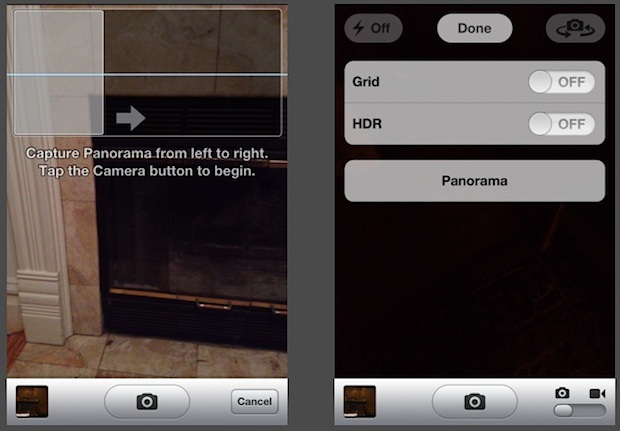
A hidden panoramic photo mode has been discovered in currently shipping builds of iOS 5 by an iPhone developer. The panorama option is enabled by adjusting a plist file in the Camera.app, but making modifications to plist files in iOS requires a jailbreak.
After the com.apple.mobileslideshow.plist file has been modified by setting ‘EnableFirebreak’ to YES, the Camera app shows the panorama option and will take and create panoramic images which can then be saved or sent just like any other image.
The user interface is clearly incomplete, and the final result is a bit rough as well, indicating the unfinished nature of the feature. You can see a sample pieced together image here (it’s a large 6122×2852 pixels).
The discovery was made by @conradev and @chpwn on Twitter, who both posted individual photos demonstrating the user interface and resulting images (shown above).
The panoramic camera option will be available to current iOS 5 jailbreakers through the Cydia store shortly with an app called Firebreak, but for those who aren’t interested in jailbreaks the discovery indicates that Apple is likely working to bring such a feature to future versions of iOS and the iPhone’s camera app.


[…] Tastatur die Wortvorschlagsliste. Anscheinend ist Apple genauso daran noch am arbeiten wie an dem Panorama Feature für die Kamera. Zur Sicherheit macht euch vorher noch eine Kopie von eurem Backup bevor ihr es […]
[…] iPhone Panorama Photo Option Hidden in iOS 5 Camera App iPhone Panorama Photo Option Hidden in iOS 5 Camera App… Source: osxdaily.com […]
Cool that they’re working on more functionality, but in the meantime, there are some really amazing panorama programs in the app store already.
Check out ‘Photosynth’ – made by microsoft. It will blow your mind. 3D panoramas, save as 2D, or scroll around 3D in the program, export 3D to their site and share.. It’s really awesome. One of my favorite apps.
[…] OS X Daily var addthis_config = {"data_track_clickback":true; services_compact: 'email, facebook, twitter, […]
i dont understand what that “pieced together image” is! what is that a picture of?
A couch with a blanket on it or possibly a large fruit cake
why would anyone take a picture of that? Why didn’t he take a picture of a landscape like the beach?
Or, how about the monkeys at the zoo?