Resolving an iTunes “iPhone Software Update Server Could Not Be Contacted” Error Message When Updating iOS
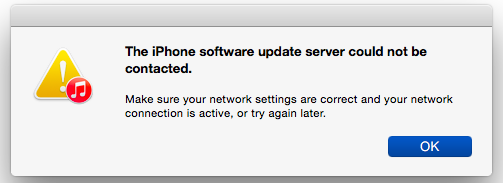
Some iPhone and iPad users who went to update to the latest version of iOS using iTunes may have discovered an error message saying the following: “The iPhone Software Update Server Could Not Be Contacted. Make sure your network settings are correct and your network connection is active, or try again later.”
While sometimes this error message appears because of local networking issues, and you’ll certainly want to be sure you’re connected to the internet, it’s more often a sign that Apple iOS update servers are overwhelmed by requests. As the error message suggests, simply delaying to “try again later” typically resolves the problem and allows the iTunes based update to function as intended.
This means you have four basic choices to get the iOS update to kick off, some of which still use iTunes to update the iPhone, iPad, or iPod touch, and the other which uses the familiar OTA update mechanism.
How to Fix “Software Update Server Could Not Be Contacted” Error in iTunes
Try the following to resolve the software update server connection error in iTunes:
- Quit & Relaunch iTunes, Then Try Again – quitting and relaunching iTunes to try again often works, you may want to try that first
- Wait a While – simply waiting it out and then trying again almost always works, this is recommended if you can be patient, as the issues resolve themselves when requests to Apple iOS update servers settle down
- Use OTA Update – the on-device delta update mechanism is available on the iPad, iPhone, or iPod touch through Settings > General > Software Update
- Use Firmware – pre-downloading the proper IPSW firmware file will get around the failed update server connection, then you can update manually with that firmware file. If you go this route, you can always find the latest IPSW firmware here, look for the appropriate version number and match it up to your device
For most users, simply having patience or going with the OTA Software Update mechanism is preferable and very easy, though the latter is sometimes impossible to update due to storage constraints, and the iTunes approach becomes a necessity.
As always, be sure you backup your iPhone, iPad, or iPod touch before installing any system software update.


I can’t stand some stuff from apple, even though I love their phones. This is one of them. Does ANYBODY like iTunes?? I know nobody that can say they do.
help!!!!!!
my ipod touch 6th gen. is outdated (iOS 8)
and i can’t visit the link!!!
I tried all these options with my apple IPad 2nd gen but it didn’t work, please help!
Diabolical service – Apple are going backwards !! I tried to update my iPhone to new software and basically deleted everything (yes everything) off it to generate enough space!! It still said I hadn’t enough space and my major space was 32.8. Mb of messages however they had all been deleted!!!!!!!!
I then tried to plug in my laptop to update via iTunes and just kept getting the message “iPhone software server couldn’t be contacted” I then tried to clear everything on my phone and restore but still got the same message!!!!! Tearing my hair out here !!!!!
it does not updating even downloading 1.70gb out of 1.83gb it was stuck on it. how can i resume my downloading it was restart with zero
Hi
The problem with the last option is that the user have to sign the IPSW with the proper shsh that can be downloaded via tinyUmbrella. Thats what I know, I dont know if it has changed
I have an iPad mini and my soon play lego star wars saga and now it don’t work on ios8.0.2
Im not happy and my soon toooooo.
Funny. I only ever got this error message the new iTunes from Yosemite, never in earlier versions.
I was able to install iOS 8.2 just fine with Software Update though, no problems with it after installing either.
iTunes is good for playing music, but really junky for managing iOS hardware, the new version is even worse than the last version at that too. I would much prefer something like Android File Transfer where you have a simple drag & drop interface to put music, pictures, etc on and off your iPhone, and a big obvious Local Backup button, and that’s it. The syncing thing is totally annoying and overwrites data constantly, learned that lesson long ago – never use the iTunes automatic sync it’s a disaster.