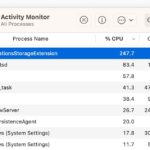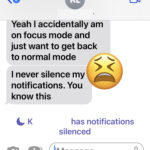Fix YouTube “Something Went Wrong, Tap to Retry” Error on iPhone or iPad
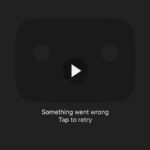
Some YouTube users on iPhone and iPad have noticed that videos fail to play at random, instead showing an error message that says “Something went wrong. Tap to retry”. YouTube is apparently aware of the issue, as it is being commonly reported by many iPhone and iPad users on Twitter and throughout social media. If … Read More