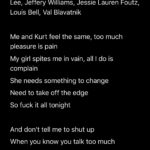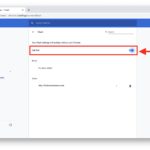How to Use Deep Fusion on iPhone Camera

Deep Fusion is a camera technology from Apple that aims to increase detail of a photograph snapped on iPhone. The Deep Fusion Camera feature is currently only available on the newest phones, anything newer than iPhone 11 or iPhone 12 or later, but unlike many other new camera features for these iPhones, like ultra wide … Read More